-
tom268Asked on October 10, 2014 at 10:48 AMHello,I want to change the default page background (grey) of notifications and autoresponder in whiteSee the attachment
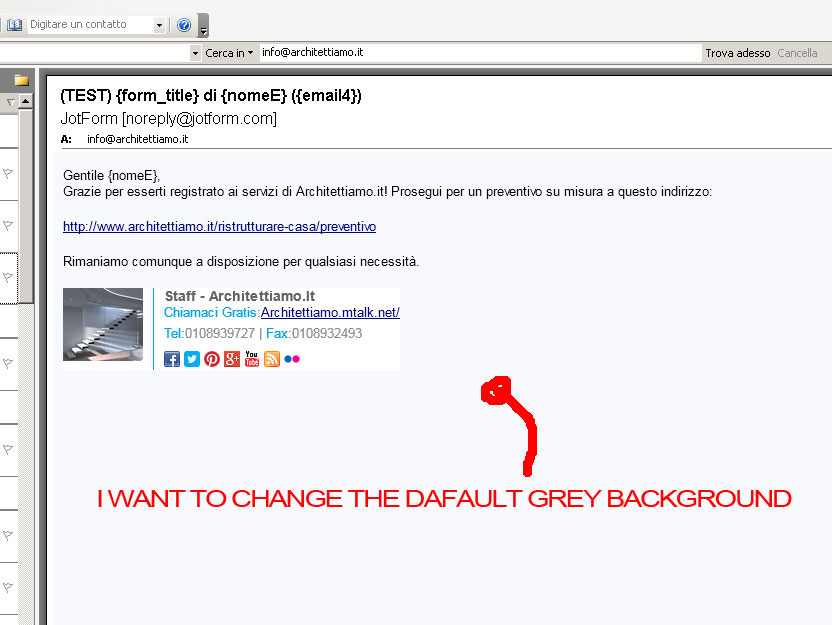
-
CharlieReplied on October 10, 2014 at 11:49 AM
Hi,
To further assist you, please provide us more details, like what form are you pertaining to. I've check your account and can't find which one are you editing.
If you want to edit the background color of the email notification, you can go to the "Email" settings in the editor.
1. On the Compose Email setup, click the HTML icon
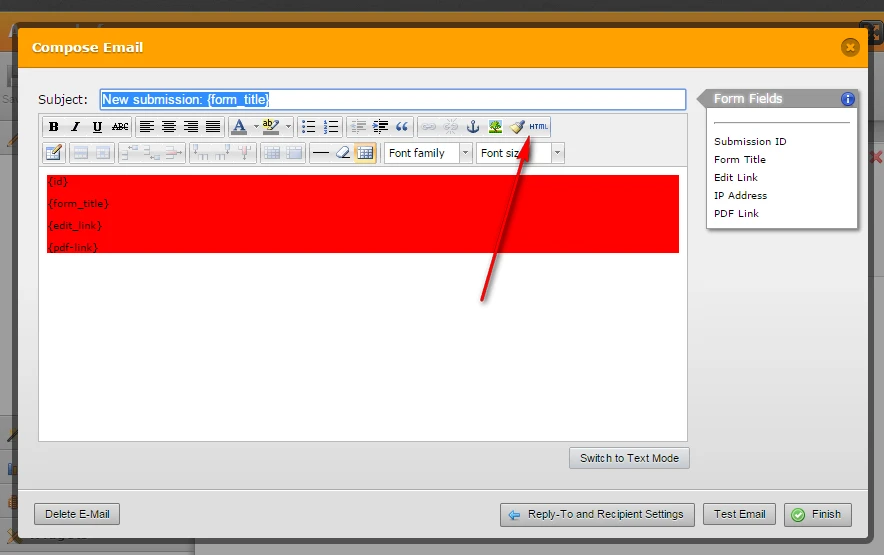
2. If it is the default table in the email content, you can change the value of the tag "bgcolor" in "#FFFFFF" hex value of the color "White".
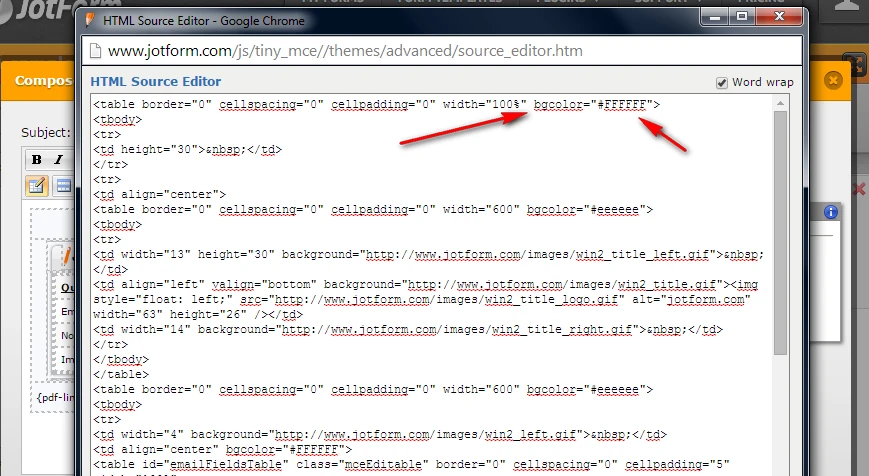
3. You can also use CSS styling and HTML tags in formatting your email content. Here I use <div> tags and styled it inside using the element tags "style="background-color: red;".
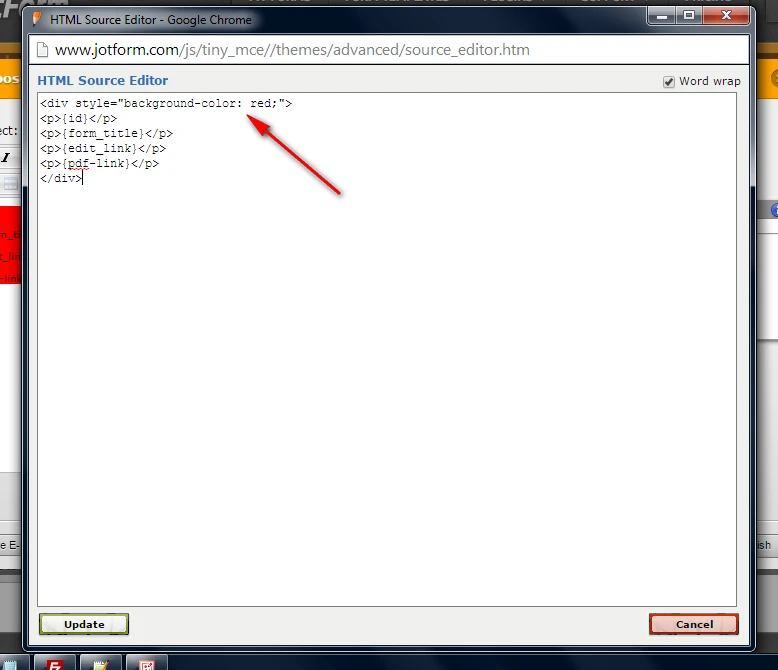
Let us know if this helps.
Thank you.
- Mobile Forms
- My Forms
- Templates
- Integrations
- INTEGRATIONS
- See 100+ integrations
- FEATURED INTEGRATIONS
PayPal
Slack
Google Sheets
Mailchimp
Zoom
Dropbox
Google Calendar
Hubspot
Salesforce
- See more Integrations
- Products
- PRODUCTS
Form Builder
Jotform Enterprise
Jotform Apps
Store Builder
Jotform Tables
Jotform Inbox
Jotform Mobile App
Jotform Approvals
Report Builder
Smart PDF Forms
PDF Editor
Jotform Sign
Jotform for Salesforce Discover Now
- Support
- GET HELP
- Contact Support
- Help Center
- FAQ
- Dedicated Support
Get a dedicated support team with Jotform Enterprise.
Contact SalesDedicated Enterprise supportApply to Jotform Enterprise for a dedicated support team.
Apply Now - Professional ServicesExplore
- Enterprise
- Pricing



























































