-
rheersinkAsked on September 30, 2022 at 5:54 AM
Hello I have 2 forms - one is a cloned copy of the other, with some small edits (logo, thank you page & email). Otherwise both are identical
One works fine in Kenya the other does not work at all
Both are just fine in Europe
This form works everywhere: 32300918324850
This form - the cloned copy - does not work in Kenya: 222711924149354
-
Herbert_ZReplied on September 30, 2022 at 6:39 AM
Hi rheersink,
Thanks for reaching out to Jotform Support. It would help us to understand what’s happening if you could take a screenshot and send it to us. We have a guide here explaining how to do that. Can you also tell us what things happen when the form is being accessed in Kenya? Please try to clear the cache of the browsers your respondents are using to open the form. I have also cleared your Forms Cache to refresh your account and remove previous errors.
After we hear back from you, we’ll have a better idea of what’s going on and how to help.
-
rheersinkReplied on September 30, 2022 at 8:12 AM
here is what comes up
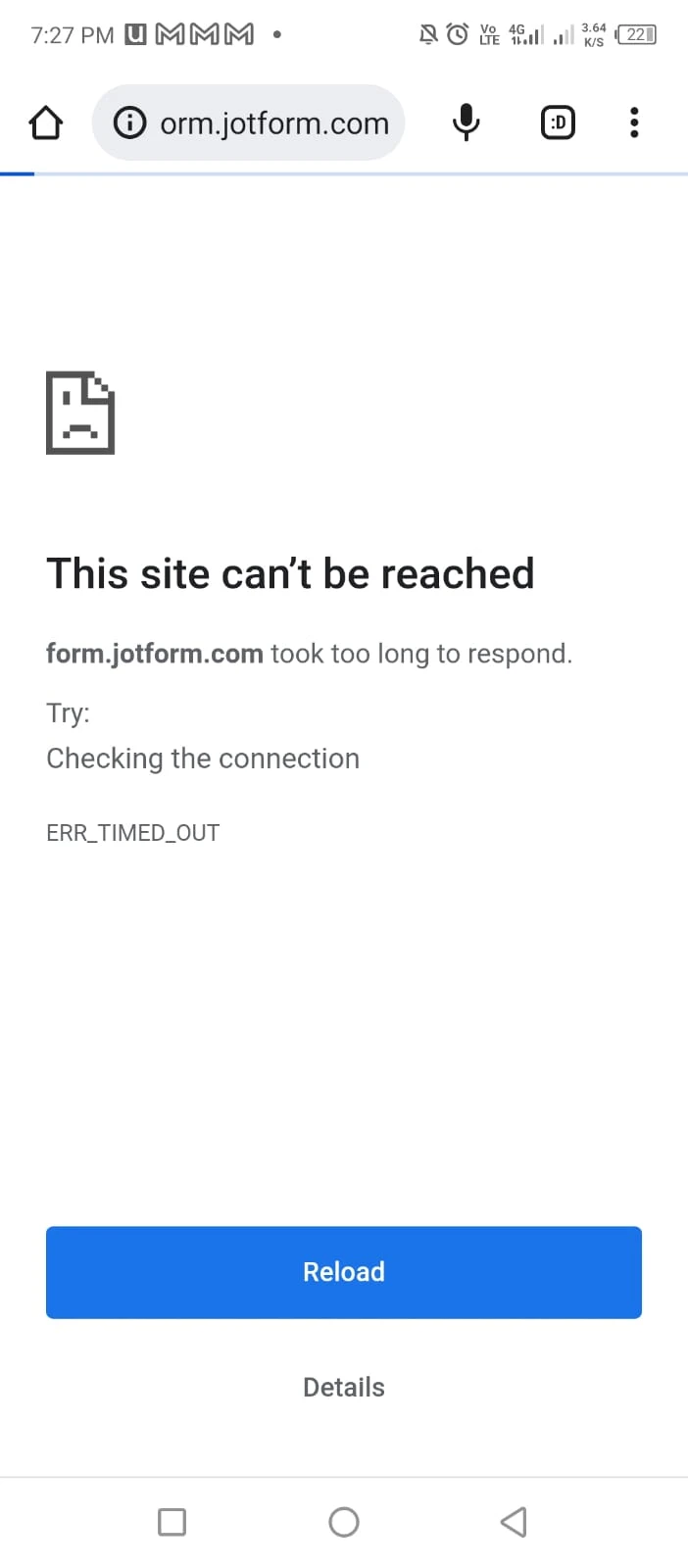
-
Marlon_T Jotform SupportReplied on September 30, 2022 at 8:16 AM
Greetings,
I understand that you're having issues accessing your form in Kenya. This shouldn't be a problem and it should be working on your end. Kindly provide us with a few additional info so that we could assist you better.
- Since when are you not able to access your form?
- What error are you facing while opening the form?
- Could you let us know which browser you are using while accessing the form?
- Please try this link to see if this will make it work better on your side: https://www.jotform.com/myforms?noCDN=true
Please try clearing the browser cache and then try again. Please also try to open the form link in incognito mode in Chrome. I also cleared your forms cache on my end and let's see if it will make any difference.
Give it a try and let us know if you need any help.
-
rheersinkReplied on September 30, 2022 at 8:39 AM
the problem is not access to jotform - only to the new cloned form
we can access the old form just fine, even in Kenya
the failure occurs on mobile phone (iphone) and pc
-
Waqas JotForm SupportReplied on September 30, 2022 at 8:55 AM
Hi there,
Thanks for getting back to us. We apologize for the inconvenience. It's possible that it's being restricted by their ISP's (Internet service provider). Please try changing the domain of your form URL.
You may ask someone from Kenya to try the following form URL below and see which one will work.
https://form.jotform.com/222711924149354
http://cdn.jotfor.ms/222711924149354
http://form.jotform.me/222711924149354
https://www.jotform.com/222711924149354
These are links to your form using different domains.
We look forward to your response.
-
rheersinkReplied on September 30, 2022 at 11:24 AM
only the first link is not working
these 3 links work
http://cdn.jotfor.ms/222711924149354
http://form.jotform.me/222711924149354
https://www.jotform.com/222711924149354
now what?
-
Myla JotForm SupportReplied on September 30, 2022 at 11:45 AM
Hello rheersink,
Thank you for reaching back to us. If these links are working fine for your users, then you can share them those links and use which one loads up the form. As mentioned by my colleague, it is possible that this is happening because of restrictions by their ISP's since we have checked from our end and form is working perfectly fine.
Reach out again if you have any other questions.
-
rheersinkReplied on October 1, 2022 at 5:33 AM
thanks that works!
- Mobile Forms
- My Forms
- Templates
- Integrations
- INTEGRATIONS
- See 100+ integrations
- FEATURED INTEGRATIONS
PayPal
Slack
Google Sheets
Mailchimp
Zoom
Dropbox
Google Calendar
Hubspot
Salesforce
- See more Integrations
- Products
- PRODUCTS
Form Builder
Jotform Enterprise
Jotform Apps
Store Builder
Jotform Tables
Jotform Inbox
Jotform Mobile App
Jotform Approvals
Report Builder
Smart PDF Forms
PDF Editor
Jotform Sign
Jotform for Salesforce Discover Now
- Support
- GET HELP
- Contact Support
- Help Center
- FAQ
- Dedicated Support
Get a dedicated support team with Jotform Enterprise.
Contact SalesDedicated Enterprise supportApply to Jotform Enterprise for a dedicated support team.
Apply Now - Professional ServicesExplore
- Enterprise
- Pricing






























































