-
HugabooMalaysiaAsked on October 11, 2014 at 1:59 AM
I did followed instruction in this post :
http://www.jotform.com/help/120-How-to-set-up-paypal-along-with-other-payment-optionsI don't want other payment option to be redirected to PayPal, instead, show thank you page.
http://form.jotform.me/form/42822908604456? -
jonathanReplied on October 11, 2014 at 6:45 AM
Hi,
I believe it has to do with the Paypal option being set as a *Required or mandatory option in your jotform http://www.jotform.me/form/42822908604456
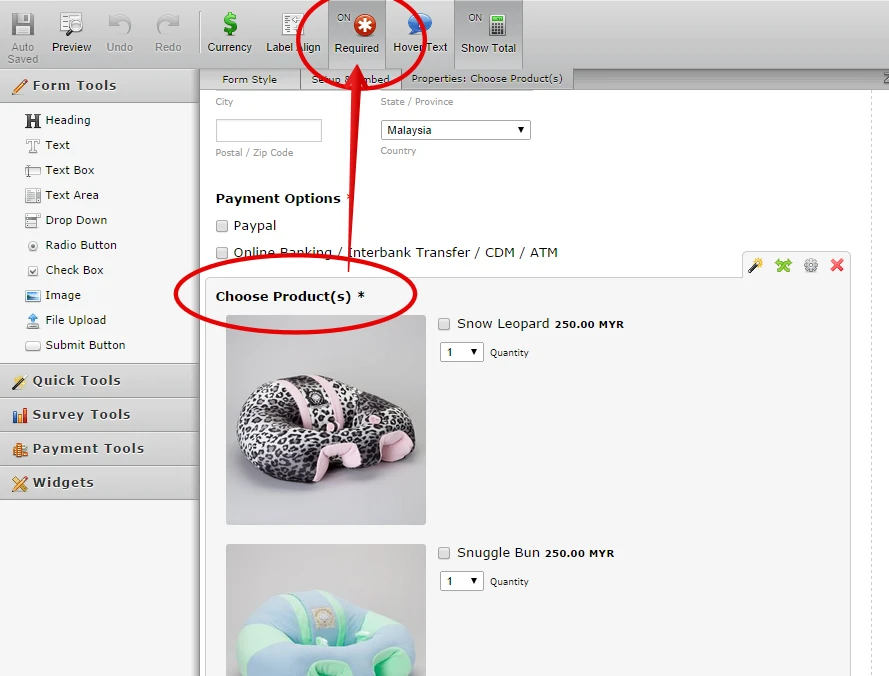
Since Paypal is set as required, you will NOT be able to submit your jotform if you do not fill-in the Paypal option.
Please try setting the *Required option to OFF.
Then test submit your jotform again and check if it will still require paypal to complete submission.
Hope this help. Inform us if you need further assistance.
Thanks.
-
HugabooMalaysiaReplied on October 11, 2014 at 7:20 AM
Hi, thank you for your reply. I've followed your suggestion, however, when I select my second payment method, after submit it still redirect me to paypal page.
Instead, please let me know if below link is the solution:
http://www.jotform.com/help/182-How-to-Create-a-Basic-Multiple-Payment-form
If this is the best way to stop the page always redirect me to paypal page regardless payment methods, then I'll modify according to link above. Please advise. -
jonathanReplied on October 11, 2014 at 8:47 AM
If you select the Paypal payment and actually have Total Amount, then it will indeed direct you to Paypal.
I just test submitted your jotform without touching the payment tool and I was able to submit without doing any payment

I think there is just a misunderstanding on how you wanted your jotform to work.
The user guide http://www.jotform.com/help/182-How-to-Create-a-Basic-Multiple-Payment-form
demo jotform http://www.jotformpro.com/form/41363533068958 works effectively because it only contains Submit button that is appropriate for each of the option form (2 in total).

While your form have a main form that also have 2 jotform within.
What I suggest you do instead is to clone the demo form http://www.jotformpro.com/form/41363533068958
and modify it in your form builder to use your 2 payment forms instead.
User guide: http://www.jotform.com/help/42-How-to-Clone-an-Existing-Form-from-a-URL
Please try my suggestion first. Then test the form.
Inform us if you encounter difficulty doing it.
Thanks.
-
HugabooMalaysiaReplied on October 11, 2014 at 10:28 AM
Hi, thank you for your reply, could you please check my form again? I already solved the problem. And now, I have no idea on how to edit calculation field for "Purchase Order" Form. Please see screenshot below, thanks!

Above is my original question. Now, I already solved this problem by simply add show total from the top menu.
-
Ashwin JotForm SupportReplied on October 11, 2014 at 1:46 PM
Hello HugabooMalaysia,
I did check your form and it seems to be working fine.
Upon checking your form "Purchase Order Form" and it does not have any "Form Calculation" widget. Have you deleted it already?
We will wait for your response.
Thank you!
-
HugabooMalaysiaReplied on October 11, 2014 at 1:52 PM
Yes, I've deleted "form calculation" widget, instead I just insert "show total", and it works. I thought I've to set the calculation formula in the calculation field. At the end I find out that I don't need the widget, thus my problem solved =)
-
jonathanReplied on October 11, 2014 at 3:46 PM
Hi,
We are glad to know all is good now.
Contact us again anytime should you need our assistance.
Thanks!
- Mobile Forms
- My Forms
- Templates
- Integrations
- INTEGRATIONS
- See 100+ integrations
- FEATURED INTEGRATIONS
PayPal
Slack
Google Sheets
Mailchimp
Zoom
Dropbox
Google Calendar
Hubspot
Salesforce
- See more Integrations
- Products
- PRODUCTS
Form Builder
Jotform Enterprise
Jotform Apps
Store Builder
Jotform Tables
Jotform Inbox
Jotform Mobile App
Jotform Approvals
Report Builder
Smart PDF Forms
PDF Editor
Jotform Sign
Jotform for Salesforce Discover Now
- Support
- GET HELP
- Contact Support
- Help Center
- FAQ
- Dedicated Support
Get a dedicated support team with Jotform Enterprise.
Contact SalesDedicated Enterprise supportApply to Jotform Enterprise for a dedicated support team.
Apply Now - Professional ServicesExplore
- Enterprise
- Pricing































































