-
billjAsked on October 12, 2014 at 6:19 AM
Do I get 10 free submissions per month for EACH email address I provide?
Are they SSL submissions, regular submissions, or either?
Where do I go to see that I've been given credit for my invites?
Thanks
-
BenReplied on October 12, 2014 at 9:03 AM
Hi,
Yes, you will get 10 free regular submissions per month permanently.
If you go to your account -> get more you will see how many you currently have right above the option to invite friends.
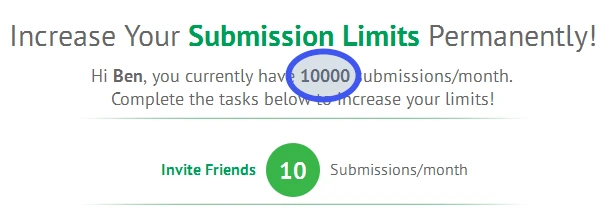
You can also see it right after you click the avatar icon in the top right corner.
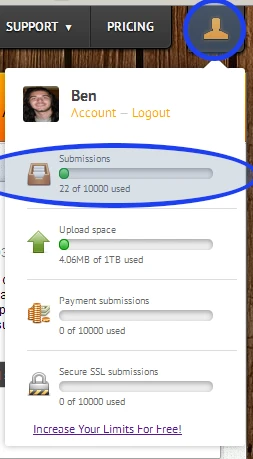
Do let us know if you have any further questions.
Best Regards,
Ben -
billjReplied on October 12, 2014 at 9:11 AMDo any of your "get more" tasks increase the number of SSL submissions?
... -
Welvin Support Team LeadReplied on October 12, 2014 at 10:03 AM
No. GetMore only applies to Regular or Non-SSL Submissions limit.
Thank you!
-
billjReplied on October 13, 2014 at 5:11 AM
-
BenReplied on October 13, 2014 at 8:21 AM
Hi,
would I need to change anything other than removing the SSL certificate from the
formThere is no certificate that is added to the form, instead you have different type of link that is used.
So if your jotform is embedded or used in any form over secure link (https://secure.) then you are using your SSL submissions.
If the link is using HTTP protocol then you are using regular submissions - this is the default URL that you would get when embedding the jotform, you would need to specifically request the secure URL.
In other words, would the link to the form still be the same?
No, the link is what determines if you are using SSL or regular submissions.
Do let us know if you have any further questions.
Best Regards,
Ben -
billjReplied on October 15, 2014 at 5:41 AMSo if people have the URL for the secure link (and I have no way of
knowing who they are or stopping their use of it) how do I make the
secure form inaccessible?
Thanks
... -
billjReplied on October 15, 2014 at 11:51 AMI guess I'm missing something. When I enter
http://www.examorder.paramedicalexaminersoftware.com/
it still brings up the form with the SSL certificate on it.
I tried cloning the form but the clone also shows the certificate.
I'd like to keep the above URL and have it pull up the same form but do
it in such a way that submissions don't count as SSL submissions.
... -
billjReplied on October 17, 2014 at 7:41 AMI apologize for not understanding what you're telling me. I'm not very
good at this kind of stuff.
Users _/*aren't*/_ going to a website to get the link. _/*I'm giving
people the link*/_ as:
http://www.examorder.paramedicalexaminersoftware.com/
Since it's an http instead of an https shouldn't it be going to a
non-SSL form?
Thanks
... -
BenReplied on October 17, 2014 at 9:07 AM
Hi,
Yes, that is a non protected page on your website, but you are still including a secure link to your jotform on this page.
<frame src="https://secure.jotformpro.com/billj/examorder">
You should change the way you embed the jotform into the page to be:
<frame src="http://form.jotformpro.com/billj/examorder">
Do let us know if you have any further questions.
Best Regards,
Ben -
billjReplied on October 17, 2014 at 10:31 AMWill that allow me to keep the link under the same name
"examorder.paramedicalexaminersoftware.com" ?
... -
Welvin Support Team LeadReplied on October 17, 2014 at 10:41 AM
Yes! Nothing will change to your page. Only the form, converted to non-SSL.
Thank you!
-
billjReplied on October 17, 2014 at 1:41 PMI did as directed and it does display the form without the SSL
certificate, _/*BUT*/_ it now shows
http://form.jotformpro.com/billj/examorder
in the url window after clicking on the link, when it used to display
http://examorder.paramedicalexaminersoftware.com
Also, I was told to look for src="*https://secure.*jotformpro.com/billj/examorder">
and change it to
But all I could find in the source code was target="_blank" href="http://form.jotformpro.com/form/30193413410945" rel="nofollow"
>link
and when I changed it to target="_blank" href="http://form.jotformpro.com/billj/examorder" rel="nofollow" >link
I experienced the problem described above
... -
BenReplied on October 17, 2014 at 2:20 PM
Hi,
There are too many different directions that this thread has taken so I have moved your last response to a new thread where we will help you to sort it all out.
This will keep off the confusion and will allow us to clear each new issue as it comes separately from the others.
You can see this new thread here: http://www.jotform.com/answers/445185
Please leave your future responses in regards to this issue there so that we have all suggestions and responses in one place. Thank you.
Best Regards,
Ben -
billjReplied on October 17, 2014 at 6:51 PMI completely agree but having ALL of them in one place would be much
more useful than just the last two.
By all I mean starting with the one from 10/13 that reads:
"OK, so if I were to make my PMS exam order form a non-SSL form, would I
need to change anything other than removing the SSL certificate from the
form? In other words, would the link to the form still be the same?
Thanks"
... -
jonathanReplied on October 17, 2014 at 8:28 PM
Hi,
I created the appropriate thread for your PMS / SSL question here
http://www.jotform.com/answers/445350
We will provide the response to you on that thread.
I will mark this thread closed now.
Thanks.
- Mobile Forms
- My Forms
- Templates
- Integrations
- INTEGRATIONS
- See 100+ integrations
- FEATURED INTEGRATIONS
PayPal
Slack
Google Sheets
Mailchimp
Zoom
Dropbox
Google Calendar
Hubspot
Salesforce
- See more Integrations
- Products
- PRODUCTS
Form Builder
Jotform Enterprise
Jotform Apps
Store Builder
Jotform Tables
Jotform Inbox
Jotform Mobile App
Jotform Approvals
Report Builder
Smart PDF Forms
PDF Editor
Jotform Sign
Jotform for Salesforce Discover Now
- Support
- GET HELP
- Contact Support
- Help Center
- FAQ
- Dedicated Support
Get a dedicated support team with Jotform Enterprise.
Contact SalesDedicated Enterprise supportApply to Jotform Enterprise for a dedicated support team.
Apply Now - Professional ServicesExplore
- Enterprise
- Pricing





























































