-
Adam_HobsonAsked on October 3, 2022 at 5:30 AM
Hello,
I want to make all parts of my form in Turkish. But there are a few parts I couldn't find to customize,
Can you help me with them please? (They are attached)Best regards
Mert

-
Nikola JotForm SupportReplied on October 3, 2022 at 6:29 AM
Hi Mert,
Thanks for reaching out to Jotform Support. Unfortunately, the "Enter Coupon Code" message cannot be translated. I've gone ahead and escalated your request to our Developer Team. When or if it's developed depends on their workload, how viable it is, and how many other users request it. If there are any updates, we’ll circle back to this thread and let you know.
As for the credit card fields, they will be translated automatically if you create a form while using the Turkish version of the form builder. You can change the forum builder language on the account settings page.
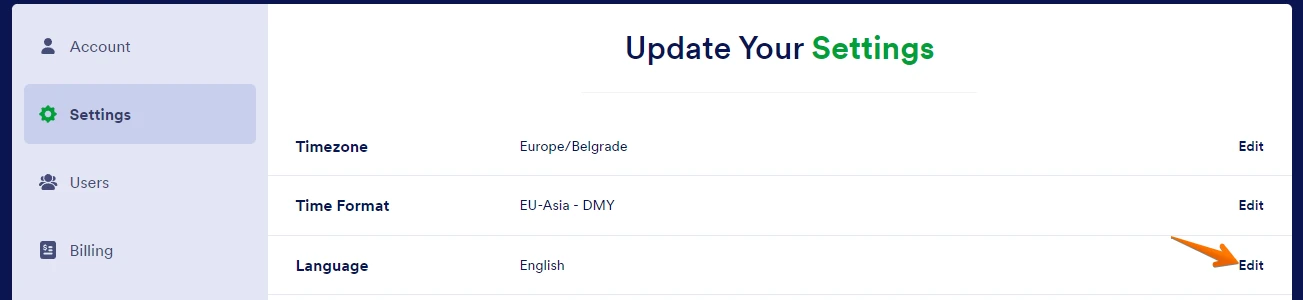
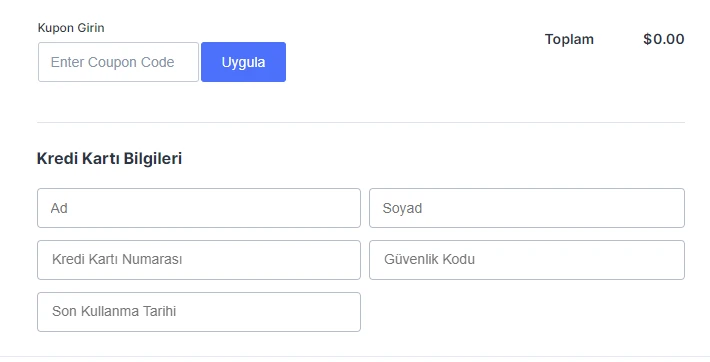
-
Adam_HobsonReplied on October 3, 2022 at 6:41 AM
Hi Nikola,
Thank you for your reply
My language is Turkish now, but the credit card section is still in English


-
Rene JotForm SupportReplied on October 3, 2022 at 7:42 AM
Hello Mert,
Thanks for getting back to us. Translating the credit card placeholder is possible by making your forms multilingual. Doing that is easy. Let me show you how:
- In Form Builder, click Settings.
- Click Show more options buttons and then use English as your form first language.
- Click the Edit button and select Turkish as your second form language.
- Translate each field.

Also, please inject the custom CSS code provided below to translate the coupon code place holder:
#coupon-input {
background-image: url("data:image/svg+xml;utf8,<svg xmlns='http://www.w3.org/2000/svg' version='1.1' height='50px' width='140px'><text x='10' y='25' fill='%23787878' font-size='14' font-family='arial'>Kupon kodunu girin</text></svg>");
background-repeat: no-repeat;
}
#coupon-input:focus,
#coupon-input:not(:placeholder-shown) {
background-image: none;
}
#coupon-input::-webkit-input-placeholder {
color: transparent;
}
#coupon-input:-moz-placeholder {
color: transparent;
}
#coupon-input::-moz-placeholder {
color: transparent;
}
#coupon-input:-ms-input-placeholder {
color: transparent;
}
Let us know if there’s anything else we can help you with.
-
Adam_HobsonReplied on October 3, 2022 at 8:35 AM
Hello Rene
Thank you for your reply,
I ve done what you said

But on credit card section there is still problem:

Name-surname is ok, but credit card number, security code, card expiration are still in English
Kind regards
Mert
-
Reymar JotForm SupportReplied on October 3, 2022 at 8:55 AM
Hi Adam,
Thank you for reaching out to Jotform Support. Can you send us the link to your form so we can take a look at it for you.
Once we hear back from you, we'll be able to move forward with a solution. -
Adam_HobsonReplied on October 3, 2022 at 9:01 AM
Hi Reymar,
https://form.jotform.com/222723359579063
Is this enough?
I am duplicating forms to use in different pages with little changes, but the main form is this
Kind regards
-
Angeli JotForm SupportReplied on October 3, 2022 at 9:34 AM
Hello Adam,
Thanks for getting back to us. We'll look into this and get back to you with an update as soon as possible.
Thank you for your patience.
-
Angeli JotForm SupportReplied on October 4, 2022 at 11:38 AM
Hello Adam,
We appreciate your patience. After further checking, unfortunately, we cannot change/translate the credit card placeholder text. We can only make some changes to its Style. I have updated and added this to the feature request. Though we cannot provide an ETA, we will let you know here as soon as it gets implemented in the future.
Let us know if there’s anything else we can help you with.
-
Adam_HobsonReplied on October 4, 2022 at 2:25 PM
Hello
Of course I couldn't know technical details but it doesn't look professional in payment form: some parts are in Turkish and some parts are in English. I think it should be changeable.
BTW for a while it was Turkish in my form, then it changed to English again.
-
Adam_HobsonReplied on October 4, 2022 at 2:35 PM
About my last message:
Again it was in Turkish when I opened our page, then when I clicked to page again, it was in English.In Turkish:

Same form, 10 seconds later, in English:

The link for the page: https://thepfsa.com.tr/
Kind regards
-
Waqas JotForm SupportReplied on October 4, 2022 at 3:57 PM
Hi Adam,
Thanks for getting back to us. I cloned your form and it seems that you haven't updated your language. Can you please try to translate your form in Turkish.
Give it a try and reach out again if you have any other questions.
-
Adam_HobsonReplied on October 5, 2022 at 3:10 AM
Hi
Which form you cloned can you tell me please?
I translated 'Seviye-1' form before, but didn't translate others yet,
For Seviye-1 form, sometimes looks like problem is solved, but sometimes credit card section is in English again, I couldn't understand
-
Marlon_T Jotform SupportReplied on October 5, 2022 at 4:56 AM
Greetings,
I've checked your "Seviye-1" form builder and I can confirm that the credit card section is properly translated. If the issue persists, I highly recommend clearing your browser's cache.
I've cleared your forms cache as well and let's see if it will make any difference.
Give it a try and let us know if you need any help.
-
Adam_HobsonReplied on October 5, 2022 at 5:26 AM
I ve cleared caches and tried again, unfortunately the problem insists,
I recorded a screenshot video while doing this, if you give me an email address I can send,Many thanks
-
Lauren JotForm SupportReplied on October 5, 2022 at 6:13 AM
Hi Adam,
Thank you for taking that screenshot for us. You can send it over to us by following our guide here.
We will review your information once it is received, and please let us know if you have any other questions in the meantime.
-
Adam_HobsonReplied on October 5, 2022 at 7:31 AM
Yes I already sent images before in this thread,
As I said I took a video, I want to send a video.
You can check it through this Google Drive link: https://drive.google.com/file/d/1YncQYJ1IFnS20hDUpQte4lSsacdLU_ZP/view?usp=sharing
-
Nikola JotForm SupportReplied on October 5, 2022 at 7:48 AM
Hi Mert,
I moved the issue with untranslated text to a new thread. You can check that out here.
- Mobile Forms
- My Forms
- Templates
- Integrations
- INTEGRATIONS
- See 100+ integrations
- FEATURED INTEGRATIONS
PayPal
Slack
Google Sheets
Mailchimp
Zoom
Dropbox
Google Calendar
Hubspot
Salesforce
- See more Integrations
- Products
- PRODUCTS
Form Builder
Jotform Enterprise
Jotform Apps
Store Builder
Jotform Tables
Jotform Inbox
Jotform Mobile App
Jotform Approvals
Report Builder
Smart PDF Forms
PDF Editor
Jotform Sign
Jotform for Salesforce Discover Now
- Support
- GET HELP
- Contact Support
- Help Center
- FAQ
- Dedicated Support
Get a dedicated support team with Jotform Enterprise.
Contact SalesDedicated Enterprise supportApply to Jotform Enterprise for a dedicated support team.
Apply Now - Professional ServicesExplore
- Enterprise
- Pricing

































































