-
thermographyAsked on October 3, 2022 at 9:47 AM
hello, I have a breast assessment set up.
It was counting things correctly. I wanted to count up the number of times a Yes came up and then tally it up. I want to include it in the email notifications that get sent out to client.
Everything looks right. I have not changed anything. And it was working before.
Please help/
Page URL: https://form.jotform.com/202486896250059 -
Michael JotForm SupportReplied on October 3, 2022 at 10:00 AM
Hi Matthew,
Thanks for contacting Jotform Support. Looking at the revision history on your form, it appears that the calculation for the Number of Yes field was removed on September 23rd. Take a look at this guide and revert your form back to it's previous version and everything should work as expected.

Feel free to reach back out if you're still having issues after the reversion, or if there's anything else we can help with.
-
thermographyReplied on October 3, 2022 at 10:04 AM
Not sure what you are talking about. It is clearly in the form currently.
-
Michael JotForm SupportReplied on October 3, 2022 at 10:24 AM
Hi Matthew,
Thanks for following up. That's correct the field is there, but there doesn't appear to be any calculations entered into the field. Take a look below:
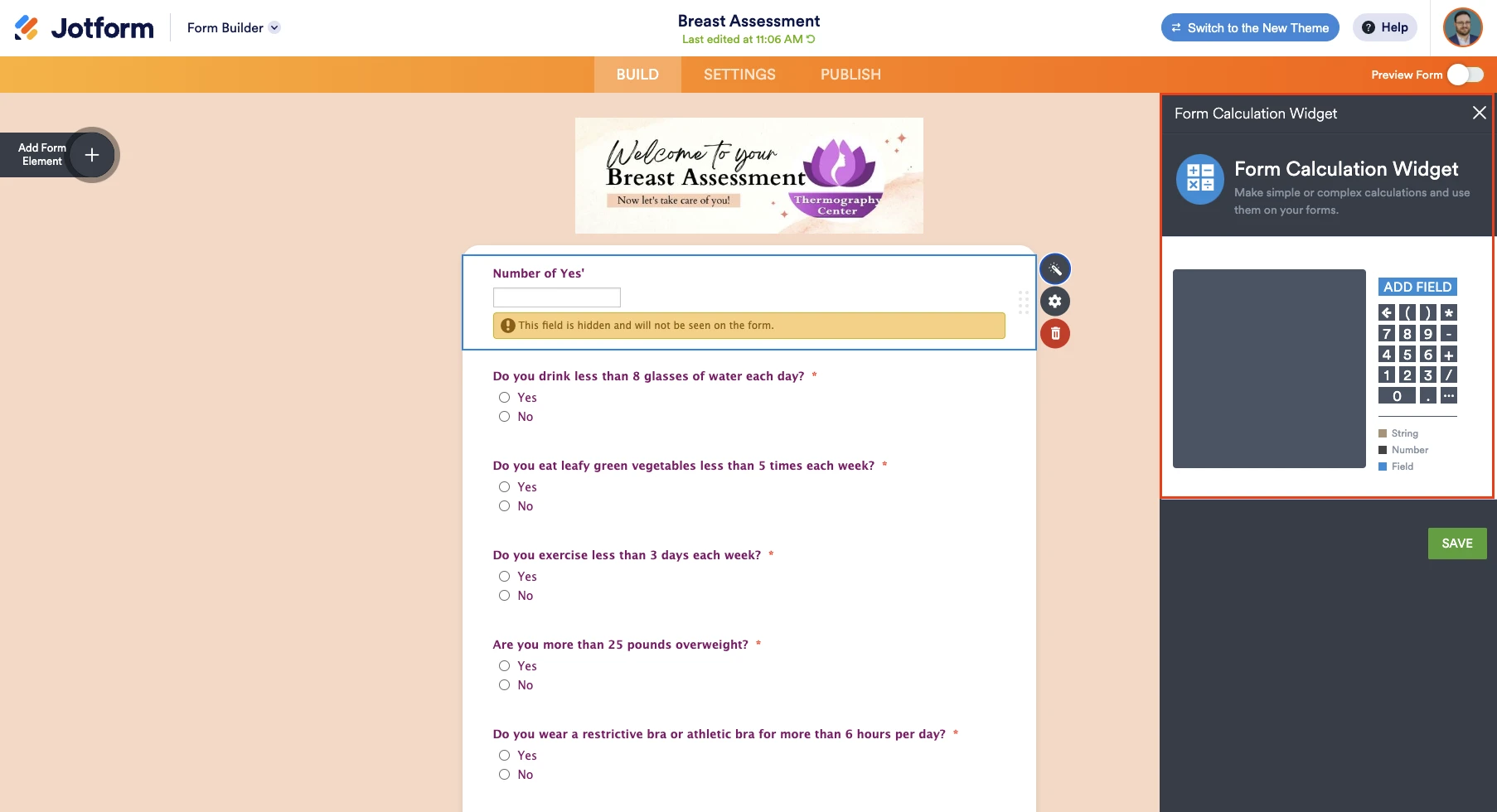
Reverting the form to a previous version should add the calculations back to the field, or, you would need to manually add them back into the field. It looks like the values are still correctly associated with each single choice question, so you just need to add the calculation back into the widget:
- In Form Builder click the wand icon to access the widget settings.
- Add each field into the calculation then hit save.
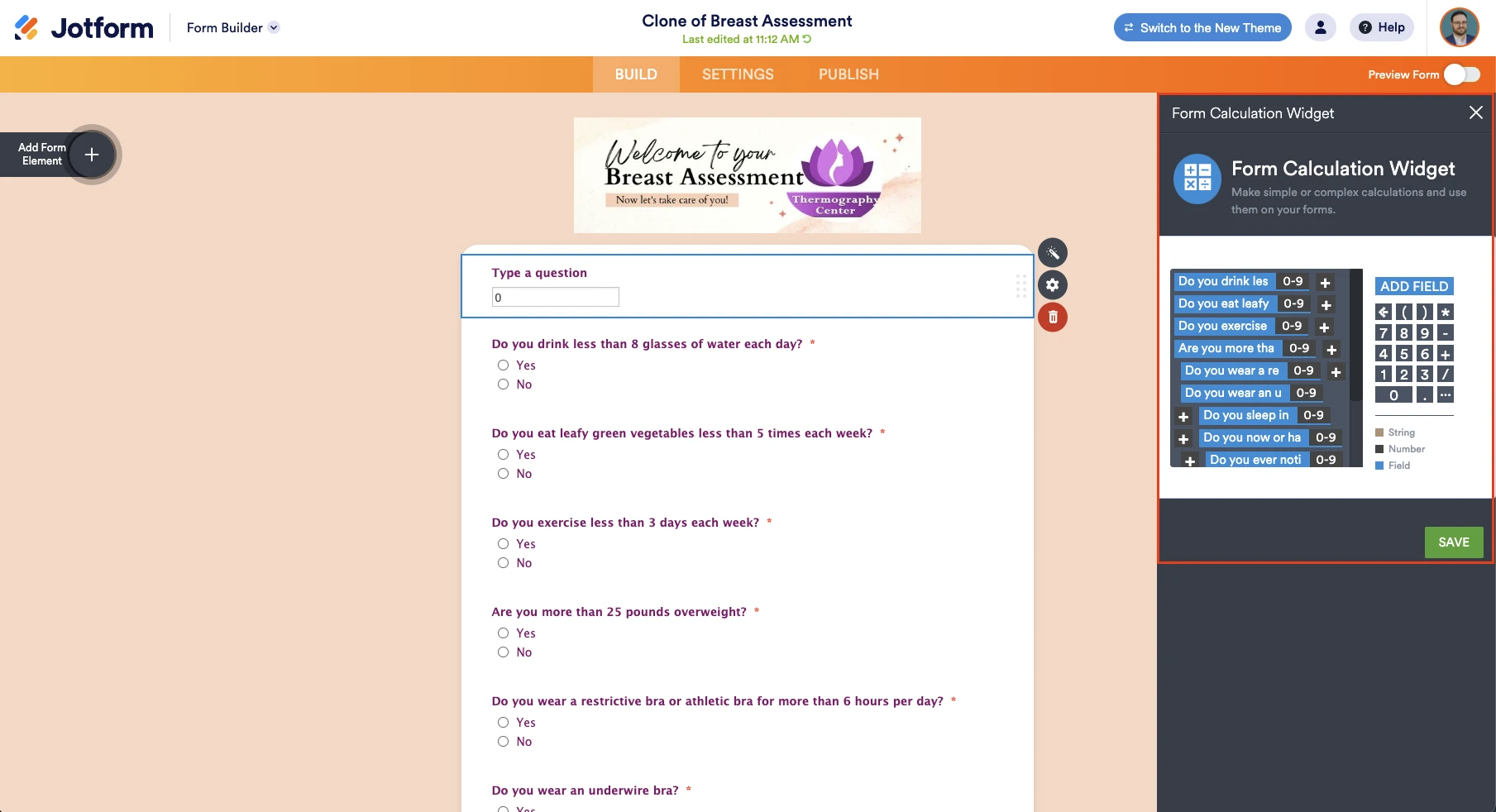
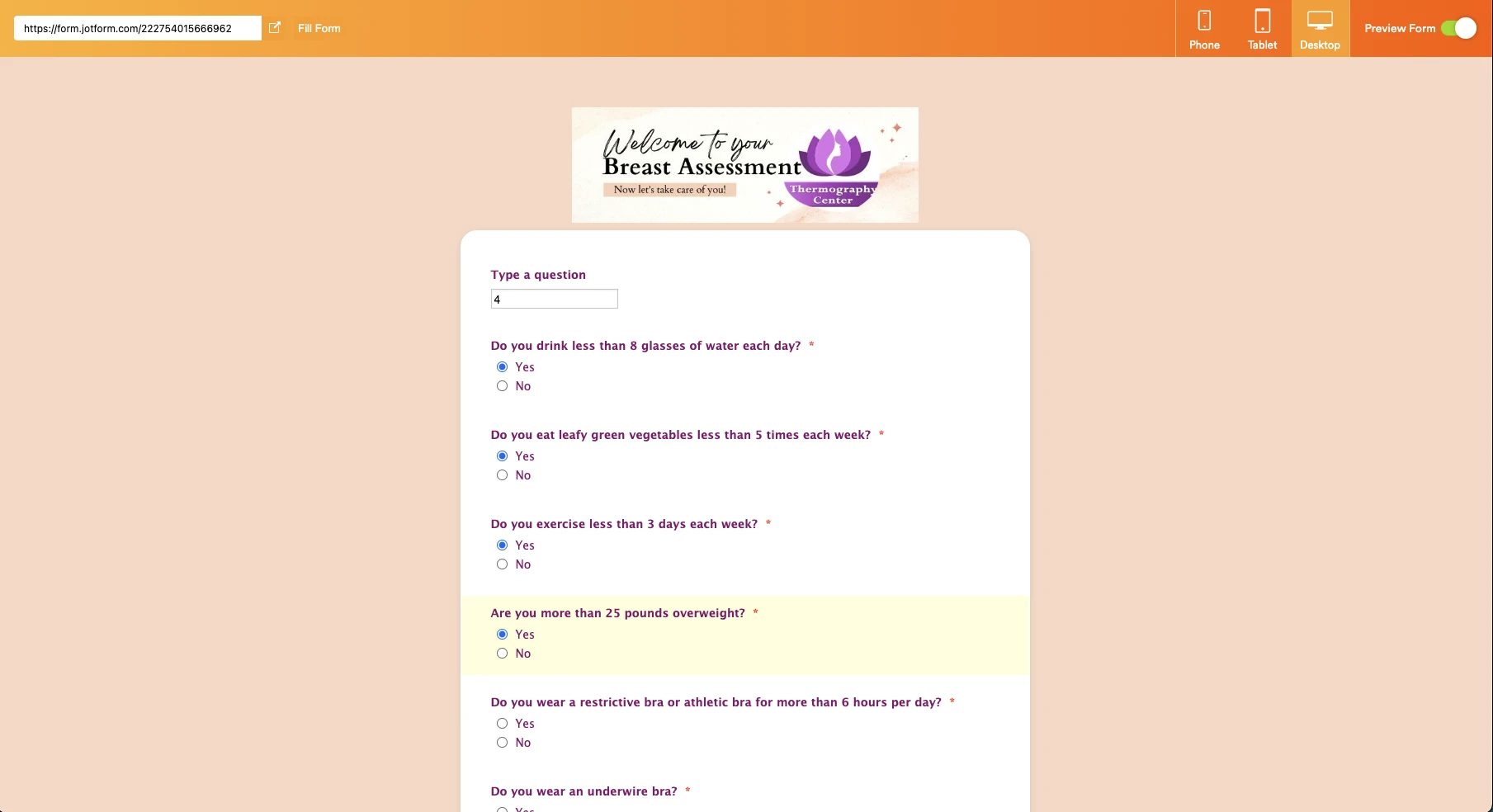
I made the field visible for testing purposes, but as you have it setup currently, it will not show on the form. Feel free to reach back out if there's anything else we can help with.
- Mobile Forms
- My Forms
- Templates
- Integrations
- INTEGRATIONS
- See 100+ integrations
- FEATURED INTEGRATIONS
PayPal
Slack
Google Sheets
Mailchimp
Zoom
Dropbox
Google Calendar
Hubspot
Salesforce
- See more Integrations
- Products
- PRODUCTS
Form Builder
Jotform Enterprise
Jotform Apps
Store Builder
Jotform Tables
Jotform Inbox
Jotform Mobile App
Jotform Approvals
Report Builder
Smart PDF Forms
PDF Editor
Jotform Sign
Jotform for Salesforce Discover Now
- Support
- GET HELP
- Contact Support
- Help Center
- FAQ
- Dedicated Support
Get a dedicated support team with Jotform Enterprise.
Contact SalesDedicated Enterprise supportApply to Jotform Enterprise for a dedicated support team.
Apply Now - Professional ServicesExplore
- Enterprise
- Pricing



























































