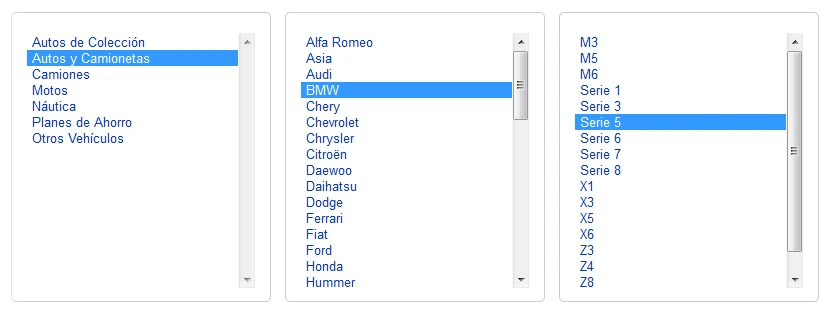-
zafanorMDQAsked on October 13, 2014 at 10:07 AM
-
KadeJMReplied on October 13, 2014 at 10:20 AM
If you want them all to be "visible" for both your Model and Version then you must delete your conditional logic for the fields you wish to have shown since this is what hides it from the rest of your jotform. However, please note that it would remove your current selection setup.
-
zafanorMDQReplied on October 13, 2014 at 9:58 PM
Me gustaría que se vea así por dafault, y que el "Modelo" y "Versión" se cambie de acuerdo a lo que elija el usuario.
Saludos y gracias.
-
Welvin Support Team LeadReplied on October 14, 2014 at 8:19 AM
You have a few fields to the form with the same labels. It's so hard to distinguish which one should be visible to the form.
How about changing the field labels and add some identifier in it? Like Marca 1, Modelo 1 and Version 1 and then Marca 2, Modelo 2 and Version 2 and so on.. The purpose is to have a unique field label so you can easily configure the conditional logic. Just my suggestions.
Let us know! If you want to keep it that way, then please let us know if it's the first three fields or what.
Thank you!
-
zafanorMDQReplied on October 15, 2014 at 11:30 AM
Thanks for the answer. I want to try to do something like the following image shows Is this possible?
-
jonathanReplied on October 15, 2014 at 12:33 PM
Hi,
How about using the Visual Multi Select Widget ( http://widgets.jotform.com/widget/visual_multi_select)

Please inform us if this cannot work to what you need.
Thanks.
-
zafanorMDQReplied on October 15, 2014 at 2:39 PM
the widget does not help me because I use "conditional". The only way I found was to edit the HTML code using the "multiple" property.
also thanks!
-
KadeJMReplied on October 15, 2014 at 4:11 PM
Have you seen our dynamic dropdowns widget?
It's more like dropdowns that go through that listing pattern with the exception of showing the full list. But on a positive note it works that way.
- Mobile Forms
- My Forms
- Templates
- Integrations
- INTEGRATIONS
- See 100+ integrations
- FEATURED INTEGRATIONS
PayPal
Slack
Google Sheets
Mailchimp
Zoom
Dropbox
Google Calendar
Hubspot
Salesforce
- See more Integrations
- Products
- PRODUCTS
Form Builder
Jotform Enterprise
Jotform Apps
Store Builder
Jotform Tables
Jotform Inbox
Jotform Mobile App
Jotform Approvals
Report Builder
Smart PDF Forms
PDF Editor
Jotform Sign
Jotform for Salesforce Discover Now
- Support
- GET HELP
- Contact Support
- Help Center
- FAQ
- Dedicated Support
Get a dedicated support team with Jotform Enterprise.
Contact SalesDedicated Enterprise supportApply to Jotform Enterprise for a dedicated support team.
Apply Now - Professional ServicesExplore
- Enterprise
- Pricing