-
mcgrawAsked on October 13, 2014 at 10:34 AM
-
BenReplied on October 13, 2014 at 11:52 AM
Hi,
This is not possible currently to be done directly through our jotform options, but if you want you might be able to do this with Mandril: http://www.jotform.com/help/236-How-to-use-Mandrill-to-Send-Emails-From-Your-Own-Email-Address
However you would then be sending emails from your own email address and I can not find anything that would confirm that you can specify a delay in their system neither, but if this is a route you would be interested in pursuing we can check it out and find if that would be possible over Mandril or not.
Another alternative would be to set up the link to your own SMTP server and then alter settings on it to delay the message.
Do let us know if you have any further questions or decide on one of the routes above to send the emails and we will see how we can help you to achieve that.
If you tell us a bit more about why you would like to make the delay we might know an alternative to suggest.
Best Regards,
Ben -
mcgrawReplied on October 13, 2014 at 11:58 AM
We need to delay a response as it is an approval/denial response to a request. We need time to review the information before making such a decision.
-
Welvin Support Team LeadReplied on October 13, 2014 at 1:55 PM
In that case, I would advise to add the following workaround:
1. Add another field to the form that would serve as your final decision trigger. For example, Radio Button field with Yes/No options.
2. Assuming that you have already created the autoresponder email, add a conditional logic that would trigger/send the autoresponder email when "YES" is selected to the above radio button field.
Here's you base guide to accomplish this one: https://www.jotform.com/help/167-How-to-send-to-a-specific-email-address-based-on-a-selection
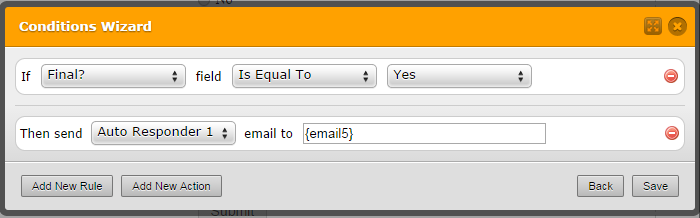
So this case, if NO is selected or nothing from the radio button field is selected, the autoresponder won't be delivered to the submitter.
Here's an example to test this method: http://www.jotformpro.com/form/42854998976987. Test it twice, without selecting an option or selecting NO option and selecting "Yes" option. Please provide a valid email address.
Let us know if you need any further assistance implementing this to your form.
Thank you! -
Welvin Support Team LeadReplied on October 13, 2014 at 1:59 PM
Note, if you don't want to reveal the Radio Button field to the submitter, you can add another textbox field that would serve as your password box. I have added it to the form. Use "123" in the Passcode box.
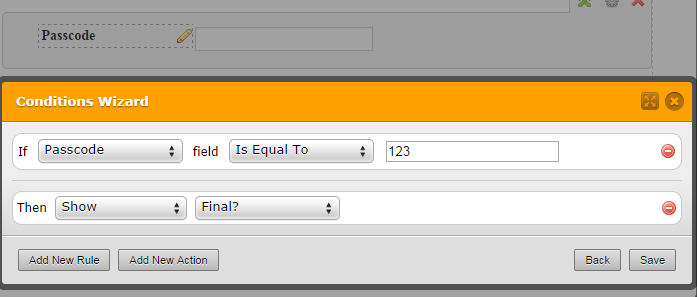
Your base guide: https://www.jotform.com/help/196-Hide-or-Show-Multiple-Fields-at-Once
Thank you!
-
mcgrawReplied on October 13, 2014 at 8:56 PM
I am very appreciative of your answers, but I cannot figure out how to go about this. Here is the form: http://form.jotformpro.com/form/42814951761964.
The ellenr at the bottom just before submit is me because I have been trying different things. How do I substitute a yen/no radio button for the word 'submit'? How does the delay play out--again, once the supervisor is selected, that supervisor needs time to review the application before his/her response goes to the requestor.
-
Welvin Support Team LeadReplied on October 14, 2014 at 6:25 AM
So basically, you want all the six (6) supervisor to review the submission before sending the autoresponder to the submitter? So, there's a series? Frist T & L Staff: Lisa Herschbach must review the submission first, then Lewis TIP Staff: Jeff Himpele is next and so on.. Then send the autoresponder after the final review by Ellenr ?
Can you also tell us if you have a plan on sending the autoresponder based on the reviews submitted by each supervisor? For example, one of the supervisor doesn't approve the submission.
We need to know this so to make sure that we are on the correct process.
Thank you!
-
mcgrawReplied on October 14, 2014 at 8:42 AM
Yes, we need to have two options available--approved and not approved.
Thank you so much for taking the time to help me.
-
mcgrawReplied on October 14, 2014 at 8:51 AM
I wanted to add something to my response to you--each supervisor will approve/not approve submissions sent to him/her after he/she has reviewed the submission. Each of the supervisors are responsible for a group of people. There are conditions on each supervisor, so that when the submit button is clicked, the form will only go to the person selected--it is that person who has full responsibility for approval or not. Ellenr is only on the form so that I can test what I have been doing.
Please let me know if you have more questions--I do think we might be getting close to a viable solution.
Thanks again,
Ellen
-
BenReplied on October 14, 2014 at 10:40 AM
Hi Ellen.
OK, at first it seemed that you would like to have all of your supervisors to leave their approved/not approved sign, but based on your update I understood that it will be sent to only one of them who will make the decision.
Since this is the case, you should be able to set it up as my colleague Welvin has mentioned and it should work for you.
I have set this jotform to behave like that: http://form.jotformpro.com/form/42863935899982
Please clone it to your own account and then test so that you can see the submissions as you test the jotform.
As I have mentioned it is set up practically the same as my colleague has mentioned so if you enter '123' into the field above the submit ("Supervisor code" field) it will show you the option to approve or not.
It will activate the email notification titled "Approved" to be sent to the applicant so you would need to alter it to send the data you want, but that seems to me that is what you wanted to accomplish.
Do let us know if you have any further questions.
Best Regards,
Ben
- Mobile Forms
- My Forms
- Templates
- Integrations
- INTEGRATIONS
- See 100+ integrations
- FEATURED INTEGRATIONS
PayPal
Slack
Google Sheets
Mailchimp
Zoom
Dropbox
Google Calendar
Hubspot
Salesforce
- See more Integrations
- Products
- PRODUCTS
Form Builder
Jotform Enterprise
Jotform Apps
Store Builder
Jotform Tables
Jotform Inbox
Jotform Mobile App
Jotform Approvals
Report Builder
Smart PDF Forms
PDF Editor
Jotform Sign
Jotform for Salesforce Discover Now
- Support
- GET HELP
- Contact Support
- Help Center
- FAQ
- Dedicated Support
Get a dedicated support team with Jotform Enterprise.
Contact SalesDedicated Enterprise supportApply to Jotform Enterprise for a dedicated support team.
Apply Now - Professional ServicesExplore
- Enterprise
- Pricing




























































