-
voxteacherAsked on October 13, 2014 at 12:17 PM
How do I add an Image URL in the PayPal setup wizard?
I have made some small images to use in the PayPal multiple product portion of my form but I've never had a site ask for the image URL. I'm used to having a button to click called "Choose File" and then choose it from my computer where the image is. How can I create a form that has small images to the right of the drop down menus on my PayPal forms? Thank you!
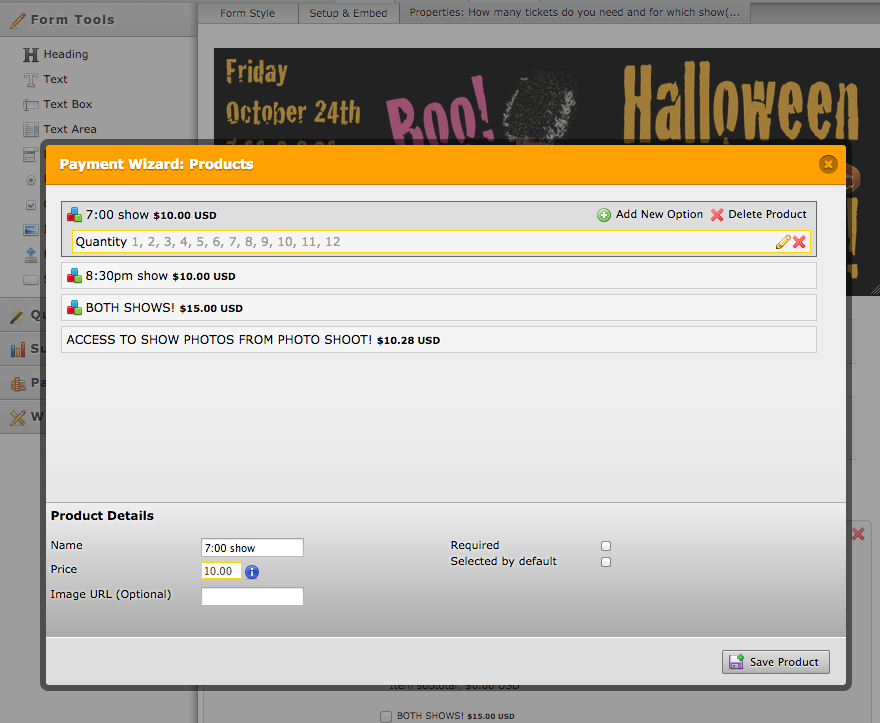
-
Jeanette JotForm SupportReplied on October 13, 2014 at 2:17 PM
You need to upload your images to a image repository, which can be your own FTP hosting service. Or you can use a repository such as imgur.com, (click on Upload Image >brow your computer)

Then get the Image Link and paste it in the payment integrations.
-
voxteacherReplied on October 13, 2014 at 2:44 PM
Thank you Jeanette! I used imgur.com and uploaded my 4 images and then pasted the image links each into the products on the PayPal form. It doesn't show the images however, just like a marker where the image should be but it looks like the image link is broken...?

-
Mike_T Jotform SupportReplied on October 13, 2014 at 5:26 PM
It seems that you have used an album link on the payment tool. In order to fix this, please use individual Image URLs.
You can open the image on imgur, click on a gear icon and use a 'View full resolution' option to see the actual image link.
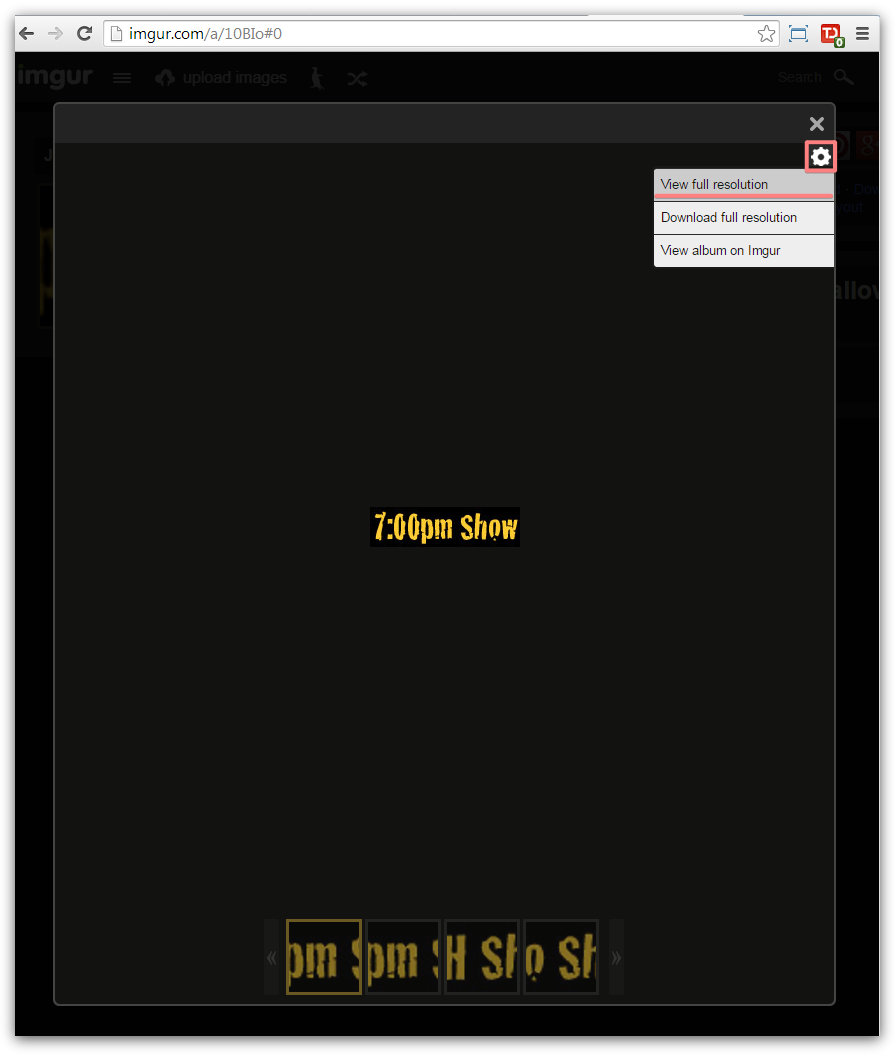
Then, you will see individual Image URL.
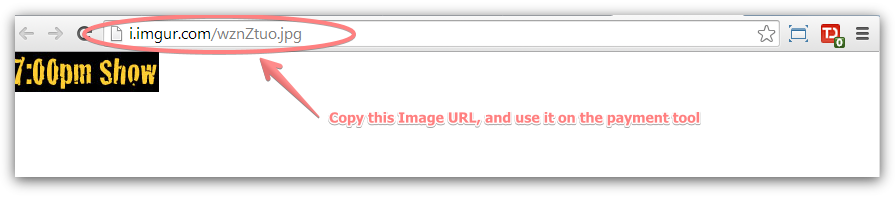
If you would like to have clickable product images on your form, just add a Product Lightbox widget to the form in question.
-
voxteacherReplied on October 14, 2014 at 8:54 PM
Thank you both! I just fixed the issue and the images are now appearing on my form however they are not showing up as the actual size so they are unreadable. I must somehow need to adjust their size somewhere but not sure where?

-
Ashwin JotForm SupportReplied on October 15, 2014 at 4:09 AM
Hello voxteacher,
Please inject the following custom css in your form and that should solve your issue:
img.form-product-image, img.form-product-image-with-options {
width: 150px !important;
height: 40px !important;
}
The following guide should help you in injecting custom css code in your form: http://www.jotform.com/help/117-How-to-Inject-Custom-CSS-Codes
Hope this helps.
Do get back to us if you have any questions.
Thank you!
-
TableauxReplied on February 17, 2015 at 1:15 PM
- Mobile Forms
- My Forms
- Templates
- Integrations
- INTEGRATIONS
- See 100+ integrations
- FEATURED INTEGRATIONS
PayPal
Slack
Google Sheets
Mailchimp
Zoom
Dropbox
Google Calendar
Hubspot
Salesforce
- See more Integrations
- Products
- PRODUCTS
Form Builder
Jotform Enterprise
Jotform Apps
Store Builder
Jotform Tables
Jotform Inbox
Jotform Mobile App
Jotform Approvals
Report Builder
Smart PDF Forms
PDF Editor
Jotform Sign
Jotform for Salesforce Discover Now
- Support
- GET HELP
- Contact Support
- Help Center
- FAQ
- Dedicated Support
Get a dedicated support team with Jotform Enterprise.
Contact SalesDedicated Enterprise supportApply to Jotform Enterprise for a dedicated support team.
Apply Now - Professional ServicesExplore
- Enterprise
- Pricing

































































