-
theplanetfixerAsked on October 13, 2014 at 12:49 PM
Form 's name is: OPT IN FROM - MAILCHIMP
I have 4 fields in Mailchimp:
Email
First Name
Last Name
Pick A Nickname
The Jotform has these 4 fields also:
Email
First Name
Last Name
Pick A Nickname
When asking to map the Jotform fields with the MailChimp fields I have only these 3 options:
Email
Full Name
Pick A Nickname
Question: where the full name field comes from? Whhere are thse 2 fileds: First Name and Last name?
Thanks
Roger
Page URL: http://theplanetfixer.org -
BenReplied on October 13, 2014 at 2:58 PM
Hi Roger,
It is always best to use the predefined fields for integrations in order to connect them properly.
In this case it would be best to use the Full Name widget instead of the 2 textboxes that you have, just like you have an email field, which got recognized by the integration straight away.
What I would recommend is to either switch to using the Full Name widget under Quick Tools, or to add another field that would get updated over conditions with the actual full name.
I have added the conditions that would do that in this jotform: http://form.jotformpro.com/form/42855352102953
You can clone it for a closer inspection or to use it as it is, just add your integration to it first.
These are the conditions I added to it:
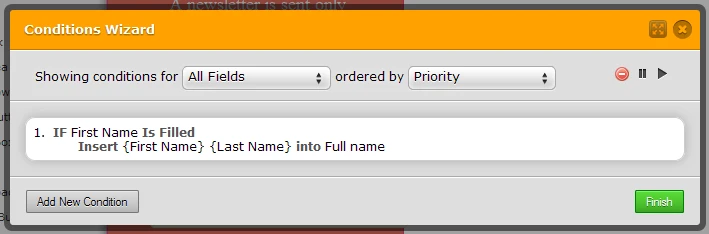
I hope that this answers your questions, but do let us know if you have any further questions.
Best Regards,
Ben
- Mobile Forms
- My Forms
- Templates
- Integrations
- INTEGRATIONS
- See 100+ integrations
- FEATURED INTEGRATIONS
PayPal
Slack
Google Sheets
Mailchimp
Zoom
Dropbox
Google Calendar
Hubspot
Salesforce
- See more Integrations
- Products
- PRODUCTS
Form Builder
Jotform Enterprise
Jotform Apps
Store Builder
Jotform Tables
Jotform Inbox
Jotform Mobile App
Jotform Approvals
Report Builder
Smart PDF Forms
PDF Editor
Jotform Sign
Jotform for Salesforce Discover Now
- Support
- GET HELP
- Contact Support
- Help Center
- FAQ
- Dedicated Support
Get a dedicated support team with Jotform Enterprise.
Contact SalesDedicated Enterprise supportApply to Jotform Enterprise for a dedicated support team.
Apply Now - Professional ServicesExplore
- Enterprise
- Pricing



























































