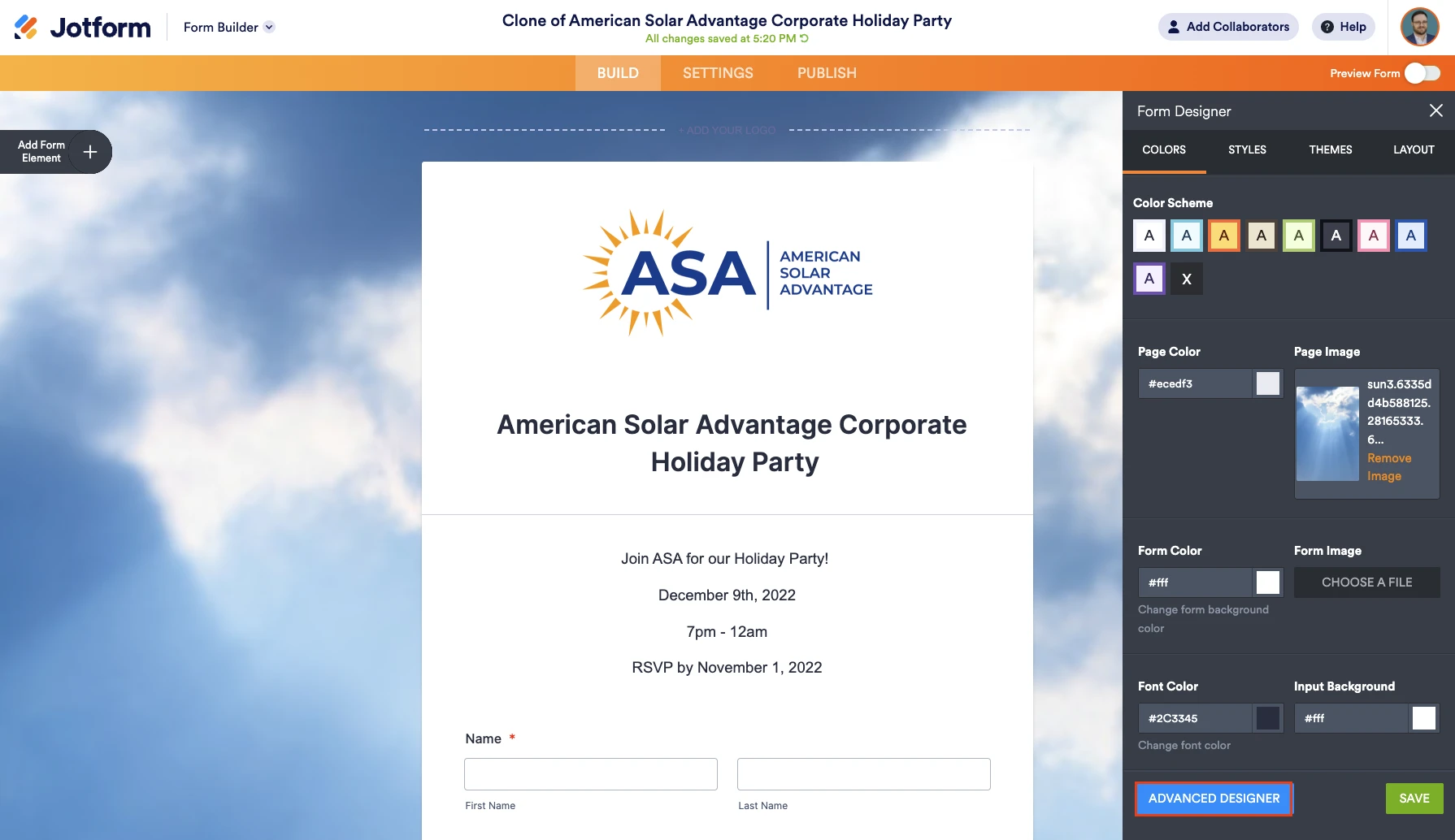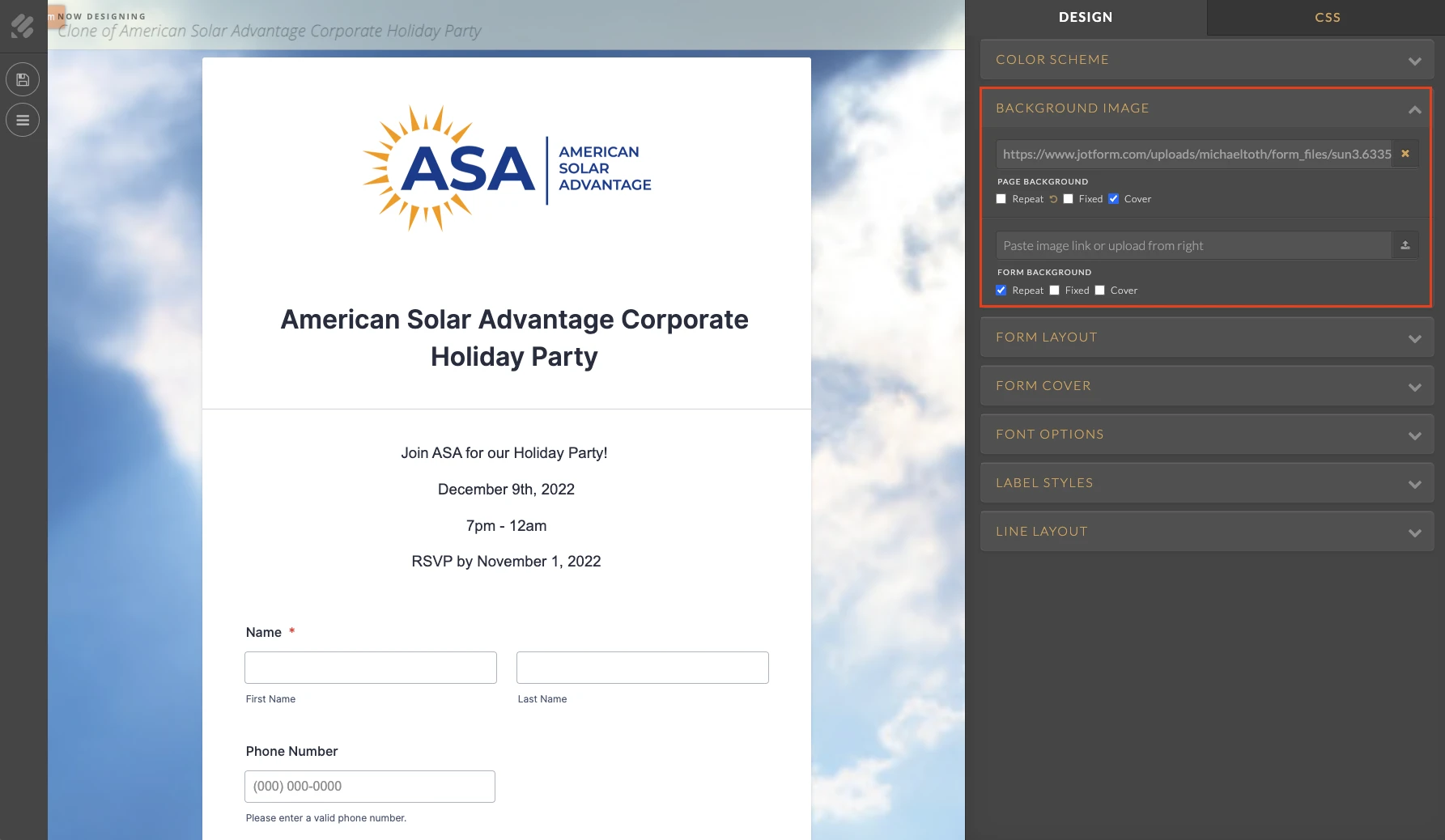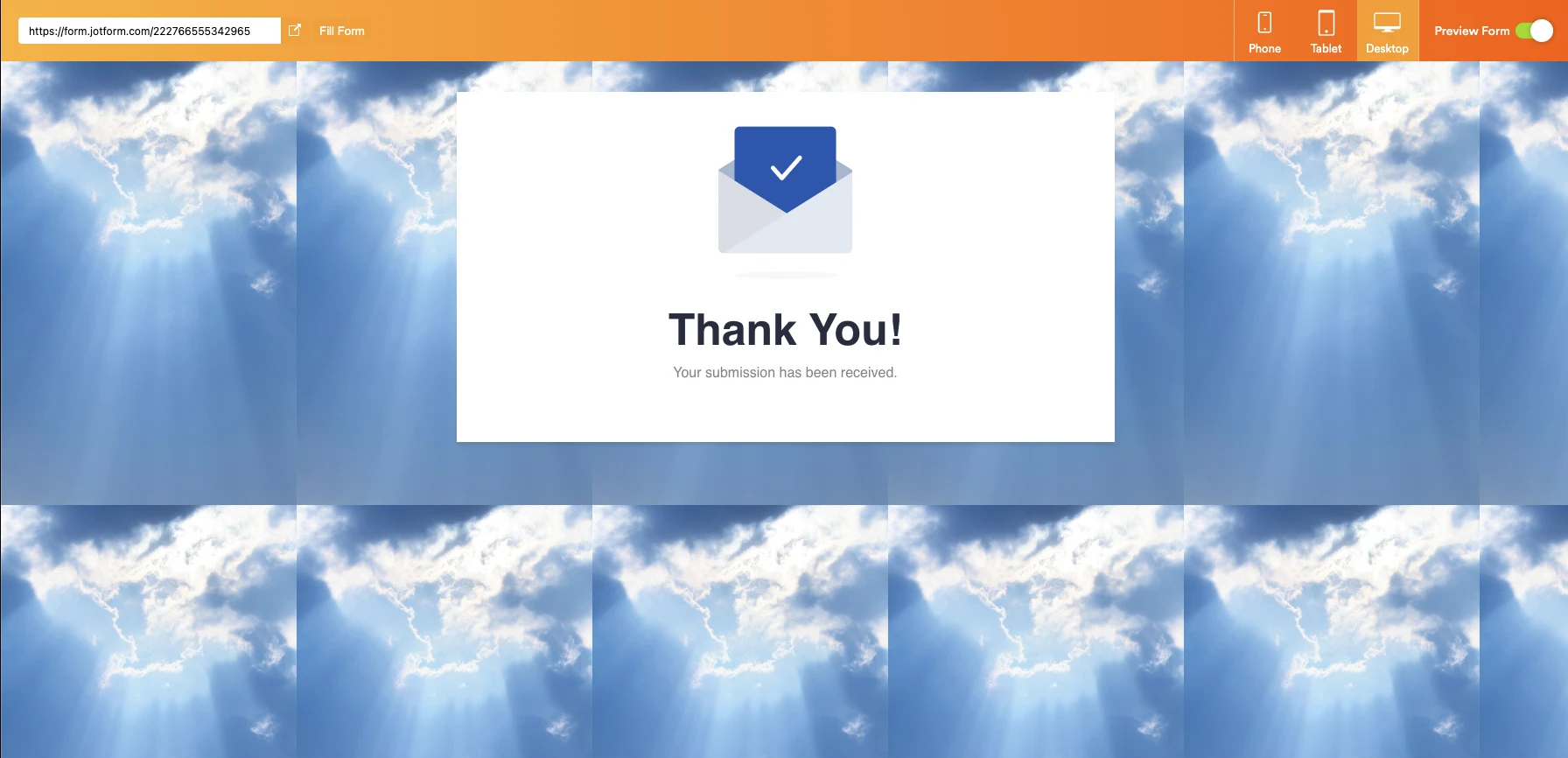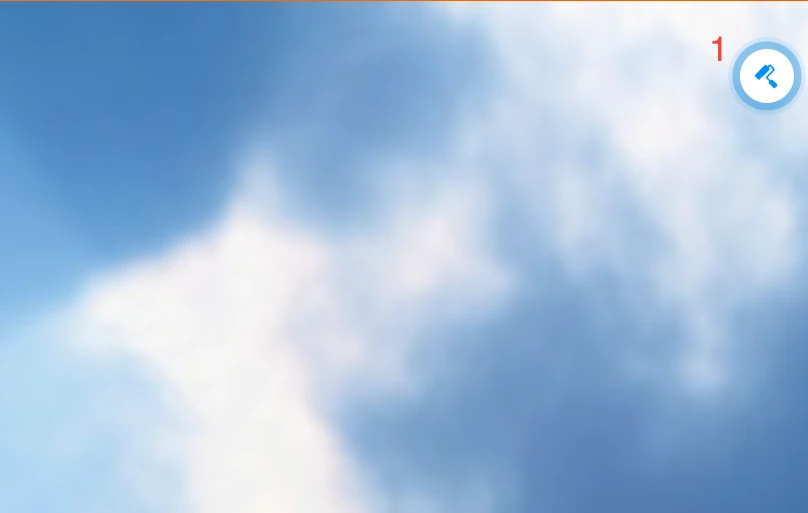-
Natalie_MatthewsAsked on October 4, 2022 at 3:21 PM
on the thank you page after submitting it shows the source code. how do i hide that?
-
Michael JotForm SupportReplied on October 4, 2022 at 5:26 PM
Hi Natalie,
Thanks for contacting Jotform Support. I cloned your form for testing and was seeing the same issue. It looks like it's related to the Page Image, but removing it and adding it back seems to fix the issue. After removing the image, you will need to set the image to no-repeat again using the advanced designer:
- In Form Builder click the paint brush icon on the right hand side to access the Form Designer, then select Advanced Designer.
- In Advanced Designer select Design from the right hand menu, then Background Image.
- Change the Page Background from repeat to cover, then his save on the left hand side.
Here's the result:
Give this a try and feel free to reach back out if you're still seeing the source code on the thank you page, or if there's anything else we can help with.
- In Form Builder click the paint brush icon on the right hand side to access the Form Designer, then select Advanced Designer.
-
Natalie_MatthewsReplied on October 5, 2022 at 12:28 PM
that did not work
-
Rose JotForm SupportReplied on October 5, 2022 at 1:56 PM
Hi Natalie_Matthews,
I cloned your form and was able to reproduce the error. I also cleared the form cache but the issue persists. I tried to do other workarounds but the issue still persists. Hence, I have escalated this issue to our Developer Team for further investigation.
I am unable to provide any ETA of the resolution at the moment. But rest assured that we will get back to you on this ticket as soon as we have an update from them.
-
Natalie_MatthewsReplied on October 5, 2022 at 1:56 PM
Thank you!
-
egeozkan JotForm DeveloperReplied on October 12, 2022 at 5:04 AM
Hello,
This issue actually occurs due to the fact that your Inject CSS includes <style> tags, these are not only redundant since Jotform already treats the value of this field as a CSS, but cause the aforementioned rendering issue.
You should change your Inject CSS from
<style type="text/css">
BODY {
background-image : url(sun3.jpg);
}
BODY {
background-repeat : no-repeat;
}
BODY {
background-position : center;
}
</style>
To
BODY {
background-image : url(sun3.jpg);
}
BODY {
background-repeat : no-repeat;
}
BODY {
background-position : center;
}
The Inject CSS section can be reached from the mini designer
- Navigate to the Form Designer by clicking the floating icon on the top-right section of the page.
- Navigate to the Styles tab
- Change the Inject Custom CSS portion
- Mobile Forms
- My Forms
- Templates
- Integrations
- INTEGRATIONS
- See 100+ integrations
- FEATURED INTEGRATIONS
PayPal
Slack
Google Sheets
Mailchimp
Zoom
Dropbox
Google Calendar
Hubspot
Salesforce
- See more Integrations
- Products
- PRODUCTS
Form Builder
Jotform Enterprise
Jotform Apps
Store Builder
Jotform Tables
Jotform Inbox
Jotform Mobile App
Jotform Approvals
Report Builder
Smart PDF Forms
PDF Editor
Jotform Sign
Jotform for Salesforce Discover Now
- Support
- GET HELP
- Contact Support
- Help Center
- FAQ
- Dedicated Support
Get a dedicated support team with Jotform Enterprise.
Contact SalesDedicated Enterprise supportApply to Jotform Enterprise for a dedicated support team.
Apply Now - Professional ServicesExplore
- Enterprise
- Pricing