-
slider17Asked on October 14, 2014 at 5:11 AM
I am using the Labelless widget, and i am finding it difficult to increase the height on the input field. I enter any value into the height section and it does not change.
what am i doing wrong??
-
Ashwin JotForm SupportReplied on October 14, 2014 at 9:40 AM
Hello slider17,
I did check your form and I found that you are using "Labelless" widget. This does not allow you to inject custom css code.
It seems you are right. If the height property of the widget is changed, it does not change the height of the text box. I am reporting it to our back end team. We will get back to you as soon as we have any update from them.
For now, you can increase the "Font Size" of the widget and that seems to automatically increase the height of the text box to accommodate the font size. Please check the screenshot below:

Thank you!
-
slider17Replied on October 14, 2014 at 9:54 AM
-
Ashwin JotForm SupportReplied on October 14, 2014 at 11:02 AM
Hello slider17,
I have already reported it to our back end team. We will let you as soon as this is fixed.
I have moved your issue related to "Autocompleted Address" widget in a new thread and you will be answered here: http://www.jotform.com/answers/442787
Thank you!
-
TitusNReplied on November 5, 2014 at 1:10 PM
Hello,
We have implemented the height setting from the form builder:
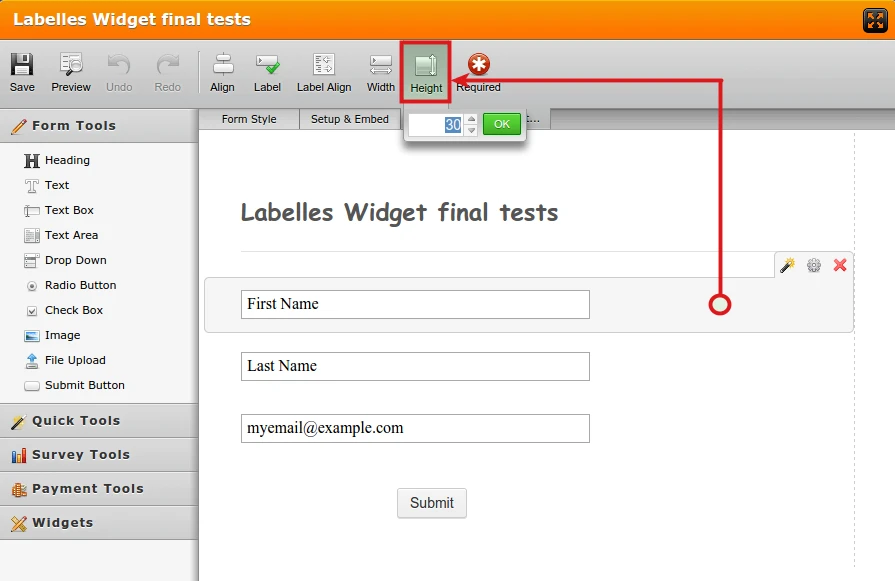
To access that feature, you may need to re-add the widget.
Please do it on a copy/clone of your form so that you do not lose your submissions -
Let us know how it works out.
Cheers!
- Mobile Forms
- My Forms
- Templates
- Integrations
- INTEGRATIONS
- See 100+ integrations
- FEATURED INTEGRATIONS
PayPal
Slack
Google Sheets
Mailchimp
Zoom
Dropbox
Google Calendar
Hubspot
Salesforce
- See more Integrations
- Products
- PRODUCTS
Form Builder
Jotform Enterprise
Jotform Apps
Store Builder
Jotform Tables
Jotform Inbox
Jotform Mobile App
Jotform Approvals
Report Builder
Smart PDF Forms
PDF Editor
Jotform Sign
Jotform for Salesforce Discover Now
- Support
- GET HELP
- Contact Support
- Help Center
- FAQ
- Dedicated Support
Get a dedicated support team with Jotform Enterprise.
Contact SalesDedicated Enterprise supportApply to Jotform Enterprise for a dedicated support team.
Apply Now - Professional ServicesExplore
- Enterprise
- Pricing




























































