-
WtfuckAsked on October 14, 2014 at 7:25 AM
Hello,
Dropbox Integration Wizard doesn't allow form Calculation on Submission Folder name
Thanks
-
jedcadornaReplied on October 14, 2014 at 10:06 AM
I'm not sure if I fully understood your question. When using form calculation the submissions doesn't get sent to dropbox if it has calculation in the form? I was testing and integrated the form successfully with calculations in it.
Or you mean by you want to change the folder name with some calculations but dropbox integration won't allow it?
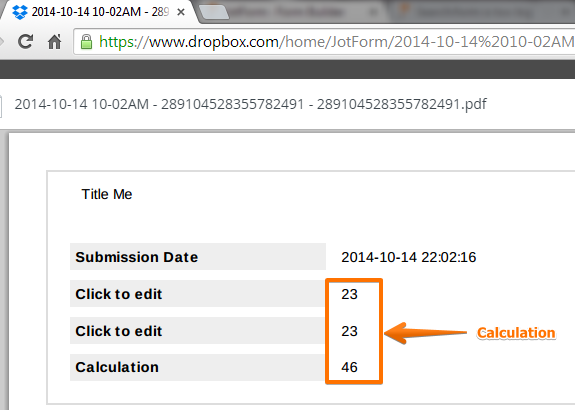
Can you please explain how you are able to reproduce the issue?
-
WtfuckReplied on October 14, 2014 at 10:19 AM
Yes I mean about the folder name
-
KadeJMReplied on October 14, 2014 at 12:19 PM
Thank you for confirming this.
I checked it furthermore and I believe I see what you mean. The only way I can think of to work around that issue would be to create some conditions to name the folder according to a calculation that is used to determine it. However, for using a calculation itself it's not possible.
I'm curious to know more about the reason for this and how you are envisioning this to work? For the folder naming were you intending to use it as say the calculated sum? We can certainly open up a feature request for it once we fully understand it all better.
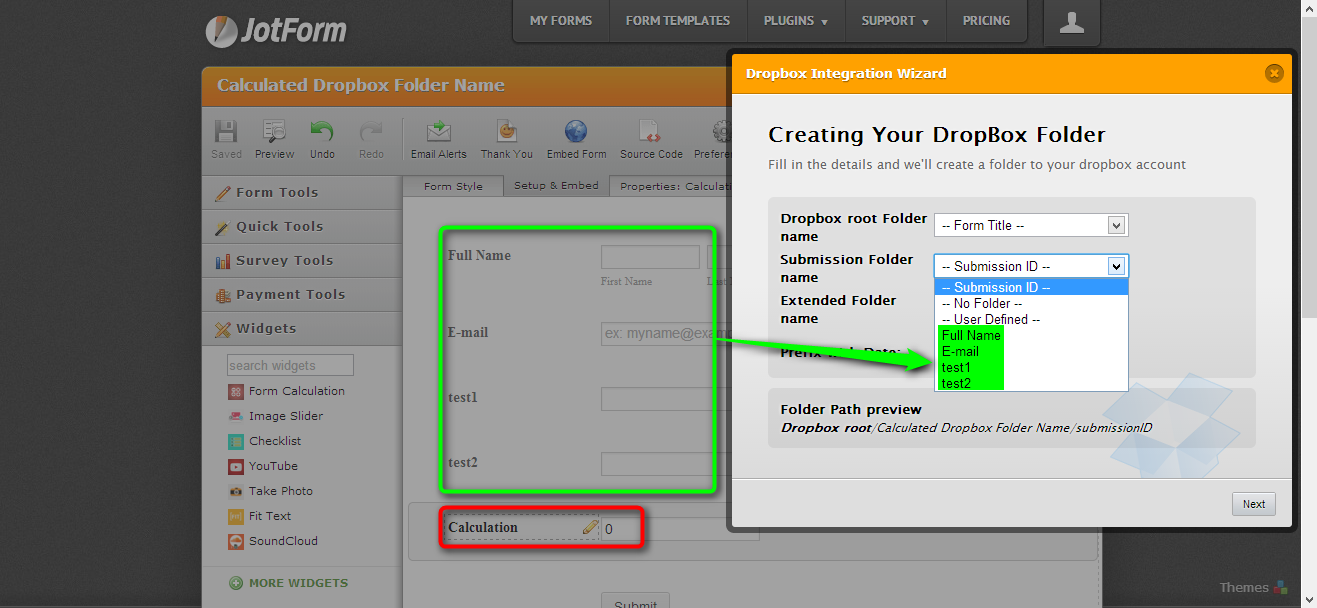
-
WtfuckReplied on October 14, 2014 at 3:16 PM
I think its more a problem with the interaction with Dropbox and Widgets in generally.
If for example an other customer choose for exemple the widget "Labelless". This will not work with dropbox Integration.
So for me it's not feature but a bug.
And for your question i will use it to quickly view if my employee count exactly at the closed shop and open.

Thanks
-
BenReplied on October 14, 2014 at 5:24 PM
Hi,
I apologize, but I am not exactly sure what you mean, but having said that if you want to have the folder created based on some calculation you can do that by using the conditions.
This is what you should do.
Add a Text Box and name it Calculation.
Set the conditions to update the text box with the same value that calculation has

I renamed the field here to _Calculation just so that you can see the difference on this screen and returned it back to Calculation afterwards

Integrate with DropBox

All done :)

If you would like to check the jotform out for yourself you can see it and clone it from here: http://form.jotformpro.com/form/42866835625971
Do let us know if you have any further questions.
Best Regards,
Ben -
BenReplied on October 14, 2014 at 5:35 PM
Hi,
I am so sorry. There is a reason why you should never make the same name for the 2 different fields. I made a bit of a mistake in my steps.
You do not need Form Calculation at all.
I have made the calculation now through the conditions and us that to update the textbox with the value, the same textbox that is already connected with the Dropbox.
So this is the only change to above

I have made the change on the same jotform: http://form.jotformpro.com/form/42866835625971
I left the Form Calculation widget on the form just for reference.
Best Regards,
Ben -
WtfuckReplied on October 15, 2014 at 3:54 AM
Hello Ben,
Okey i try and it works but i see that is not possible to read only the field.
Can you find me a solution ?
Thanks
-
CharlieReplied on October 15, 2014 at 8:44 AM
Hi,
Upon checking the sample form of my colleague, the renaming of folder and files on submission works. If you are referring to making the field read-only, you can do it by clicking the settings on right upper part of the field and click Show Properties. From there, you can change the Read-Only setting.

You can also make the fields hidden, but the values will still be passed.

This is how it will look like in my Dropbox folder.

I hope this helps. Let us know if you need further assistance.
Thank you.
-
WtfuckReplied on October 15, 2014 at 10:54 AM
-
CharlieReplied on October 15, 2014 at 11:23 AM
Hi,
To further assist you and have a more focus on the specific issue regarding the "Labelless" widget and Dropbox integration, I've created a separate thread. Please refer to this thread link for the update, http://www.jotform.com/answers/443429.
Thank you.
- Mobile Forms
- My Forms
- Templates
- Integrations
- INTEGRATIONS
- See 100+ integrations
- FEATURED INTEGRATIONS
PayPal
Slack
Google Sheets
Mailchimp
Zoom
Dropbox
Google Calendar
Hubspot
Salesforce
- See more Integrations
- Products
- PRODUCTS
Form Builder
Jotform Enterprise
Jotform Apps
Store Builder
Jotform Tables
Jotform Inbox
Jotform Mobile App
Jotform Approvals
Report Builder
Smart PDF Forms
PDF Editor
Jotform Sign
Jotform for Salesforce Discover Now
- Support
- GET HELP
- Contact Support
- Help Center
- FAQ
- Dedicated Support
Get a dedicated support team with Jotform Enterprise.
Contact SalesDedicated Enterprise supportApply to Jotform Enterprise for a dedicated support team.
Apply Now - Professional ServicesExplore
- Enterprise
- Pricing







































































