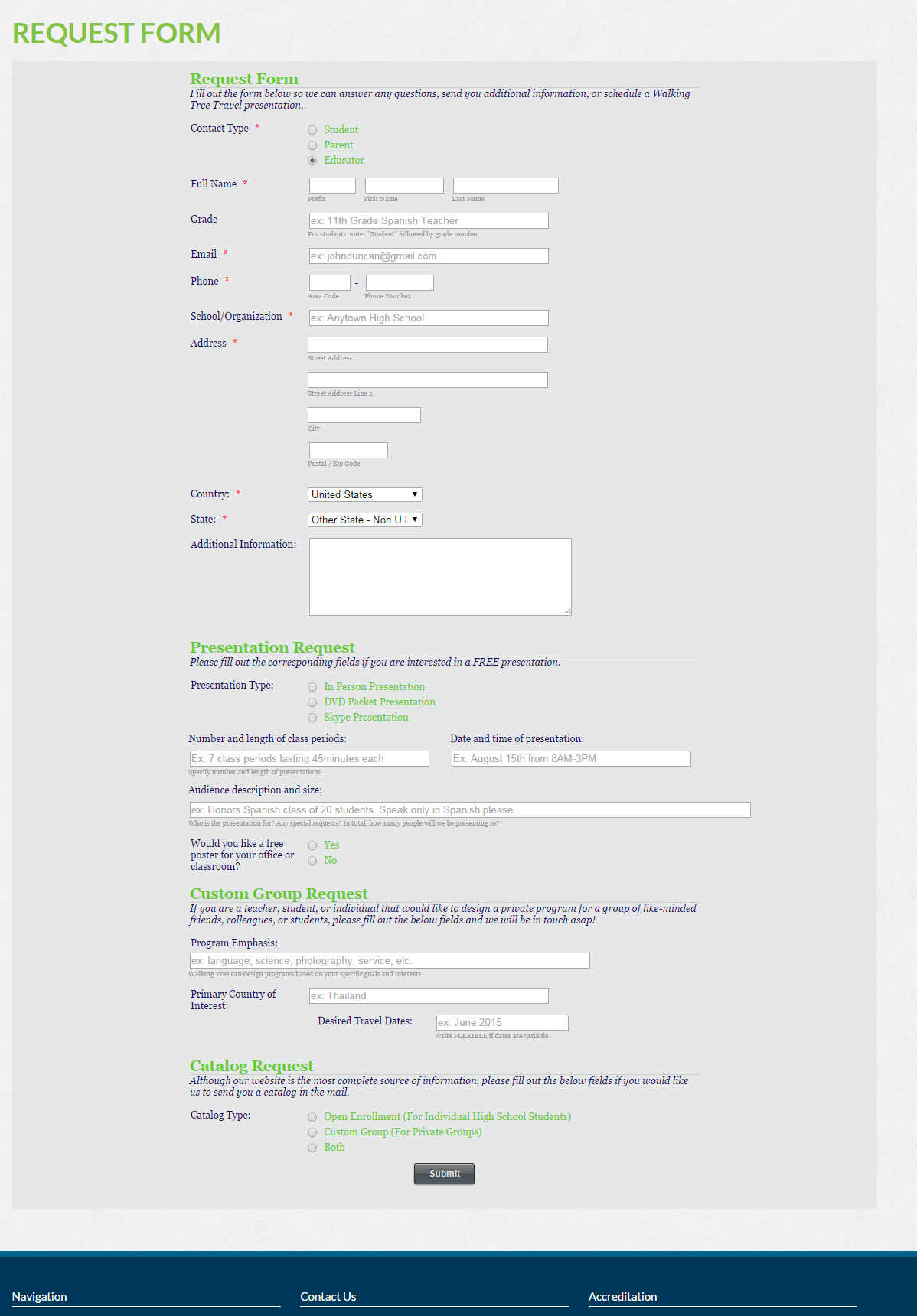-
walkingtreetravelAsked on October 14, 2014 at 2:00 PM
It is also happening to me on this page, which is extremely urgent that we get fixed:
http://www.jotform.com//?formID=32317312470949
Located here on our site:
http://walkingtree.org/contact/request-form/If you select educator, a bunch of fields drop down that cause the submit button to be pushed off the page at the bottom. Can you help with this? It is very pressing.
-
Welvin Support Team LeadReplied on October 14, 2014 at 2:22 PM
Hi,
After selecting Educator, this is what I see:
As you could see, the submit button is showing fine. I'm using Google Chrome and Firefox in Windows 7 PC, both shows the same result.
It seems like a browser specific issue. What is your current browser? Let us know so we can further check this.
Thank you!
-
Welvin Support Team LeadReplied on October 14, 2014 at 2:27 PM
Or, you can also re-embed your form using our iFrame method: http://www.jotform.com/help/148-Getting-the-Form-iFrame-Code. iFrame has a fixed height, therefore, you will notice some empty spaces at the bottom of the form while the rest of the fields are not yet visible.
Thank you!
-
walkingtreetravelReplied on October 14, 2014 at 2:31 PM
-
KadeJMReplied on October 14, 2014 at 3:58 PM
Thanks for the update about it and glad to see it was resolved.
It seems you are now experiencing a similar issue on your Thank You Page which is a secondary problem so I have moved it to a new thread here.
- Mobile Forms
- My Forms
- Templates
- Integrations
- INTEGRATIONS
- See 100+ integrations
- FEATURED INTEGRATIONS
PayPal
Slack
Google Sheets
Mailchimp
Zoom
Dropbox
Google Calendar
Hubspot
Salesforce
- See more Integrations
- Products
- PRODUCTS
Form Builder
Jotform Enterprise
Jotform Apps
Store Builder
Jotform Tables
Jotform Inbox
Jotform Mobile App
Jotform Approvals
Report Builder
Smart PDF Forms
PDF Editor
Jotform Sign
Jotform for Salesforce Discover Now
- Support
- GET HELP
- Contact Support
- Help Center
- FAQ
- Dedicated Support
Get a dedicated support team with Jotform Enterprise.
Contact SalesDedicated Enterprise supportApply to Jotform Enterprise for a dedicated support team.
Apply Now - Professional ServicesExplore
- Enterprise
- Pricing