-
bookthatevent2Asked on October 14, 2014 at 3:16 PM
Hello, I am wondering how to create a form with multiple pricing items.
Like:
Booth Options
10x10 Expo Space - $150
10x20 Expo Space - $250
Booth Extras
Additional Table - $6
Health Permit - $120
Business License
Newport Beach - $20
Costa Mesa - $30
And have it all calculated and then they hit submit/pay?
I do not have a form published yet, but here is an example of what I currently use
https://bookthatevent.webconnex.com/SD_FURever_Yours_EXPO_2014
Thanks,
Jodi
-
Mike_T Jotform SupportReplied on October 14, 2014 at 5:19 PM
Thank you for contacting us.
We can calculate a total with a Form Calculation widget field and then forward it to a payment field. Here is a quick video for you:
http://screencast.com/t/WIfy3dVo4
Form sample:
http://form.jotformpro.com/form/42866212244957
Also we have a guide about this option:
How to pass a calculation to a payment field
Please feel free to contact us if you need any further assistance.
-
bookthatevent2Replied on October 14, 2014 at 6:41 PMThanks thats helpful and in following up with that. . . We tend to forget
things, or add things in AFTER the fact. So what happens if for example we
have to add things in AFTER we have already received a registration?
Example:
We start out with this, and 3 people register for either 10x10 or 10x20.
10x10 - $150
10x15 - $175 (added after 3 people have registered)
10x20 - $250
Then, we realize we need to add in a 10x15 option for $175.
Do we just go in and add it the same way you did, and move the $250 down, or
do we have to keep it in a very specific order so as not to mess up any
kind of reporting?
Jodi
Book That Event, LLC
PO Box 18565
Anaheim Hills, CA 92817-8565
www.BookThatEvent.com
This email transmission is confidential and may contain proprietary
information for the exclusive use of the intended recipient. Any use,
distribution or copying of this transmission, other than by the intended
recipient, is strictly prohibited. If you are not the intended recipient,
please notify the sender and delete all copies. Electronic media is
susceptible to unauthorized modification, deterioration, and
incompatibility. Accordingly, the electronic media version of any work
product may not be relied upon.
... -
raulReplied on October 14, 2014 at 8:59 PM
Hi,
Yes you can just add a new option in order to include it into the form calculator.
You need to select the product that will have the new option. (For example: Product #1), then click on the properties icon and select “Show Properties”.
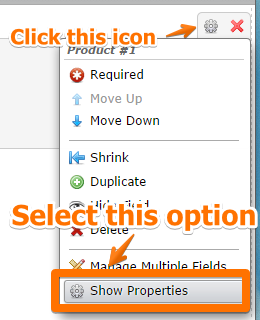
Then you can add the new option and its corresponding calculation value (which is used by the calculator).
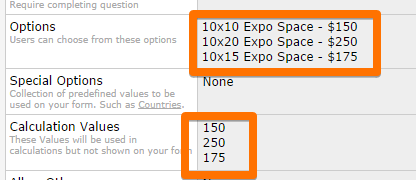
Feel free to check my version of mike_t’s example.
Also you can clone both versions to look deeper if you want to.Please let us know if we can assist you further.
Thanks.
- Mobile Forms
- My Forms
- Templates
- Integrations
- INTEGRATIONS
- See 100+ integrations
- FEATURED INTEGRATIONS
PayPal
Slack
Google Sheets
Mailchimp
Zoom
Dropbox
Google Calendar
Hubspot
Salesforce
- See more Integrations
- Products
- PRODUCTS
Form Builder
Jotform Enterprise
Jotform Apps
Store Builder
Jotform Tables
Jotform Inbox
Jotform Mobile App
Jotform Approvals
Report Builder
Smart PDF Forms
PDF Editor
Jotform Sign
Jotform for Salesforce Discover Now
- Support
- GET HELP
- Contact Support
- Help Center
- FAQ
- Dedicated Support
Get a dedicated support team with Jotform Enterprise.
Contact SalesDedicated Enterprise supportApply to Jotform Enterprise for a dedicated support team.
Apply Now - Professional ServicesExplore
- Enterprise
- Pricing




























































