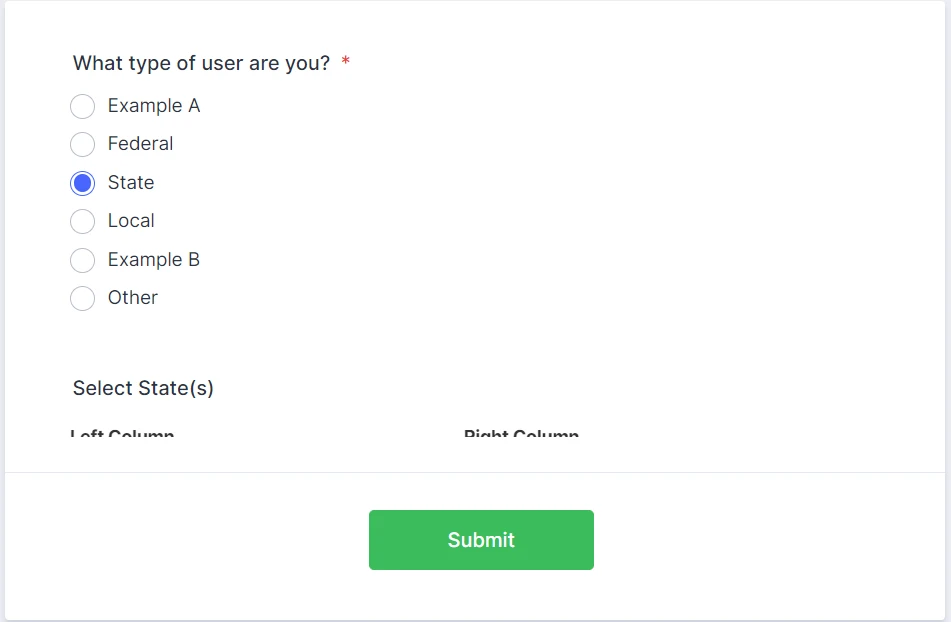-
Lisa_GuttmanAsked on October 5, 2022 at 6:36 PM
I created a form with a Single Choice element with 6 choices. There are 2 other Multi-Choice elements on the form. With 1 of the first elements choices, the 2 MC elements are both hidden. With 1 of the first elements choices, 1 MC element is hidden and 1 is shown. With the other 4 choices, the other MC element is hidden and 1 is shown. The problem is that one of the Multi-Choice elements is not expanding fully when it is supposed to show so you can't see the options and use the form element. I see an error warning come up when navigating between Other and State but I can't figure out what the problem is.
Page URL: https://form.jotform.com/222775586615164 -
Mohammad_DReplied on October 6, 2022 at 12:12 AM
Hi Lisa,
Thanks for reaching out to Jotform Support. If you can take a screenshot of what’s happening, that will help us to understand better what’s going on. We have a guide about how to post screenshots here.
-
Lisa_GuttmanReplied on October 6, 2022 at 10:23 AM
This is all I can see of the Select State(s) multi-select element. If I re-save other conditional statements, it will switch and this one will appear correctly but the other multi-select element will look this way instead. One or the other is always like this.
-
Bryan_MReplied on October 6, 2022 at 10:37 AM
Hi Lisa,
Thank you for getting back to us. I’ll need more time to look into this. I’ll get back to you as soon as I can.
We appreciate your patience and understanding.
-
Bryan_MReplied on October 6, 2022 at 11:31 AM
Hi Lisa,
Thank you for your patience and understanding while I look into this. I cloned your form to test it and I easily replicated the issue. There is an easy fix for this, we just need to adjust the conditions that you have set up. Please always prioritize Show instead of Hide. All fields set to show with a condition are automatically hidden in the form until logic is met. Please check the screenshots below and apply these conditions to your form.
Check out the cloned form I made here. You can clone that form. Just follow this guide.
Keep us updated and let us know if you need any more help.
- Mobile Forms
- My Forms
- Templates
- Integrations
- INTEGRATIONS
- See 100+ integrations
- FEATURED INTEGRATIONS
PayPal
Slack
Google Sheets
Mailchimp
Zoom
Dropbox
Google Calendar
Hubspot
Salesforce
- See more Integrations
- Products
- PRODUCTS
Form Builder
Jotform Enterprise
Jotform Apps
Store Builder
Jotform Tables
Jotform Inbox
Jotform Mobile App
Jotform Approvals
Report Builder
Smart PDF Forms
PDF Editor
Jotform Sign
Jotform for Salesforce Discover Now
- Support
- GET HELP
- Contact Support
- Help Center
- FAQ
- Dedicated Support
Get a dedicated support team with Jotform Enterprise.
Contact SalesDedicated Enterprise supportApply to Jotform Enterprise for a dedicated support team.
Apply Now - Professional ServicesExplore
- Enterprise
- Pricing