-
CenterforSalesExcellenceAsked on October 15, 2014 at 8:54 AM
Hi,
I noticed that the fields are not showing in the pdf if those fields are not filled. What I was trying to do was to export the submission form to pdf so that it is available for those would like to see what they have submitted. But there are fields that are not included in the pdf if the user does not fill out those fields. I noticed that there are settings for you to choose which fields that you want to view in the submission section but those settings do not apply when you export the submission to pdf. I would like to have options to be able to include those empty fields when exporting to pdf. Any helps or suggestions are welcome.
-
raulReplied on October 15, 2014 at 9:58 AM
Hello,
Please check that the "Auto hide empty fields" option is unchecked before you export your submissions into pdf.
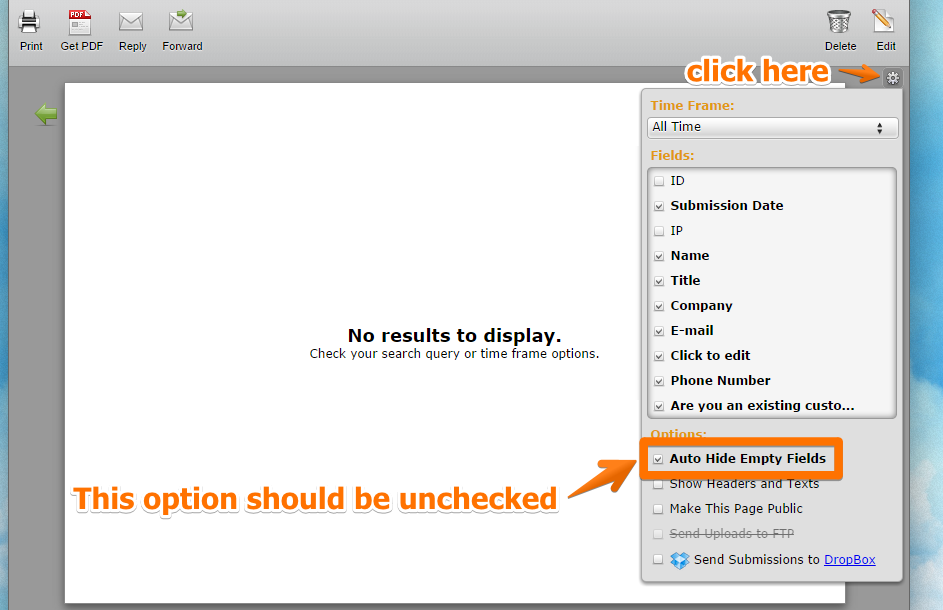
Please let us know if you have further questions.
Thanks.
-
CenterforSalesExcellenceReplied on October 15, 2014 at 1:09 PM
Thank you for your feedback. If we have this setting unchecked, would this setting apply if developers are using the API to get the submissions?
-
raulReplied on October 15, 2014 at 1:40 PM
On the API you'll get all fields regarding if this option is checked or not.
This option applies only if you want to retrieve your submissions using the submission button on the main screen.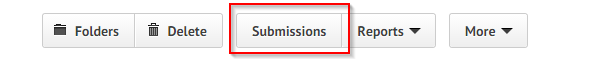
Please take a look at this guide: http://api.jotform.com/docs/#form-id-submissions
The API will return a JSON object (similar to the example below) that your developers can use to check all fields
"48": {
"text": "Address",
"type": "control_address",
"answer": {
"addr_line1": "test",
"addr_line2": "",
"city": "",
"state": "",
"postal": "",
"country": ""
},
"prettyFormat": "Street Address: test"
},In the example above addr_line2, city, state, postal and country are empty in the submission.
Please let us know if you need further assistance.
Thanks
- Mobile Forms
- My Forms
- Templates
- Integrations
- INTEGRATIONS
- See 100+ integrations
- FEATURED INTEGRATIONS
PayPal
Slack
Google Sheets
Mailchimp
Zoom
Dropbox
Google Calendar
Hubspot
Salesforce
- See more Integrations
- Products
- PRODUCTS
Form Builder
Jotform Enterprise
Jotform Apps
Store Builder
Jotform Tables
Jotform Inbox
Jotform Mobile App
Jotform Approvals
Report Builder
Smart PDF Forms
PDF Editor
Jotform Sign
Jotform for Salesforce Discover Now
- Support
- GET HELP
- Contact Support
- Help Center
- FAQ
- Dedicated Support
Get a dedicated support team with Jotform Enterprise.
Contact SalesDedicated Enterprise supportApply to Jotform Enterprise for a dedicated support team.
Apply Now - Professional ServicesExplore
- Enterprise
- Pricing



























































