-
samanthaspectorAsked on October 15, 2014 at 12:44 PM
-
Kiran Support Team LeadReplied on October 15, 2014 at 1:27 PM
All the JotForm submissions are stored securely in your account. You can view your submissions from the submissions view from My Forms page.
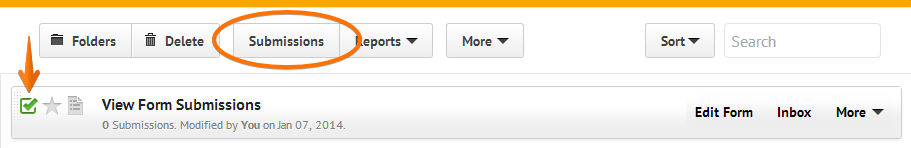
Once you are in the submissions view, you can forward the selected submission to your email by clicking on Forward
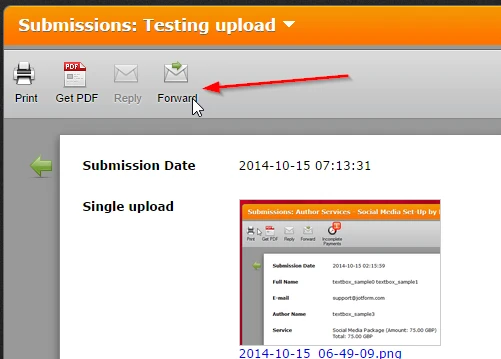
If you want the submissions to be sent to email as the JotForm is submitted, you can setup an email notifier. Please refer to our guide on Setting-Up-Email-Notifications.
Hope this information helps. Please let us know if you need any further assistance. We will be happy to assist you.
-
samanthaspectorReplied on October 15, 2014 at 2:01 PMI can’t click on submissions to forward. Would you mind calling me and walking me through this?
330 464 3289
... -
Kiran Support Team LeadReplied on October 15, 2014 at 2:35 PM
Unfortunately, we are not offering any telephone support at the moment. Sorry about that. However, we will be answer your queries in a timely manner through this support forum.
As I checked your account, I don't see any submissions to the JotForms. Please submit the form normally to see the submissions below so that you'll be able to select them. I've just sent a test submission to CIO nomination form. Please check if you are able to forward this submission. Also, I see that there is already a notification alert set for this JotForm which you should have received an email with my test submission.
Please let us know if you need further assistance. We will be happy to help.
-
samanthaspectorReplied on October 15, 2014 at 2:51 PMI just want to set up the forwarding thing to my email….?
... -
samanthaspectorReplied on October 15, 2014 at 3:21 PM
-
Kiran Support Team LeadReplied on October 15, 2014 at 5:07 PM
I see that the notification is already set on your CIO nomination JotForm which will be sent to samantha.sp****r@technolo*****il.com. And it should be there for all the forms and can be checked from Setup & Embed > Email Alerts.

Did you receive my test submission to your email? If you want to setup additional notifications, please click on Add New Email and select Notifier to follow the wizard. Please refer to our guide
http://www.jotform.com/help/25-Setting-Up-Email-Notifications
for step by step instructions along with graphical illustrations.
Hope this information helps. Please get back to us if you need further assistance. We will be happy to assist you.
Your other question is moved to a new thread and shall be addressed there
- Mobile Forms
- My Forms
- Templates
- Integrations
- INTEGRATIONS
- See 100+ integrations
- FEATURED INTEGRATIONS
PayPal
Slack
Google Sheets
Mailchimp
Zoom
Dropbox
Google Calendar
Hubspot
Salesforce
- See more Integrations
- Products
- PRODUCTS
Form Builder
Jotform Enterprise
Jotform Apps
Store Builder
Jotform Tables
Jotform Inbox
Jotform Mobile App
Jotform Approvals
Report Builder
Smart PDF Forms
PDF Editor
Jotform Sign
Jotform for Salesforce Discover Now
- Support
- GET HELP
- Contact Support
- Help Center
- FAQ
- Dedicated Support
Get a dedicated support team with Jotform Enterprise.
Contact SalesDedicated Enterprise supportApply to Jotform Enterprise for a dedicated support team.
Apply Now - Professional ServicesExplore
- Enterprise
- Pricing




























































