-
JotElcioAsked on October 15, 2014 at 1:49 PM
Hello friends,
Can anyone help me how to print only the form data.
For example:
After sending the data via email, the customer may wish to print the data.
I await contact
Thank you so much,
Elcio -
Mike_T Jotform SupportReplied on October 15, 2014 at 3:37 PM
Thank you for contacting us.
We can add a Form Email Autoresponder for your users, and include a submission download PDF link to the autoresponder email body.
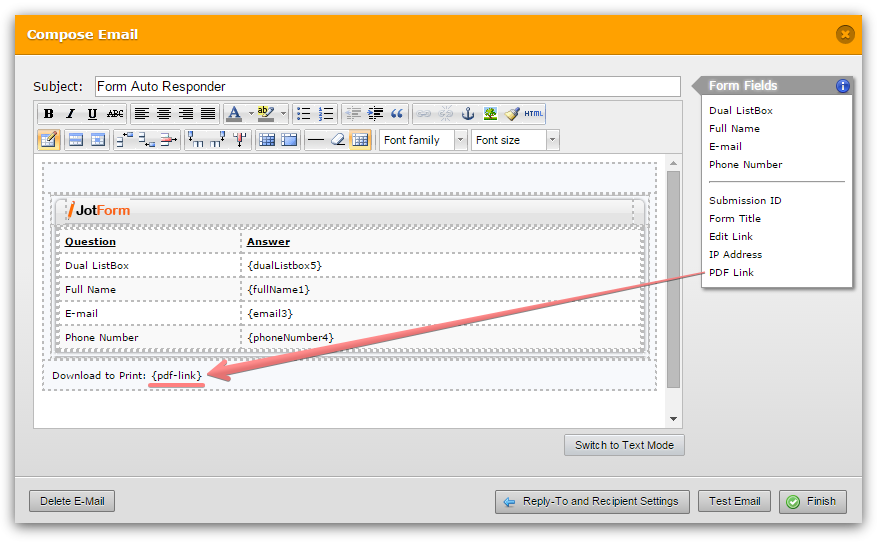
This way your users will be able to download submission PDFs and print them.
Please feel free to contact us if you need any further assistance.
-
JotElcioReplied on October 16, 2014 at 3:24 PMHello Mike,
Many thanks for the tips. Now I have another problem. See if you can help me.
I am creating an order form of pizza to be used in a mobile application. ask:
1 There are 50 flavors. If the limit of pizza for motorcycle courier is 10 How do I get the owner of the pizzeria receive only what the user asked.
2 I used the field Purchasing Purchase Order option, but I can not add the delivery rate to the sum of the total, as there appears the name of the field in the Calculation Form.
example:
conditional:
If Subdivision equals Floriano then enter 1:50 in Delivery Rate.
I want the customer to choose up to 10 different flavors, but are 50 flavors. How do without that form becomes large.
Contact await,
Thank you so much,
Elcio
- Mobile Forms
- My Forms
- Templates
- Integrations
- INTEGRATIONS
- See 100+ integrations
- FEATURED INTEGRATIONS
PayPal
Slack
Google Sheets
Mailchimp
Zoom
Dropbox
Google Calendar
Hubspot
Salesforce
- See more Integrations
- Products
- PRODUCTS
Form Builder
Jotform Enterprise
Jotform Apps
Store Builder
Jotform Tables
Jotform Inbox
Jotform Mobile App
Jotform Approvals
Report Builder
Smart PDF Forms
PDF Editor
Jotform Sign
Jotform for Salesforce Discover Now
- Support
- GET HELP
- Contact Support
- Help Center
- FAQ
- Dedicated Support
Get a dedicated support team with Jotform Enterprise.
Contact SalesDedicated Enterprise supportApply to Jotform Enterprise for a dedicated support team.
Apply Now - Professional ServicesExplore
- Enterprise
- Pricing



























































