-
gerickson777Asked on October 15, 2014 at 5:17 PMone last question-- is it possible within the JotForm to change the name of it? For example, instead of:
http://form.jotform.us/form/42874753851162
can I name it:
gcaudioservices.com
to be more fitting to what the title of the service is?
Thanks,
gary
Gary Erickson
Head of Commercial Music and Audio Engineering
Greenville College
315 East College Ave
Greenville, IL 62246
gary.erickson@greenville.edu
... -
raulReplied on October 15, 2014 at 6:19 PM
Hello,
I'm sorry but you can't change a form's URL.
But you can embed it into one of your website pages, so the address will be look like: gcaudioservices.com/form.html
To get the embed code that you need to add, please look for the "Embed Form" button in the top menu of the editor screen.
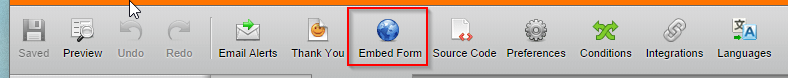
It will show you a wizard in which you can get the required code depending on the method you want to use to embed the form.
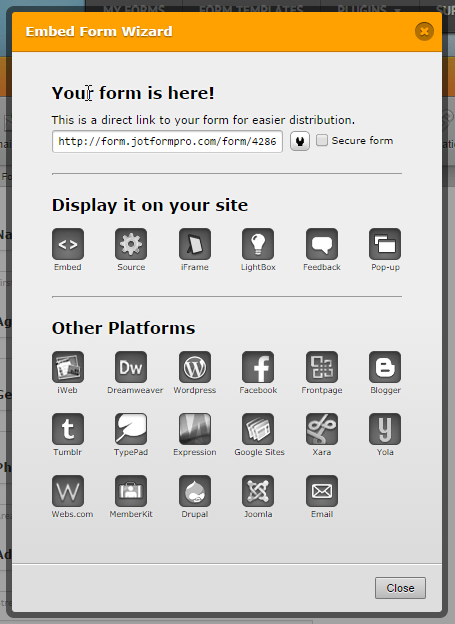
If you're not sure which method you need to choose, please take a look at this guide: https://www.jotform.com/help/67-Which-Form-Embed-Code-Should-I-Use
Please let us know if you have further questions.
Thanks.
- Mobile Forms
- My Forms
- Templates
- Integrations
- INTEGRATIONS
- See 100+ integrations
- FEATURED INTEGRATIONS
PayPal
Slack
Google Sheets
Mailchimp
Zoom
Dropbox
Google Calendar
Hubspot
Salesforce
- See more Integrations
- Products
- PRODUCTS
Form Builder
Jotform Enterprise
Jotform Apps
Store Builder
Jotform Tables
Jotform Inbox
Jotform Mobile App
Jotform Approvals
Report Builder
Smart PDF Forms
PDF Editor
Jotform Sign
Jotform for Salesforce Discover Now
- Support
- GET HELP
- Contact Support
- Help Center
- FAQ
- Dedicated Support
Get a dedicated support team with Jotform Enterprise.
Contact SalesDedicated Enterprise supportApply to Jotform Enterprise for a dedicated support team.
Apply Now - Professional ServicesExplore
- Enterprise
- Pricing



























































