-
airhydropowerAsked on October 16, 2014 at 1:17 PM
The text (part numbers, Qty, etc) that customers type into form fields is a tiny font. How can I make it larger?
-
CarinaReplied on October 16, 2014 at 2:27 PM
You can use Form Designer:

And then increase font size under Font Options:

You can test the demo form:
http://form.jotformpro.com/form/42886051398970?
Let us know if we can assist you further.
-
airhydropowerReplied on October 16, 2014 at 3:07 PM
1) that only changed the font of the Label - NOT the customer input text
2) changing the font from 12 to 14 stretched every field right off the page, and setting it back to 12 did NOT correct it
-
airhydropowerReplied on October 16, 2014 at 3:14 PM
TINY TEXT

-
airhydropowerReplied on October 16, 2014 at 3:17 PM
Here's what hapened when font was changed from 12 to 14

-
Aytekin JotForm FounderReplied on October 16, 2014 at 4:31 PM
Another way to do is to change the font-size from CSS.
So, here is a form I increase the text size:
http://www.jotform.com/form/42875920496972
To do that, I clicked on the CSS tab on the Form Designer and then clicked on the textbox field and entered this:
.form-textbox {
font-size : 30px;
}
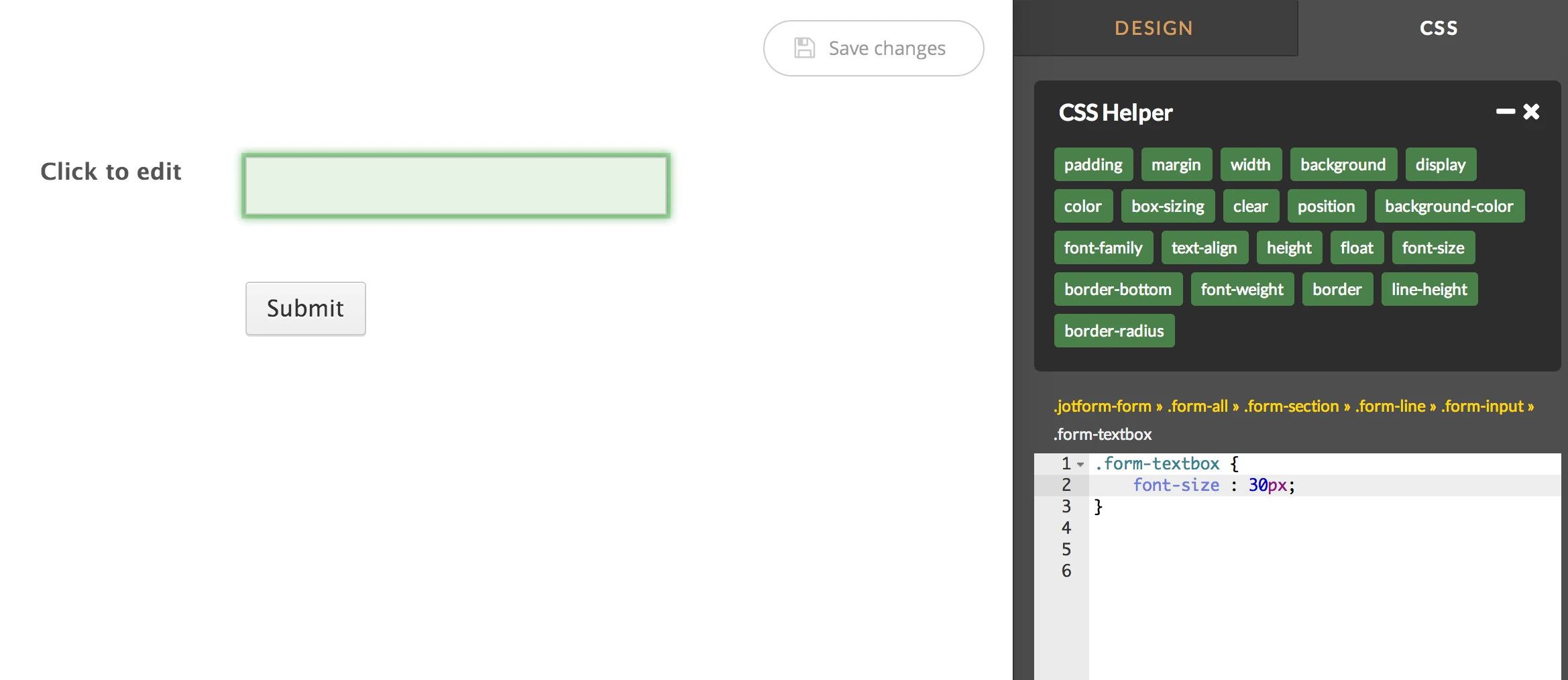
- Mobile Forms
- My Forms
- Templates
- Integrations
- INTEGRATIONS
- See 100+ integrations
- FEATURED INTEGRATIONS
PayPal
Slack
Google Sheets
Mailchimp
Zoom
Dropbox
Google Calendar
Hubspot
Salesforce
- See more Integrations
- Products
- PRODUCTS
Form Builder
Jotform Enterprise
Jotform Apps
Store Builder
Jotform Tables
Jotform Inbox
Jotform Mobile App
Jotform Approvals
Report Builder
Smart PDF Forms
PDF Editor
Jotform Sign
Jotform for Salesforce Discover Now
- Support
- GET HELP
- Contact Support
- Help Center
- FAQ
- Dedicated Support
Get a dedicated support team with Jotform Enterprise.
Contact SalesDedicated Enterprise supportApply to Jotform Enterprise for a dedicated support team.
Apply Now - Professional ServicesExplore
- Enterprise
- Pricing
































































