-
MonicaBaileyAsked on October 16, 2014 at 5:11 PM
This is my fields configuration:
Name: textbox
Fee Amount: textbox
The tool at the top for the width does not seem to be changing my field width. I need the name field to be longer than the amount field.
Thanks for your help!
Monica
-
BenReplied on October 16, 2014 at 6:02 PM
Hi Monica,
I believe that I found the jotform that you wanted to apply this change to.
Now to do this we will need to add some CSS to the Configurable list widget:
td.col1 {
min-width: 170px;
}
td.col1 > input {
width: 95%;
}You can see it in action here http://form.jotformpro.com/form/42886545035966
and clone to your account if you want to.
Now to add that CSS code to your Configurable list widget, please click on the Wand icon which will open the wizard.
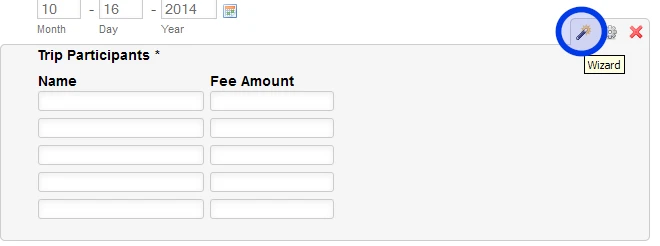
Now scroll down and paste the CSS in the designated field and click on Finish.
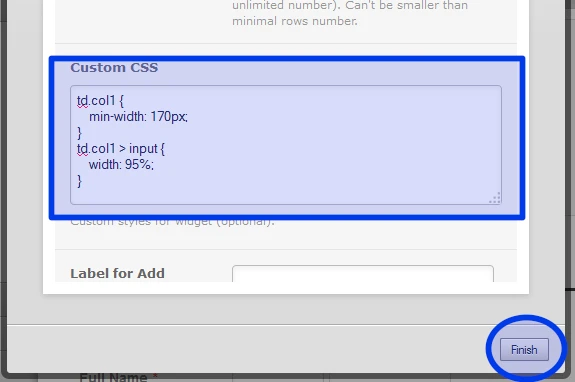
That is it, click to preview the jotform and see how it looks.
Do let us know if you have any further questions.
Best Regards,
Ben
- Mobile Forms
- My Forms
- Templates
- Integrations
- INTEGRATIONS
- See 100+ integrations
- FEATURED INTEGRATIONS
PayPal
Slack
Google Sheets
Mailchimp
Zoom
Dropbox
Google Calendar
Hubspot
Salesforce
- See more Integrations
- Products
- PRODUCTS
Form Builder
Jotform Enterprise
Jotform Apps
Store Builder
Jotform Tables
Jotform Inbox
Jotform Mobile App
Jotform Approvals
Report Builder
Smart PDF Forms
PDF Editor
Jotform Sign
Jotform for Salesforce Discover Now
- Support
- GET HELP
- Contact Support
- Help Center
- FAQ
- Dedicated Support
Get a dedicated support team with Jotform Enterprise.
Contact SalesDedicated Enterprise supportApply to Jotform Enterprise for a dedicated support team.
Apply Now - Professional ServicesExplore
- Enterprise
- Pricing



























































