-
cheekyfaceAsked on October 17, 2014 at 6:17 AM
Hi.
I'm playing around with the form designer and found a problem with the padding. At least I never noticed this before but when you set the horizontal padding it only affects the left side. The right side crawls off the form if you increase the padding enough. The form I've included here makes this obvious (depending on your monitor possibly?). If you open the form then click to expand the text on the opening page you will see the test running off the screen. I'll leave this for now but will need to fix it soon so I hope I hear from you soon.
I should also add that the rounding corners option in the form designer seem to overlook the navigation blocks (with the 'back' and 'next' buttons). This is only obvious in my case becasue the navaigation block doesn't cover the bottom of the form completely (it's only revealing the bottom of the form a little but enough to make me look there) and it makes it more obvious this way. It would be fine if it were equal in width to the form OR if the bottom of the navigation bloce was rounded too.Cheers,
Danny. -
Welvin Support Team LeadReplied on October 17, 2014 at 10:12 AM
Hi Danny,
You can play a little bit with the custom CSS area to inject some padding to the Free Text HTML field. In you're in the form designer, click on the CSS area and click back to the Free Text HTML field. From there, you'll be able to adjust the paddings:
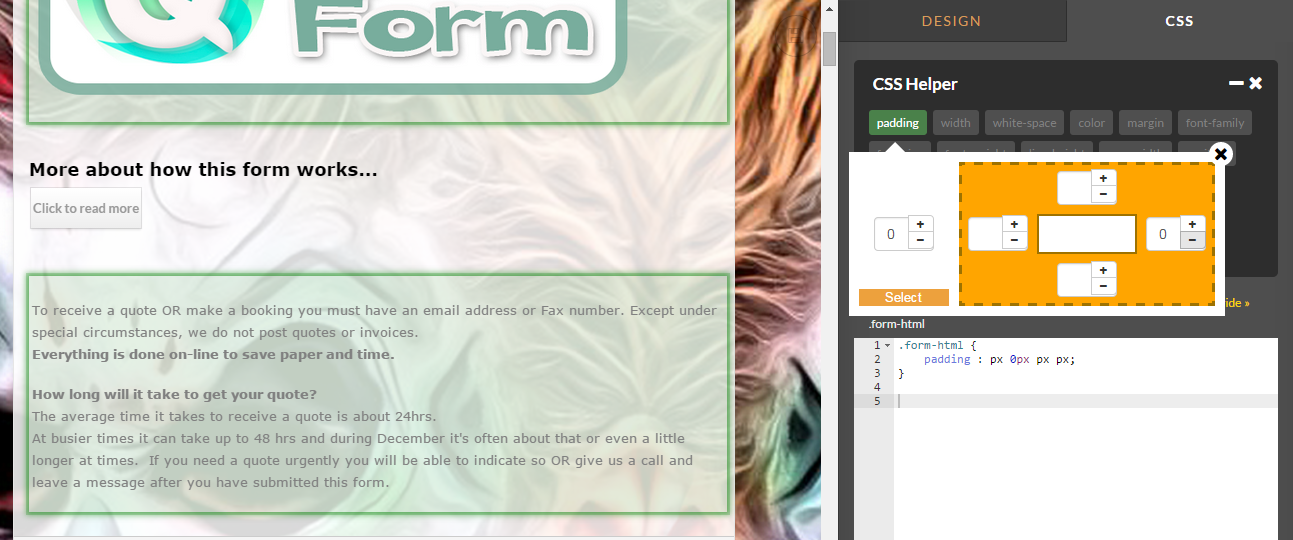
Then can also play with the Form Line Layout properties in the Design Tab. This is where you should adjust the padding for the entire form:
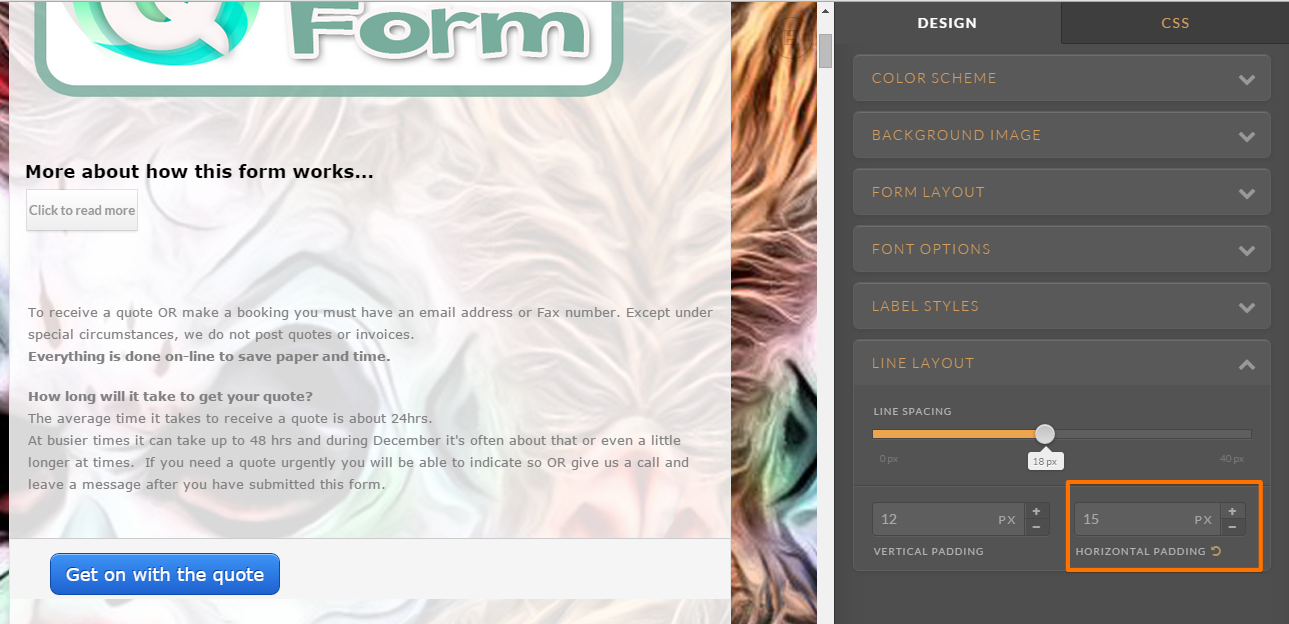
So, I've cloned your form and made these adjustments. Please kindly check it here: http://www.jotformpro.com/form/42894060914963
With regards to the page break, I have created a new thread for it. Please kindly check it here: https://www.jotform.com/answers/444999.
Thank you!
-
cheekyfaceReplied on October 17, 2014 at 2:43 PM
Thank you Welvin!
All fixed.
-
BenReplied on October 17, 2014 at 4:52 PM
Hi,
In my colleagues name, you are welcome. I am glad to hear that everything is fixed for you.
Do let us know if you need any further assistance.
Best Regards,
Ben
- Mobile Forms
- My Forms
- Templates
- Integrations
- INTEGRATIONS
- See 100+ integrations
- FEATURED INTEGRATIONS
PayPal
Slack
Google Sheets
Mailchimp
Zoom
Dropbox
Google Calendar
Hubspot
Salesforce
- See more Integrations
- Products
- PRODUCTS
Form Builder
Jotform Enterprise
Jotform Apps
Store Builder
Jotform Tables
Jotform Inbox
Jotform Mobile App
Jotform Approvals
Report Builder
Smart PDF Forms
PDF Editor
Jotform Sign
Jotform for Salesforce Discover Now
- Support
- GET HELP
- Contact Support
- Help Center
- FAQ
- Dedicated Support
Get a dedicated support team with Jotform Enterprise.
Contact SalesDedicated Enterprise supportApply to Jotform Enterprise for a dedicated support team.
Apply Now - Professional ServicesExplore
- Enterprise
- Pricing




























































