-
netruckAsked on October 17, 2014 at 11:53 AM
I have a WordPress Theme that is suppose to use the Contact 7 plugin but I find after their most recent update of the plugin - I'm no longer receiving emails.
I would like to utilize JotForm instead - but I'm not sure on the integration.
I have a form labeled "Share with a Friend" that captures the current webpage's link to share with a friend. Can a form in JotForm be setup to perform a similar function?
-
netruckReplied on October 17, 2014 at 1:15 PM
I found the Refer Widget - but it only provides me a link to the directory that my WordPress is installed in: http://www.nebraskatruck.com/ntc/
I'm needing it to provide WHICH vehicle the post came from.
Right now I'm playing around with the "Request Information" Form and the Refer Widget.
The "Share with a Friend" form is still Contact 7.
Any advice is greatly appreciated!
-
BenReplied on October 17, 2014 at 2:27 PM
Hi,
OK I see. Can you please tell me if the link to share with a friend is static or can it have additional parameters added to it?
If the link can have additional parameters then you can setup hidden fields and have them populated by the link.
Now if you can not do that, our Get Referrer widget should work great for you.
Do let us know how it goes for you and if you need any assistance with it or if you have any further questions.
Best Regards,
Ben -
netruckReplied on October 17, 2014 at 2:57 PM
Thanks for your reply Ben. Can you please tell me how to get it so that the Get Referrer link posts the entire URL?
That's what I'm presently using on the "Request Information" Form but it's only emailing me http://www.nebraskatruck.com/ntc/ not the entire URL which should be http://www.nebraskatruck.com/ntc/inventory/nt3688/
Sorry I miss spoke in my last post the Widget I was talking about was called Get Referrer not Refer Widget.
Also - Can you please explain how to setup hidden fields and have them populated by the link.
Thanks for your help!
-
BenReplied on October 17, 2014 at 4:12 PM
Hi,
Can you please tell me how to get it so that the Get Referrer link posts the entire URL?
Usually this is how it should be working. I am not quite sure why it would not be sending you the complete URL of the page that it is embedded on. Are you using the latest version of WordPress?
Also how are you embedding it there?
Also - Can you please explain how to setup hidden fields and have them populated by the link.
If you can edit the link that would be calling the jotform, you could set it up to send parameters as well. For example:
plain link: google.com
with parameters: google.com?parameter1=value1¶meter2=value2
In your case it might be ?sector=inventory&vehicle=nt3688 just as an example.
This will allow you to prepopulate hidden fields like shown in this guide: Prepopulating fields to your JotForm via URL parameters.
Do let me know if the hidden fields option is possible in your case as that would always give you the exact details that you need.
Best Regards,
Ben -
netruckReplied on October 17, 2014 at 5:34 PM
Thanks for your quick reply! Yes - I'm using WordPress 4.0.
Right now I'm embedding the entire source code in my WordPress widget. It's the only way I can get it so that I don't have a big space at the top of my form.
I'm using the following Customized CSS to prevent the big space and it seems to only work if I use the source code.
.form-all {padding-top : 0px;}
.form-html {padding-top : 0px;}
.form-line {padding-top : 0px;}
I don't think the Pre-Propluated fields will work unless they are able to be pulled through the web automatically and don't need me to customize the script each time.
The two forms I'm needing to create are displayed through a widgets which is displayed on every "inventory item".
Thanks again for your help!
-
Aytekin JotForm FounderReplied on October 17, 2014 at 7:43 PM
You can also add customized CSS using the new JotForm Form Designer. It has a CSS section where you can enter the code.

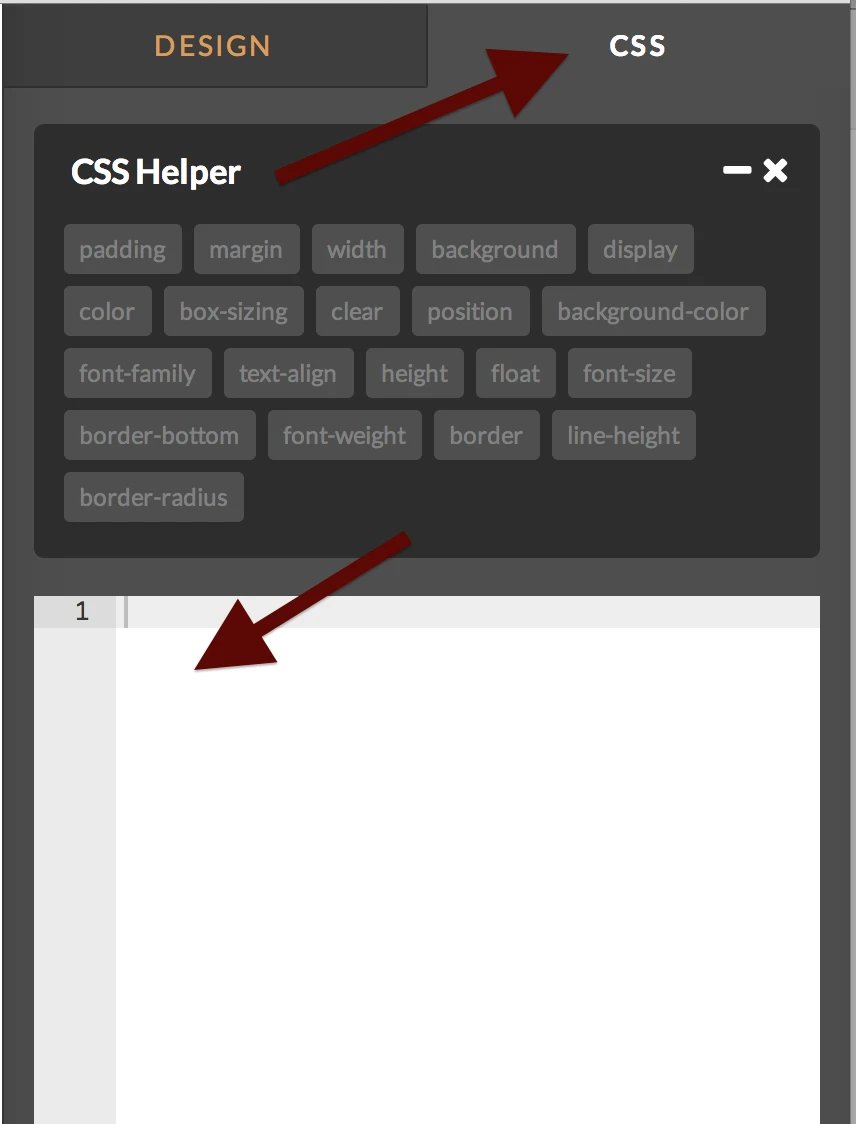
-
netruckReplied on October 20, 2014 at 9:42 AM
Hi thank you for sending these screen shots. I just tried embedding the css in the designer's css area, but when I embed the code "<script type="text/javascript" src="//form.jotform.us/jsform/blahblahblah"></script>" in my WordPress Widget - it still gives me a lot of white-space at the top.
I just looked at the pre-populated link - I don't think this will work with my site because the stock numbers for the trucks is generated in the site URL, not from a form field. Unless I didn't understand it correctly.
-
CharlieReplied on October 20, 2014 at 10:43 AM
Hi,
Upon checking this link http://www.nebraskatruck.com/ntc/inventory/nt3688/#progression_contact, under "Request Information" I don't see the form?
May I know how you embedded it?
I would suggest to please take a look at this tutorial or guide:
http://www.jotform.com/help/67-Which-Form-Embed-Code-Should-I-Use
Here is the embed form code you can use form Wordpress.

We usually suggest to use the iFrame code because most of the time this works fine.
After the above solution has been tried, let us know if it works, including the Get Referrer widget, this should basically capture the current URL you're into, this includes a specific item in the item inventory.
We'll wait for your response.
Thank you.
-
netruckReplied on October 20, 2014 at 1:40 PM
Hi! Thanks for your quick reply. I actually have tried the embedded the form using the "WordPress" way of doing it (noted above)
<script type="text/javascript" src="//form.jotform.us/jsform/blahblahblah"> </script>
I also found if the form didn't appear at first, only after I hit refresh on the browser and then it would appear. I just tried using the iframe way that you suggested. Unfortunately when I hit submit on the form I don't receive any emails, but receive the browser displays "Thank you. Your Submission has been received". There is still a large amount of white space at the top of the form. I appreciate your time, ideas and help in getting this fixed. It's greatly appreciated! :)
-
BenReplied on October 20, 2014 at 2:22 PM
Hi,
After taking a look at your website I see that you are using WordPress 4.0 which means that you can embed the jotform on your site using only the link, like so:
[embed]http://form.jotform.us/form/42894789733172[/embed]
I also found if the form didn't appear at first, only after I hit refresh on the browser and then it would appear.
This usually happens if the connection gets terminated from your side before the elements were able to get loaded, which is why a refresh will help.
I just tried using the iframe way that you suggested. Unfortunately when I hit submit on the form I don't receive any emails, but receive the browser displays "Thank you. Your Submission has been received".
It should not matter if you are using iFrame or any other method, you should always get an email. Even if you use other methods, such as the default WP with script elements, in the background it will still create iframe element for you. I would suggest trying again to confirm if there is an actual issue or if there was some problem at that time.
There is still a large amount of white space at the top of the form.
In regards to padding. Please inject this CSS code to your jotform, at the bottom of it:
form.jotform-form {padding: 0;}Please let us know if that works for you.Best Regards,
Ben -
netruckReplied on October 20, 2014 at 4:38 PM
Hi again,
I copied your code and embedded it in the site. However the form doesn't appear in the "Request Information" tab when I try and view it on the site (even when I hit refresh the form doesn't appear).
I've added the CSS script to "Form Styles" but cant tell if it made a difference.

-
CharlieReplied on October 20, 2014 at 6:53 PM
Hi,
Unfortunately, I can't seem to find where you embedded your form. Although, I see this formID 20220624261 in your webpage.
Can you verify if this is the sample page, http://www.nebraskatruck.com/ntc/inventory/nt3603/#progression_contact, where you want the form to show up?
Also, please try using this code by injecting a custom css in the form styles
.form-all {
padding: 0;
}
We'll wait for your response.
Regards.
-
netruckReplied on October 21, 2014 at 2:52 PM
Ok - so I created a new form and things seem to work better and I'm using the iframe method. Emails are being sent, header spacing looks good etc.
I'm trying to modify the appearance (fonts, field spacing) in your new designer feature. For some reason when I click save after making the changes - the wheel spins and it never stops. I tried this in both Internet Explorer and Chrome. Any suggestions?
I've also deleted my cookies and that doesn't help either.
-
KadeJMReplied on October 21, 2014 at 3:52 PM
It appears that you are asking a follow-up question so I have split it into a new thread here.
- Mobile Forms
- My Forms
- Templates
- Integrations
- INTEGRATIONS
- See 100+ integrations
- FEATURED INTEGRATIONS
PayPal
Slack
Google Sheets
Mailchimp
Zoom
Dropbox
Google Calendar
Hubspot
Salesforce
- See more Integrations
- Products
- PRODUCTS
Form Builder
Jotform Enterprise
Jotform Apps
Store Builder
Jotform Tables
Jotform Inbox
Jotform Mobile App
Jotform Approvals
Report Builder
Smart PDF Forms
PDF Editor
Jotform Sign
Jotform for Salesforce Discover Now
- Support
- GET HELP
- Contact Support
- Help Center
- FAQ
- Dedicated Support
Get a dedicated support team with Jotform Enterprise.
Contact SalesDedicated Enterprise supportApply to Jotform Enterprise for a dedicated support team.
Apply Now - Professional ServicesExplore
- Enterprise
- Pricing
































































