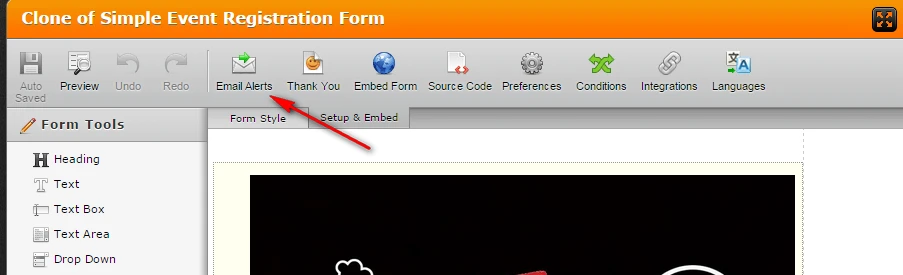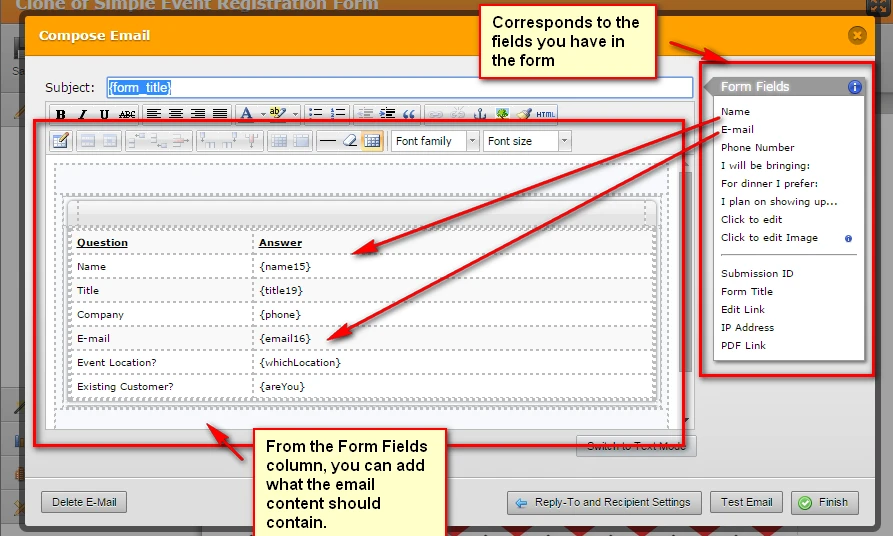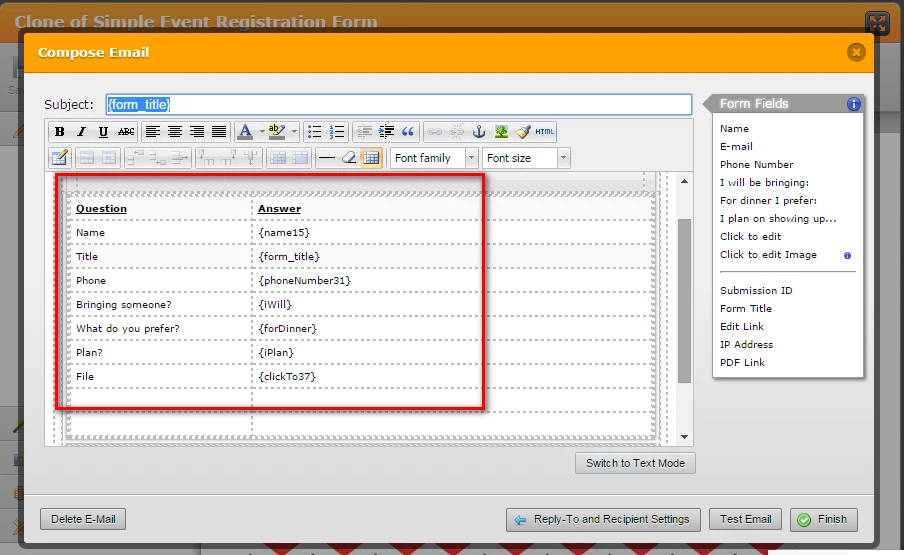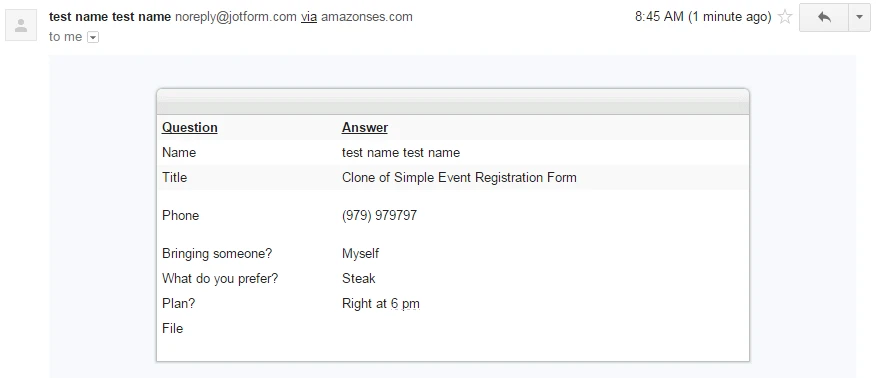-
branburyAsked on October 17, 2014 at 7:08 PM
We sent our RSVP's to an event we are having. On the RSVP form the residents fill out, it includes details about the event, such as how many people will be coming, what time they will arrive, and what food their prefer, but when we get the RSVP back from them via email it only says their name. Is there somewhere we can go to see all of the details they have entered? Thanks!!
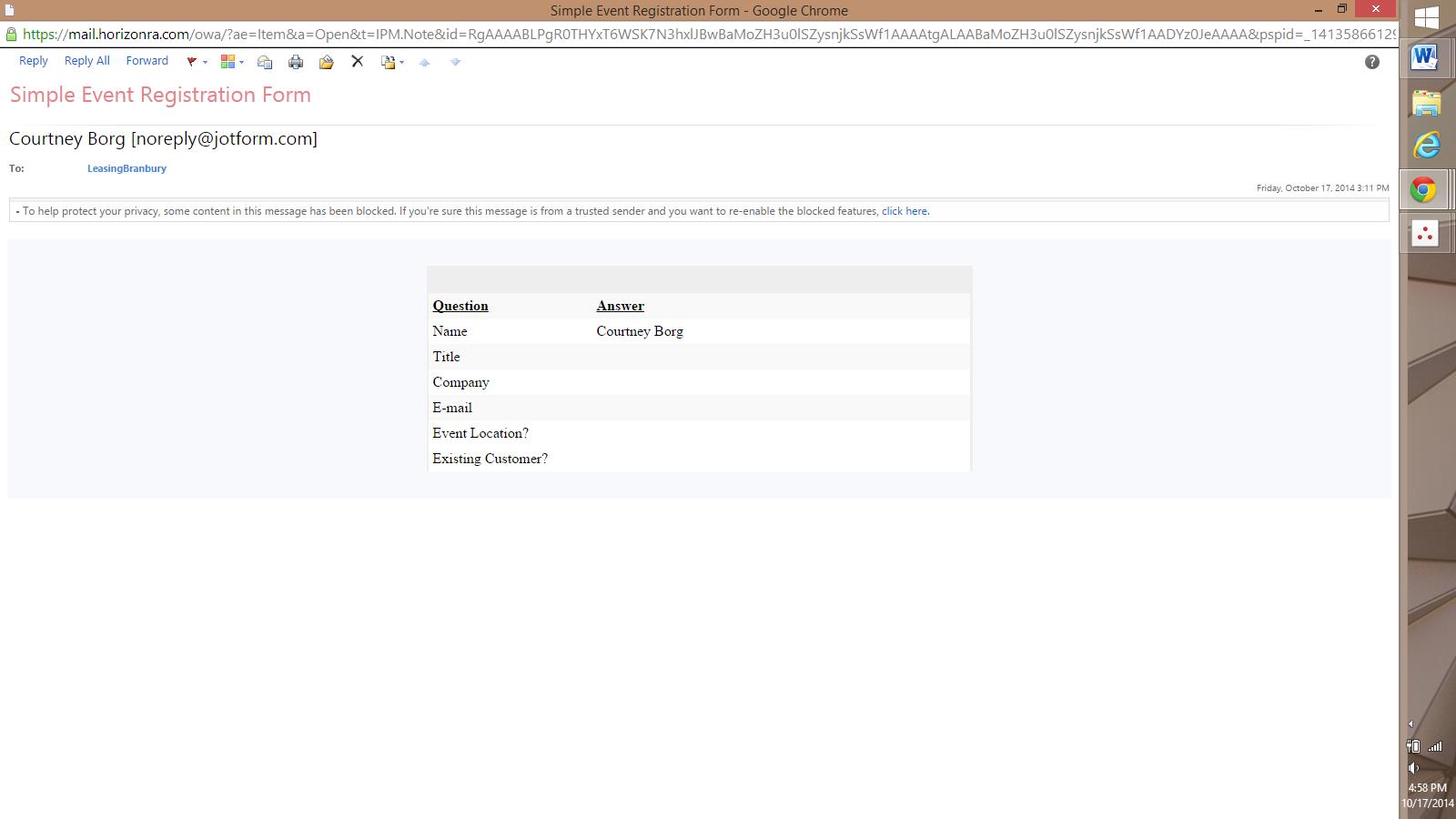
-
CharlieReplied on October 17, 2014 at 8:51 PM
Hi,
I believe this is because the right form fields are not set into place. Did you use a template when creating the form? Because I see that this is a default template with default fields. You can easily change the email content notifications by following the screenshots below, I also cloned your form for testing purposes.
1. What you will need to adjust is the email content/template in the email notifications. Go to "Email Alerts"
2. The fields in the email content does not match the fields that you have in the form. You can add the values of your fields by click the "Form Fields" column at the right, you can then customize the appearance and how the content will show up on your notifications.
3. This is how I edited mine
4. And this is how I receive my notification.
I hope this helps. Let us know if you need further assistance.
For more helpful articles about emails, you can visit this section of our page: https://www.jotform.com/help/chapter-4-Form+Emails
Thank you.
- Mobile Forms
- My Forms
- Templates
- Integrations
- INTEGRATIONS
- See 100+ integrations
- FEATURED INTEGRATIONS
PayPal
Slack
Google Sheets
Mailchimp
Zoom
Dropbox
Google Calendar
Hubspot
Salesforce
- See more Integrations
- Products
- PRODUCTS
Form Builder
Jotform Enterprise
Jotform Apps
Store Builder
Jotform Tables
Jotform Inbox
Jotform Mobile App
Jotform Approvals
Report Builder
Smart PDF Forms
PDF Editor
Jotform Sign
Jotform for Salesforce Discover Now
- Support
- GET HELP
- Contact Support
- Help Center
- FAQ
- Dedicated Support
Get a dedicated support team with Jotform Enterprise.
Contact SalesDedicated Enterprise supportApply to Jotform Enterprise for a dedicated support team.
Apply Now - Professional ServicesExplore
- Enterprise
- Pricing