-
mustafah71Asked on October 18, 2014 at 8:00 AM
Image wizard keep prompting me please select a type when i click next but i have done that
-
Welvin Support Team LeadReplied on October 18, 2014 at 1:34 PM
Hi,
Did you try refreshing the editor? Did you try logging out from Jotform and redo the process? If not, please try it and let us know for the results.
After you drag the image tool, the image wizard will pop out. You have to select and option and you will be prompted to do an additional action depending on your choice on the first page. That should be the last step and nothing more.
Also, you can also just close the editor and paste your image URL to the "Image Source" button at the toolbar:
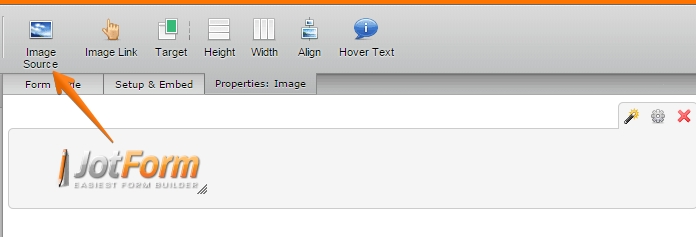
Thank you!
- Mobile Forms
- My Forms
- Templates
- Integrations
- INTEGRATIONS
- See 100+ integrations
- FEATURED INTEGRATIONS
PayPal
Slack
Google Sheets
Mailchimp
Zoom
Dropbox
Google Calendar
Hubspot
Salesforce
- See more Integrations
- Products
- PRODUCTS
Form Builder
Jotform Enterprise
Jotform Apps
Store Builder
Jotform Tables
Jotform Inbox
Jotform Mobile App
Jotform Approvals
Report Builder
Smart PDF Forms
PDF Editor
Jotform Sign
Jotform for Salesforce Discover Now
- Support
- GET HELP
- Contact Support
- Help Center
- FAQ
- Dedicated Support
Get a dedicated support team with Jotform Enterprise.
Contact SalesDedicated Enterprise supportApply to Jotform Enterprise for a dedicated support team.
Apply Now - Professional ServicesExplore
- Enterprise
- Pricing



























































