-
jfairweaAsked on October 19, 2014 at 6:34 AM
-
JanReplied on October 19, 2014 at 8:31 AM
Hi jodie,
The error message appears when one or more fields were not filled up correctly or was left blank.
For example, when the user did not put a check on "I agree to terms & conditions" then when they hit submit, the error will pop up.
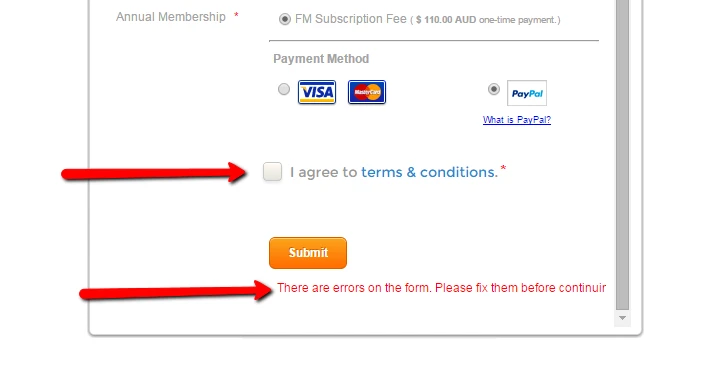
Let us know if it is still the same after confirming that all fields were filled up correctly.
Thank you
-
jfairweaReplied on October 19, 2014 at 8:41 AMHi Jan
I can confirm that all mandatory fields are selected, and t&cs as
highlighted, but I still receive the error message.
I'm using chrome browser.
Look forward to your feedback
Jodie
... -
jonathanReplied on October 19, 2014 at 9:01 AM
Hi Jodie,
I was able to reproduce the issue when I did a test submission using the jotform in your website page

However, when I made a test again using the direct URL of your jotform http://www.jotform.co/form/42857425302857 it did not show the same issue.
The submission was successful and it went to the Paypal payment screen

It seems there is script conflict issue on the Wix site where you have embedded the jotform.
Please try to re-embed the jotform on this website
http://www.fmpracticesales.com.au.usrfiles.com/html/4f9e36_9a30bbc10b232691a75c112331ae6739.html
using the iframe embed code of jotform.
Follow this user guide: http://www.jotform.com/help/148-Getting-the-Form-iFrame-Code
Inform us if issue persist even after accomplishing this already.
Thanks.
-
jfairweaReplied on October 19, 2014 at 7:21 PM
-
jonathanReplied on October 19, 2014 at 8:13 PM
Hi Jodie,
I created a separate new post for the next question here http://www.jotform.com/answers/445819
We will attend to it as soon as we can.
Thanks.
- Mobile Forms
- My Forms
- Templates
- Integrations
- INTEGRATIONS
- See 100+ integrations
- FEATURED INTEGRATIONS
PayPal
Slack
Google Sheets
Mailchimp
Zoom
Dropbox
Google Calendar
Hubspot
Salesforce
- See more Integrations
- Products
- PRODUCTS
Form Builder
Jotform Enterprise
Jotform Apps
Store Builder
Jotform Tables
Jotform Inbox
Jotform Mobile App
Jotform Approvals
Report Builder
Smart PDF Forms
PDF Editor
Jotform Sign
Jotform for Salesforce Discover Now
- Support
- GET HELP
- Contact Support
- Help Center
- FAQ
- Dedicated Support
Get a dedicated support team with Jotform Enterprise.
Contact SalesDedicated Enterprise supportApply to Jotform Enterprise for a dedicated support team.
Apply Now - Professional ServicesExplore
- Enterprise
- Pricing






























































