-
AJMILL71Asked on October 19, 2014 at 4:16 PM
i want to make a deposit button like below but with my own button and I need to do more than one because I have different prices....unless you have a suggestion of how the deposit button can automatically calculate the 50% deposit for each price... I can't seem to do it with your previous suggestions... hope u can see the screenshot...see attached...
please... please help!
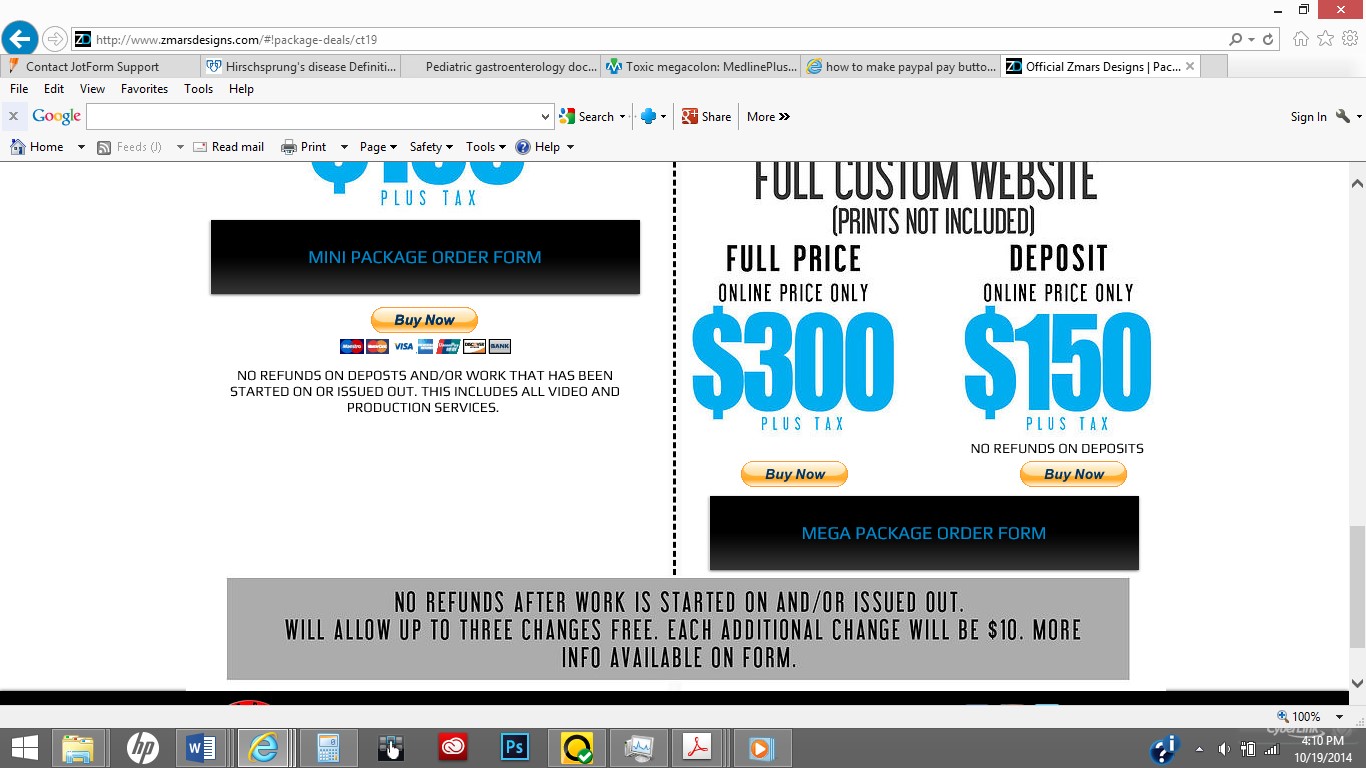
-
Kiran Support Team LeadReplied on October 19, 2014 at 7:25 PM
It is possible to calculate 50% deposit on the JotForm by using Form Calculation widget. I have cloned your BowTie Resumes 50% Deposit form into my account and made some changes. Please see if it was the same you are looking for.
http://form.jotformpro.com/form/42917858599983?
I have added the options for choosing the package and calculated 50% of selected option.


This calculated result is hidden on the JotForm but the value from this field is used in PayPal Payment wizard.

You can clone this form to your account by following our guide http://www.jotform.com/help/42-How-to-Clone-an-Existing-Form-from-a-URL
Hope this information helps. Please let us know if you need further assistance. Thank you.
-
AJMILL71Replied on October 23, 2014 at 6:43 PM
so how do I make the form do both?? if the person choose to pay the full price or if they choose to pay the deposit?? and I would need to split the tax too...how do I do that?? (tax 6%)...
-
jonathanReplied on October 23, 2014 at 7:50 PM
Hi,
You can add the full price options instead in the 'Choose your package' items.
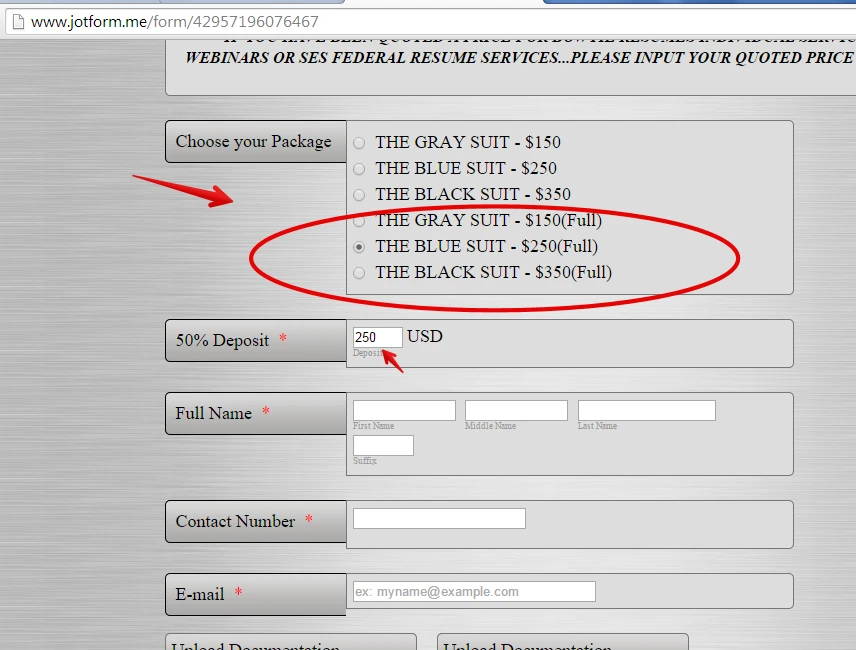
Here is a demo jotform http://www.jotform.me/form/42957196076467
Tell us if this work or not.
Thanks.
-
AJMILL71Replied on October 23, 2014 at 8:49 PM
WOW!! thank you!!
-
AJMILL71Replied on October 23, 2014 at 10:34 PM
Hi
I cloned the form and now it don't automatically calculate or something... please provide step by step detail instructions...
-
Ashwin JotForm SupportReplied on October 24, 2014 at 3:00 AM
Hello AJMILL71,
It seems you have updated the condition in your cloned form and that was the reason it was not working. I have fixed it in your form and it seems to be working fine now.
Please take a look at your form and get back to us if you have any trouble.
Thank you!
-
AJMILL71Replied on October 24, 2014 at 10:35 PM
ok so now I am doing my federal resume packages and after that I need to re-do my individual services prices too...I cloned the form changed the prices and now the deposit and prices won't work.... please give me step by step DETAIL screenshots on how to do it myself.... so I won't have to keep bothering you all... and I didn't click on conditions this time...
http://www.jotformpro.com/AJMILL71/FederalResumeBlueSuit
-
Ashwin JotForm SupportReplied on October 25, 2014 at 4:42 AM
Hello AJMILL71,
I believe there is an easier way to achieve your requirement without adding conditions.
Here are the steps you should follow:
1. Add the desired options in you check box question.
2. Click on the gear icon to go to your check box "Properties".
3. Add the "Calculation Values" for the new options you have added. Please check the screenshot below:

4. Now you need to just read the calculation value and show it in the "Form Calculation" widget without adding any conditions. Please check the screenshot below:

Please take a look at the following cloned form and see if this works for you: http://form.jotformpro.com/form/42971587644973? Feel free to clone this form for a closer look. The following guide should help you in form cloning: http://www.jotform.com/help/42-How-to-Clone-an-Existing-Form-from-a-URL
Hope this helps.
Do get back to us if you have any questions.
Thank you!
-
AJMILL71Replied on October 26, 2014 at 3:35 PM
this is not showing me how you made it divide for the deposit... you go to the calculation wizard then you exit back out... my prices are showing...but not the correct deposit...
http://www.jotformpro.com/AJMILL71/FederalResumeBlackSuit
-
AJMILL71Replied on October 26, 2014 at 5:03 PM
I think I got it...please double check...if you don't mind...thanks so much!
-
Ashwin JotForm SupportReplied on October 26, 2014 at 11:50 PM
Hello AJMILL71,
I did check your form and you seems to have set it up correctly. Your form is working as expected.
Do get back to us if you have any questions.
Thank you!
- Mobile Forms
- My Forms
- Templates
- Integrations
- INTEGRATIONS
- See 100+ integrations
- FEATURED INTEGRATIONS
PayPal
Slack
Google Sheets
Mailchimp
Zoom
Dropbox
Google Calendar
Hubspot
Salesforce
- See more Integrations
- Products
- PRODUCTS
Form Builder
Jotform Enterprise
Jotform Apps
Store Builder
Jotform Tables
Jotform Inbox
Jotform Mobile App
Jotform Approvals
Report Builder
Smart PDF Forms
PDF Editor
Jotform Sign
Jotform for Salesforce Discover Now
- Support
- GET HELP
- Contact Support
- Help Center
- FAQ
- Dedicated Support
Get a dedicated support team with Jotform Enterprise.
Contact SalesDedicated Enterprise supportApply to Jotform Enterprise for a dedicated support team.
Apply Now - Professional ServicesExplore
- Enterprise
- Pricing



































































