-
cemoyerAsked on October 19, 2014 at 5:19 PM
I created a membership application form. The prospect completes the form and submits to our email address. The text boxes are rather small in relation to the size of the web page. If you want to check it out go to looseties.com and complete the application. You'll see what I'm talking about. I've tried everything I could think of to make the box larger but no success.
Page URL: http://www.looseties.com -
jonathanReplied on October 19, 2014 at 8:02 PM
Hi,
You can customize the Textboxes to larges size using the new Form Designer.
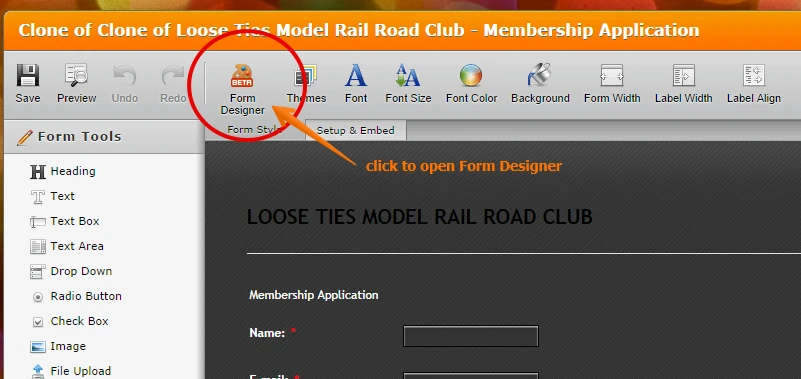
When on the Form Designer, click on the Textbox. This will open Textbox Styles property in the Design tab.
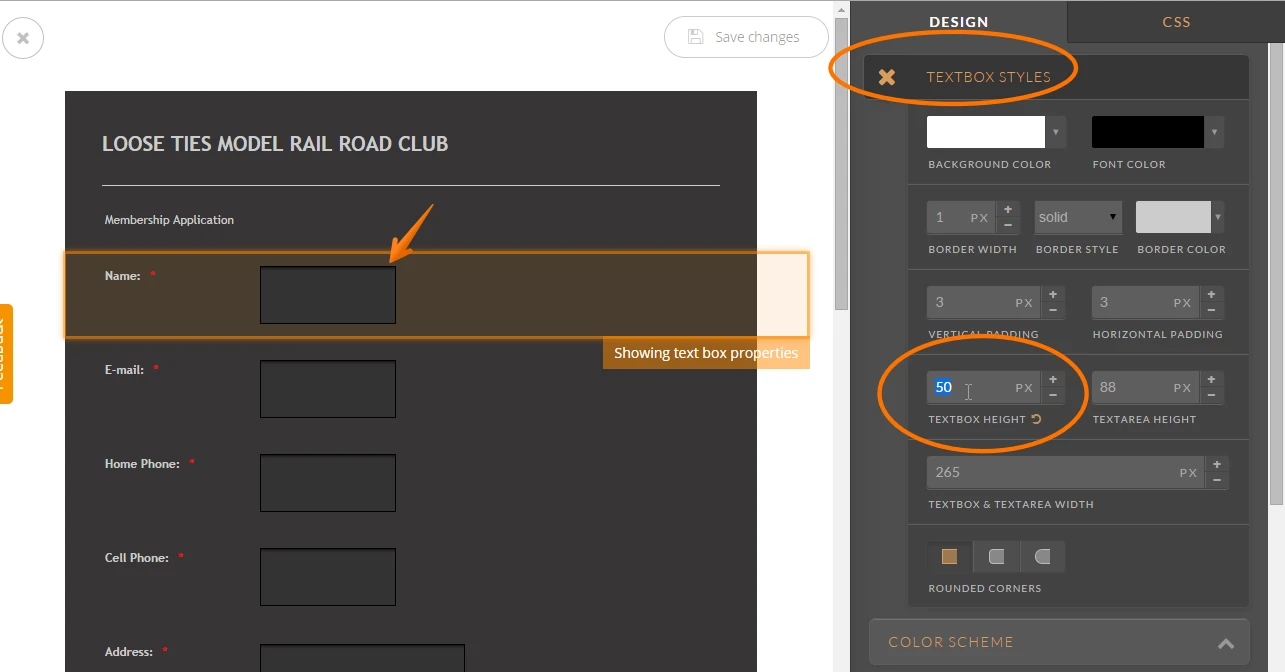
Look for the Textbox Height option -- you can specify the height in pixel. (i.e. I made it 50px)
--
To increase the font-size of all the input boxes, you can inject custom CSS code like this
.form-textbox,
.form-textarea,
.form-radio-other-input,
.form-checkbox-other-input,
.form-captcha input,
.form-spinner input,
.form-checkbox-item label,
.form-radio-item label {
font-size: 22px !important;
}
(in this CSS code I specify 22px as the font-size)
User guide: http://www.jotform.com/help/117-How-to-Inject-Custom-CSS-Codes
If all done correctly, everything should be bigger like this
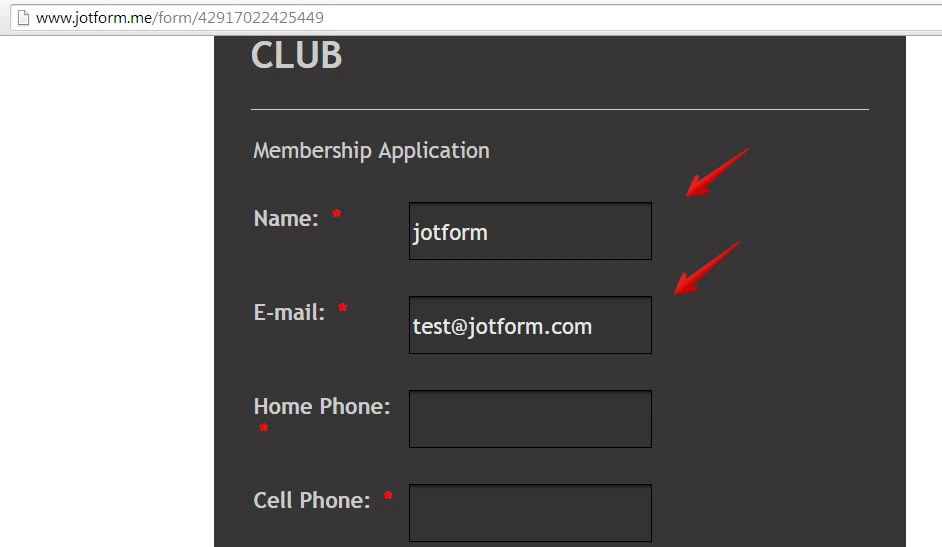
--
Just to let you know also, it seems there is still a bug in our new Form Designer on the Font Style/Size Options.
Because when I tried setting the font-size using the designer, the font-size did not take effect on the input boxes.
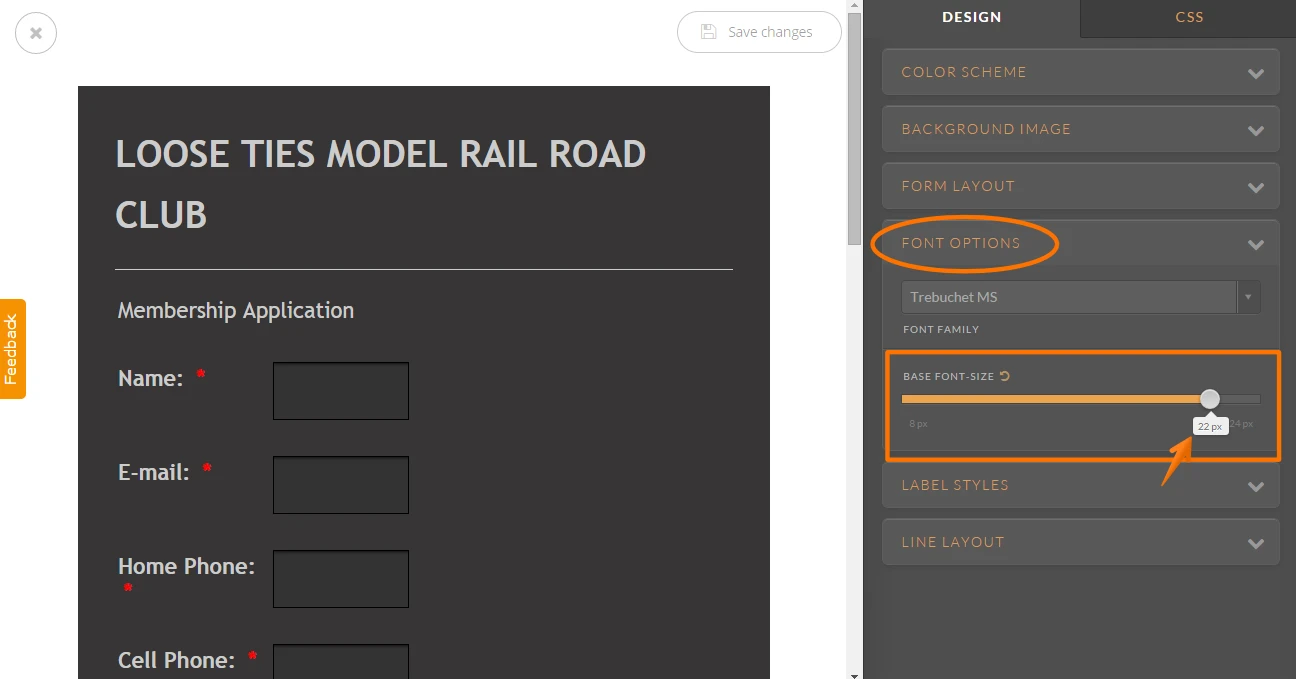
so, we have to use custom injected CSS code for now to increase the font-size of the Textboxes.
I have reported this bug to our higher team support so that they can fix it as soon as they can.
Hope this help. Inform us if you need more assistance.
Thanks!
- Mobile Forms
- My Forms
- Templates
- Integrations
- INTEGRATIONS
- See 100+ integrations
- FEATURED INTEGRATIONS
PayPal
Slack
Google Sheets
Mailchimp
Zoom
Dropbox
Google Calendar
Hubspot
Salesforce
- See more Integrations
- Products
- PRODUCTS
Form Builder
Jotform Enterprise
Jotform Apps
Store Builder
Jotform Tables
Jotform Inbox
Jotform Mobile App
Jotform Approvals
Report Builder
Smart PDF Forms
PDF Editor
Jotform Sign
Jotform for Salesforce Discover Now
- Support
- GET HELP
- Contact Support
- Help Center
- FAQ
- Dedicated Support
Get a dedicated support team with Jotform Enterprise.
Contact SalesDedicated Enterprise supportApply to Jotform Enterprise for a dedicated support team.
Apply Now - Professional ServicesExplore
- Enterprise
- Pricing



























































