-
csanders_watpacAsked on October 19, 2014 at 8:58 PM
I'm not proficient with CSS so while I could spend time figuring out where, what and how to inject the necessary code ... I could also just ask ... someone who already knows this stuff !
:-)
I have a series of "toggle" questions throughout my survey and they all start with "Show/Hide Question "...
I want to be able to make just those questions stand out visually such as making them Red instead of Blue like all the rest
They are all the Radio-button class exactly like the example, so if the code could be done based upon the "Show/Hide Question " string that would be optimal rather than having to get each of the control_ID's ... which I can do if I have to obviously.
It would just be great to do something like;
For each ctrl in controls where control.class=radio_button
If Left(ctrl.Title, 18) = "Show/Hide Question" Then ctrl.title.font.foreground=Red
NextThanks in anticipation
Regards colin@techtamed.com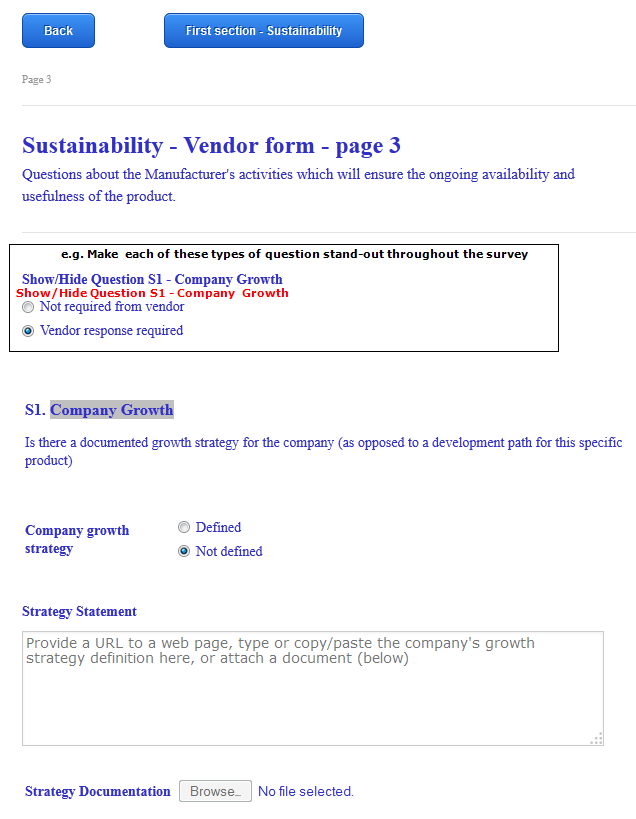
-
jonathanReplied on October 19, 2014 at 9:52 PM
Hi,
I am not really sure that it is possible to affect the style of the elements using Conditional Statement.
What I am saying is, this sample conditional statement you have
For each ctrl in controls where control.class=radio_button
If Left(ctrl.Title, 18) = "Show/Hide Question" Then ctrl.title.font.foreground=Red
Nextis not possible as styles are not affected by affected by input since they do not have input value like a an input type element.
--
From what I have gathered so far, how about if you just make the input field required/non-required using Conditional Statement. This is very much possible using the form builder.
There is an option to make a question *Required base on conditions

OR
using the long method.. you can create multiple similar questions with different color -- blue or red.
Then just use the Show/Hide conditional statement base on the selected option (of Radio option field) to show either the Red question or the Blue question
Hope this help. Please tell us if you need further assistance.
Thanks.
-
csanders_watpacReplied on October 19, 2014 at 10:00 PM
Hi there
Thanks for the immediate response :-)
No ... I'm not interested in setting the required/not required aspect ... I've got that working.
I just want to make each of these particular questions RED whereas all the other questions on the form are another color (Blue in my case)
I notice you said ... "you can create multiple similar questions with different color -- blue or red." ...
The question is HOW do I choose the color for individual questions on a form?
I can make ALL controls (questions) a particular color at the Form level but can't see how to set differing colors at a per-control (i.e. per-question) level- Regards Col
-
Ashwin JotForm SupportReplied on October 19, 2014 at 11:03 PM
Hello Col,
The question is HOW do I choose the color for individual questions on a form? I can make ALL controls (questions) a particular color at the Form level but can't see how to set differing colors at a per-control (i.e. per-question) level
Yes it is possible to achieve your requirement by injecting custom css code for every question for which you want to change the font color. Here are the steps you should follow:
1. Find out the field name of your question. The following guide should help you: https://www.jotform.com/help/146-How-to-find-Field-IDs-Names
You may also like to check the following guide: https://www.jotform.com/help/176-How-to-apply-custom-CSS-to-a-particular-field
2. Inject the following custom css code in your from to change the font color:
label#label_1 {
color: red;
}
Please be noted that #label_1 will be changed based on your form's field name. Please check the following screenshot on how to find the field name and add css with the help of "Inspect Element" in the chrome browser:

Hope this helps.
Do get back to us if you have any questions.
Thank you!
-
csanders_watpacReplied on October 20, 2014 at 12:26 AM
Thanks so much - that was all I needed :-)
-
Ashwin JotForm SupportReplied on October 20, 2014 at 12:41 AM
Hello Col,
You are welcome.
I'm very pleased that I was able to help you.
Do get back to us if you have any questions.
Thank you!
- Mobile Forms
- My Forms
- Templates
- Integrations
- INTEGRATIONS
- See 100+ integrations
- FEATURED INTEGRATIONS
PayPal
Slack
Google Sheets
Mailchimp
Zoom
Dropbox
Google Calendar
Hubspot
Salesforce
- See more Integrations
- Products
- PRODUCTS
Form Builder
Jotform Enterprise
Jotform Apps
Store Builder
Jotform Tables
Jotform Inbox
Jotform Mobile App
Jotform Approvals
Report Builder
Smart PDF Forms
PDF Editor
Jotform Sign
Jotform for Salesforce Discover Now
- Support
- GET HELP
- Contact Support
- Help Center
- FAQ
- Dedicated Support
Get a dedicated support team with Jotform Enterprise.
Contact SalesDedicated Enterprise supportApply to Jotform Enterprise for a dedicated support team.
Apply Now - Professional ServicesExplore
- Enterprise
- Pricing





























































