-
JungleClareAsked on October 21, 2014 at 2:52 PM
My NEW form(s) come out with the emil address of an old client as the address to which the form will be sent. The way to change that address is cryptically hidden from me.
Please, please, HOW can I change that address...???
-
Jeanette JotForm SupportReplied on October 21, 2014 at 3:56 PM
You can either change the address in the Profile settings, or you can follow these steps:
1. Go to My Forms and click on Edit form.
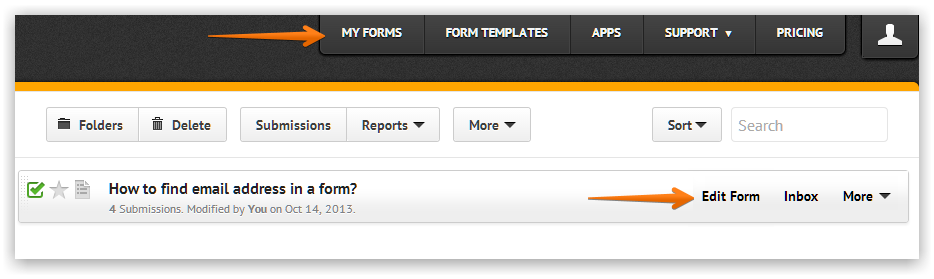
2. Click Setup & Embed
3. Click Email Alerts from the top toolbar
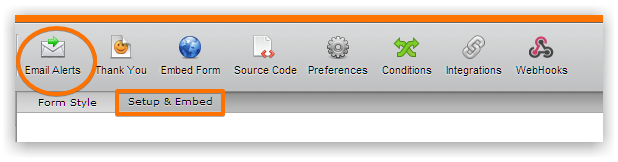 4. Select and Click your "Notification" (in your case is Notification to Maureen)
4. Select and Click your "Notification" (in your case is Notification to Maureen)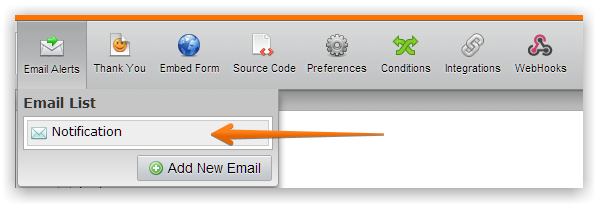 5. Click on "Reply-To and Recipient Settings" button (third from the right along the bottom)
5. Click on "Reply-To and Recipient Settings" button (third from the right along the bottom)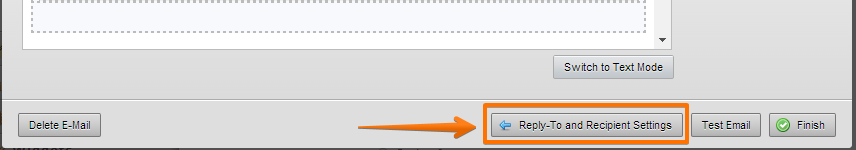 6. An envelope will appear. You can view and change the email address in the field highlighted below:
6. An envelope will appear. You can view and change the email address in the field highlighted below: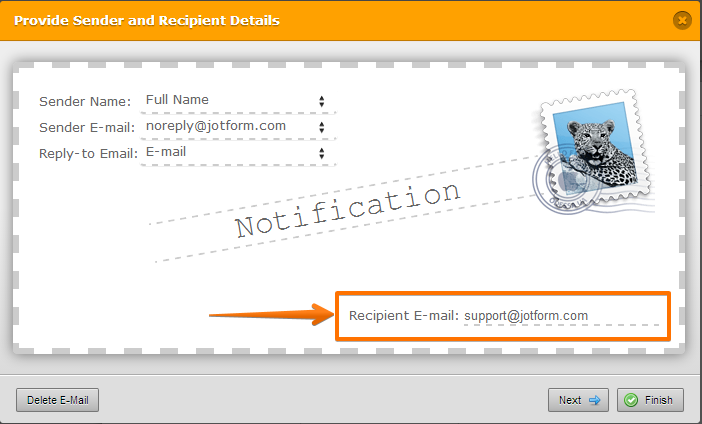
- Mobile Forms
- My Forms
- Templates
- Integrations
- INTEGRATIONS
- See 100+ integrations
- FEATURED INTEGRATIONS
PayPal
Slack
Google Sheets
Mailchimp
Zoom
Dropbox
Google Calendar
Hubspot
Salesforce
- See more Integrations
- Products
- PRODUCTS
Form Builder
Jotform Enterprise
Jotform Apps
Store Builder
Jotform Tables
Jotform Inbox
Jotform Mobile App
Jotform Approvals
Report Builder
Smart PDF Forms
PDF Editor
Jotform Sign
Jotform for Salesforce Discover Now
- Support
- GET HELP
- Contact Support
- Help Center
- FAQ
- Dedicated Support
Get a dedicated support team with Jotform Enterprise.
Contact SalesDedicated Enterprise supportApply to Jotform Enterprise for a dedicated support team.
Apply Now - Professional ServicesExplore
- Enterprise
- Pricing



























































