-
SUAAAsked on October 21, 2014 at 6:48 PM
http://suaa.org/JoinNowApps/BHC.php
I am testing my form.
1. When I fill out the information and click submit, I get the error msg. "an error has occurred. Please try again or contact the form owner."
If I click "Ok" on the error message I am still redirected to Paypal.
But, the error message will confuse my members who are signing up. How do I get rid of the error message?
2. In the Name field, it seems that the cursor has to be hovered above the top line in the name box, otherwise you cannot fill in the name. If you just click in the box it does not allow you to type, unless u move your cursor up a little to hover on that top line of the name box. (no other boxes behave this way)
I have 53 of these forms, I hope it's an easy fix!
Page URL: http://suaa.org/JoinNowApps/BHC.php -
raulReplied on October 21, 2014 at 7:58 PM
Hello,
Could you please tell us which browser are you using?
I entered a few test submissions and got redirected to the Paypal page with no errors.I'm using Google Chrome.
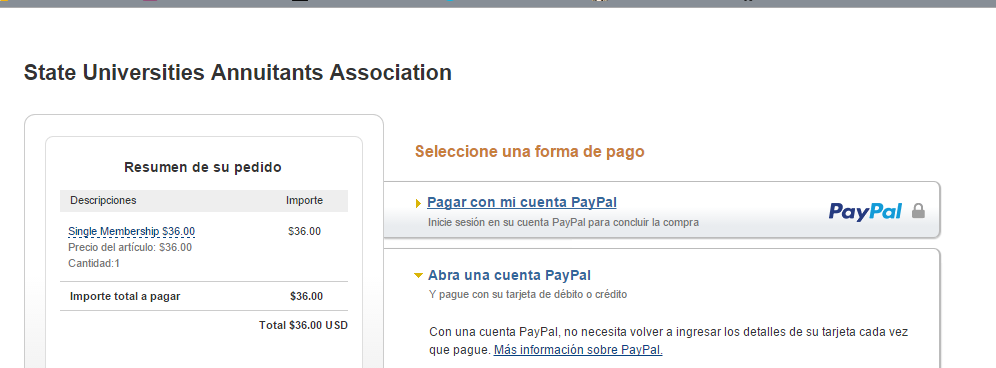

Please let us know so we can further investigate.
Thanks.
-
SUAAReplied on October 22, 2014 at 9:45 AM
I'm using Internet Explorer 9.0.32
-
SUAAReplied on October 22, 2014 at 10:07 AM
Also, when I paste the form code into my Dreamweaver file, I notice that there are highlighted yellow areas of code. Maybe that's the problem.
-
raulReplied on October 22, 2014 at 11:16 AM
Please try to update your version of Internet Explorer.
Can you tell us which code are you pasting in dreamweaver?
Just for the record, the test I did was on your live website.Please let us know if you have further questions.
Thanks.
-
SUAAReplied on October 22, 2014 at 2:02 PM
I have the form open and I go to the Blue embed form button. I click on Dreamweaver and copy that code and paste it into my dreamweaver file. Dreamweaver shows a couple areas of code highlighted in yellow.
Also, what about the problem with the Name box? In Internet Explorer 11 I cannot type in the name field. I have to tab down from the "Choose One" field.
-
raulReplied on October 22, 2014 at 3:38 PM
Are you referring to this box?
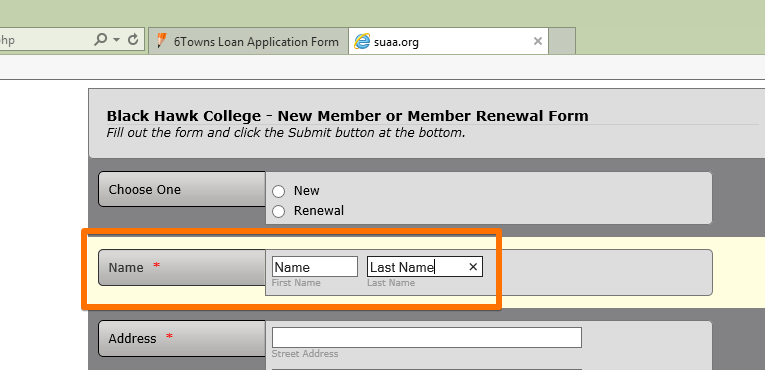
I had no problems typing on that field using Internet Explorer 11.
I also didn't have problems with this field.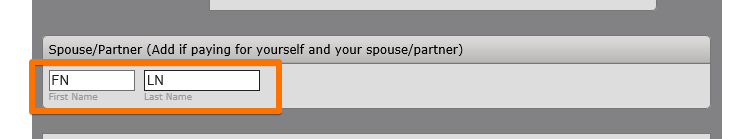
Can you please try to clean your browser's cache? Maybe this helps to make the form work on your side.
Please let us know if you need further assistance.
Thanks.
- Mobile Forms
- My Forms
- Templates
- Integrations
- INTEGRATIONS
- See 100+ integrations
- FEATURED INTEGRATIONS
PayPal
Slack
Google Sheets
Mailchimp
Zoom
Dropbox
Google Calendar
Hubspot
Salesforce
- See more Integrations
- Products
- PRODUCTS
Form Builder
Jotform Enterprise
Jotform Apps
Store Builder
Jotform Tables
Jotform Inbox
Jotform Mobile App
Jotform Approvals
Report Builder
Smart PDF Forms
PDF Editor
Jotform Sign
Jotform for Salesforce Discover Now
- Support
- GET HELP
- Contact Support
- Help Center
- FAQ
- Dedicated Support
Get a dedicated support team with Jotform Enterprise.
Contact SalesDedicated Enterprise supportApply to Jotform Enterprise for a dedicated support team.
Apply Now - Professional ServicesExplore
- Enterprise
- Pricing



























































