-
PinkIguanaAsked on October 21, 2014 at 9:25 PM
I'm using the Narrative Field Widget but I want to change the font to Verdana. I tried to add the font script into the CSS field of the widget but nothing happened. How can I achieve this?
I also want the required astric to line up next to the first work in my sentence rather then above, is that possible?
Thanks
-
Ashwin JotForm SupportReplied on October 22, 2014 at 4:00 AM
Hello PinkIguana,
I'm sorry for the trouble caused to you.
Upon checking your form, I found that you have added the custom css code directly in the widget. Please be noted that "Narrative Field" widget expects external stylesheet URL and injecting custom css code will not not work. You should add the URL of an external stylesheet. Please check the screenshot below:
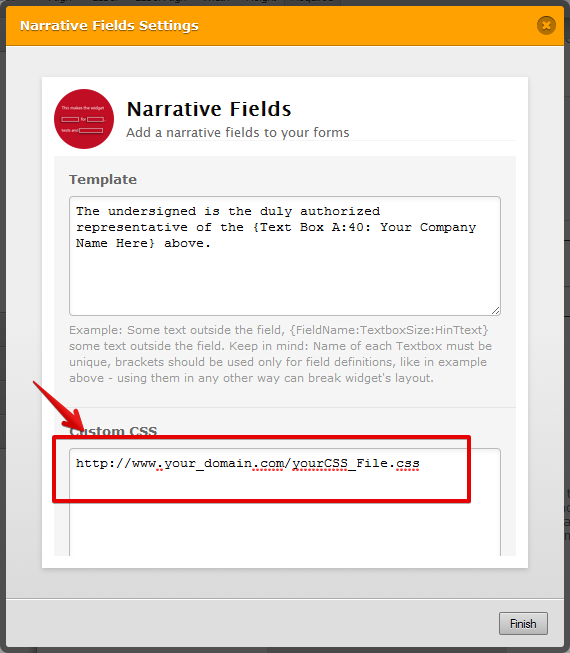
Here are the steps you should follow:
1. Create a css file, add the required css code.
2. Upload this css file in your server and grab the file URL.
3. Add this file URL in your narrative field widget and that should solve your problem.
Thank you!
-
PinkIguanaReplied on October 22, 2014 at 11:29 AM
Is it possible to change the font style without having to add a css file to my server?
-
Ashwin JotForm SupportReplied on October 22, 2014 at 12:39 PM
Hello PinkIguana,
As mentioned earlier, the "Narrative Field" widget only expects the external css URL and it is currently not possible to inject custom css code.
I am sending a feature request to our back end team. We will get back to you as soon as we have any update form them.
Thank you!
-
PinkIguanaReplied on October 22, 2014 at 4:38 PM
-
raulReplied on October 22, 2014 at 6:06 PM
Hello,
Since this is a different question, I've moved it into another thread.
You can find it here: http://www.jotform.com/answers/447625We will address your question on that post.
Thank you.
-
TitusNReplied on December 18, 2014 at 1:32 AM
Hello,
The Narrative Fields Widget will now work with the font you have set on your form:
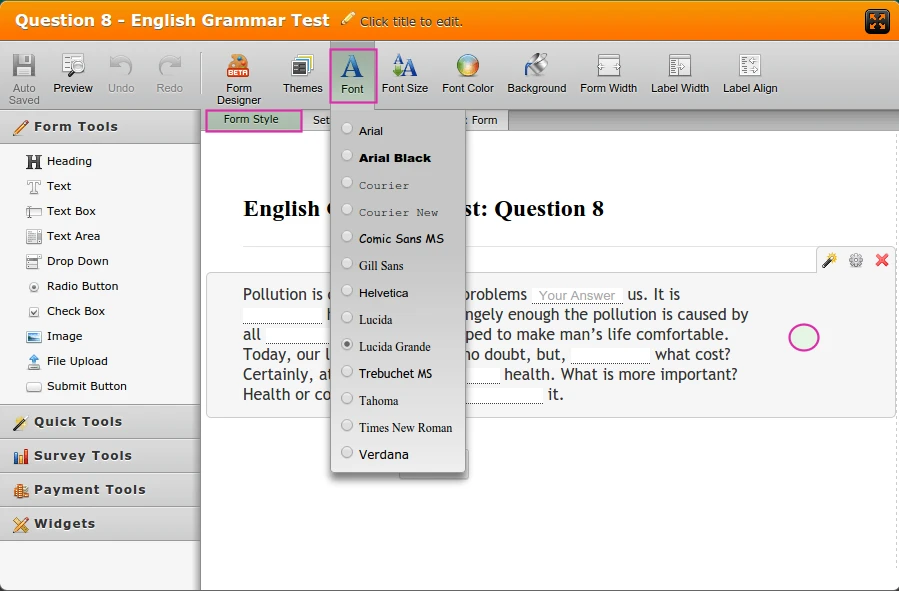
No need for any kind of CSS injection - it will simply integrate seamlessly on your form.
The CSS box will not be supported for newly added widgets.
We are trying to have widgets respond to the settings on the form builder. This feature, while still in development, supports the font-type, width and height settings.
We'll be announcing the updates on our periodic bulletins - kindly check as often as possible.
Please let us know if you need further assistance.
Cheers!
- Mobile Forms
- My Forms
- Templates
- Integrations
- INTEGRATIONS
- See 100+ integrations
- FEATURED INTEGRATIONS
PayPal
Slack
Google Sheets
Mailchimp
Zoom
Dropbox
Google Calendar
Hubspot
Salesforce
- See more Integrations
- Products
- PRODUCTS
Form Builder
Jotform Enterprise
Jotform Apps
Store Builder
Jotform Tables
Jotform Inbox
Jotform Mobile App
Jotform Approvals
Report Builder
Smart PDF Forms
PDF Editor
Jotform Sign
Jotform for Salesforce Discover Now
- Support
- GET HELP
- Contact Support
- Help Center
- FAQ
- Dedicated Support
Get a dedicated support team with Jotform Enterprise.
Contact SalesDedicated Enterprise supportApply to Jotform Enterprise for a dedicated support team.
Apply Now - Professional ServicesExplore
- Enterprise
- Pricing





























































