-
mariapleesAsked on October 22, 2014 at 3:36 AM
I have questions about check box questions.
I wish to edit registration form to make it more attractive and better to read.
1. Is it possible to make some words in text bold?
2. Is it possible to add some text to the other line, but they will stay under one point?
3. How to make text color black?
I´m looking for you help.
Thank you!
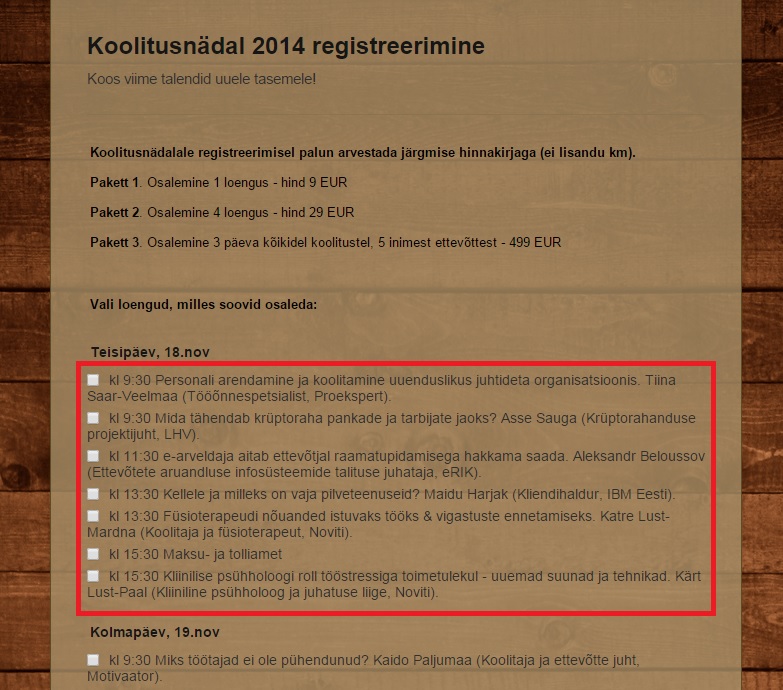
-
BenReplied on October 22, 2014 at 10:33 AM
Hi Maria,
Short answers would be Yes, Yes and Yes :)
Here is a jotform that you can see and clone: http://form.jotformpro.com/form/42943695972976
1. Is it possible to make some words in text bold?
Yes, that it is. Just click on the check box entry that you would like to change and then add <b> in front of the word(s) and </b> at the end of the word(s) that you would like to make bold.
example if that was a line in checkbox:
In all of these words I would only like to make <b>these three words</b> as bold, but not any other.
2. Is it possible to add some text to the other line, but they will stay under one point?
Yes, you just need to add another html element in it, like the <b> above, just this time you will add <br/> in every place where you want to make it as if enter was pressed on keyboard.
In all of these words I would only like to make<br/>
this one start in the next row.3. How to make text color black?
I presume that you want to change all of the text that are next to checkboxes, but not any other.
To do this just inject the following CSS to your jotform:
.form-checkbox-item > label {
color: black;
}One note to give is that every time you click the checkbox question to edit it, you might loose the already entered HTML elements, but if you use the toolbar settings they will be shown every time.

Do let us know if you have any further questions.
Best Regards,
Ben
- Mobile Forms
- My Forms
- Templates
- Integrations
- INTEGRATIONS
- See 100+ integrations
- FEATURED INTEGRATIONS
PayPal
Slack
Google Sheets
Mailchimp
Zoom
Dropbox
Google Calendar
Hubspot
Salesforce
- See more Integrations
- Products
- PRODUCTS
Form Builder
Jotform Enterprise
Jotform Apps
Store Builder
Jotform Tables
Jotform Inbox
Jotform Mobile App
Jotform Approvals
Report Builder
Smart PDF Forms
PDF Editor
Jotform Sign
Jotform for Salesforce Discover Now
- Support
- GET HELP
- Contact Support
- Help Center
- FAQ
- Dedicated Support
Get a dedicated support team with Jotform Enterprise.
Contact SalesDedicated Enterprise supportApply to Jotform Enterprise for a dedicated support team.
Apply Now - Professional ServicesExplore
- Enterprise
- Pricing




























































