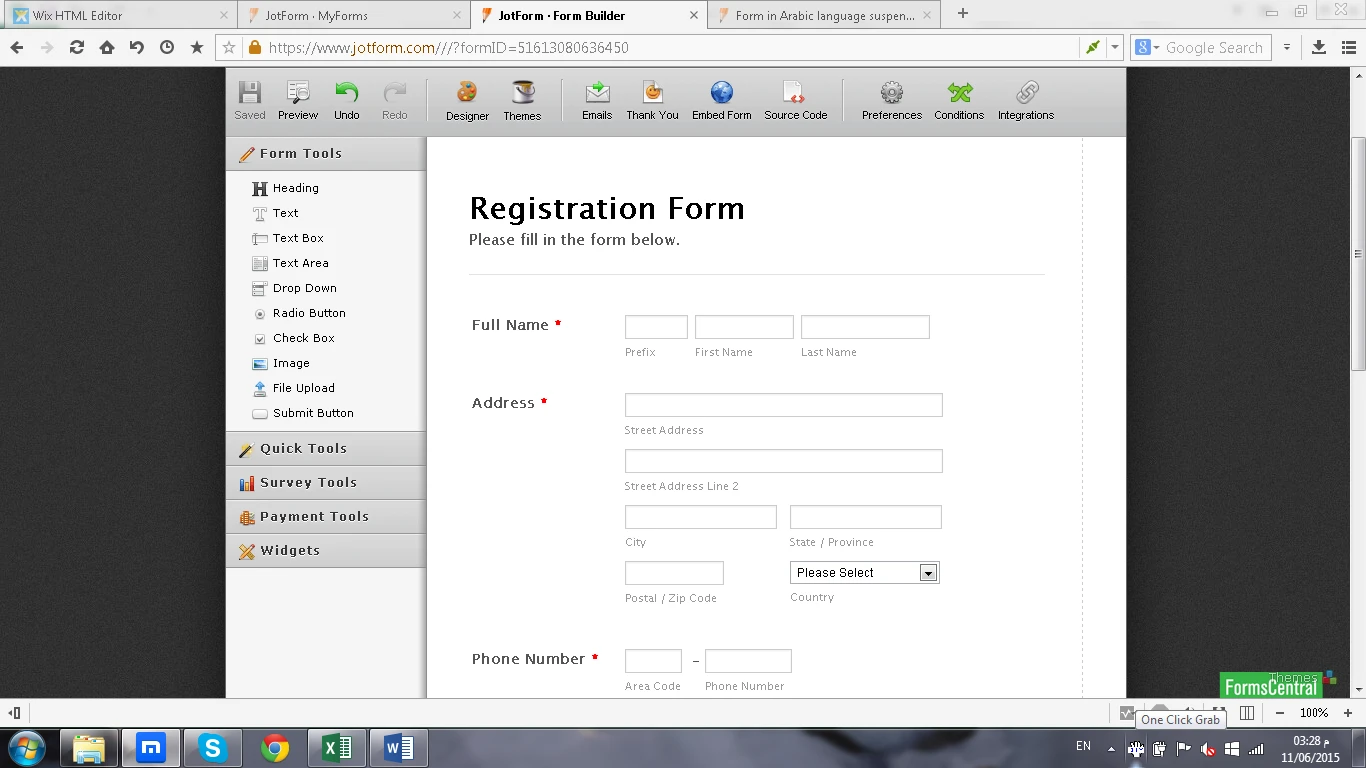-
kindergartenminiaAsked on October 22, 2014 at 4:05 AM
help please
My form is not work
preview messege
Form not found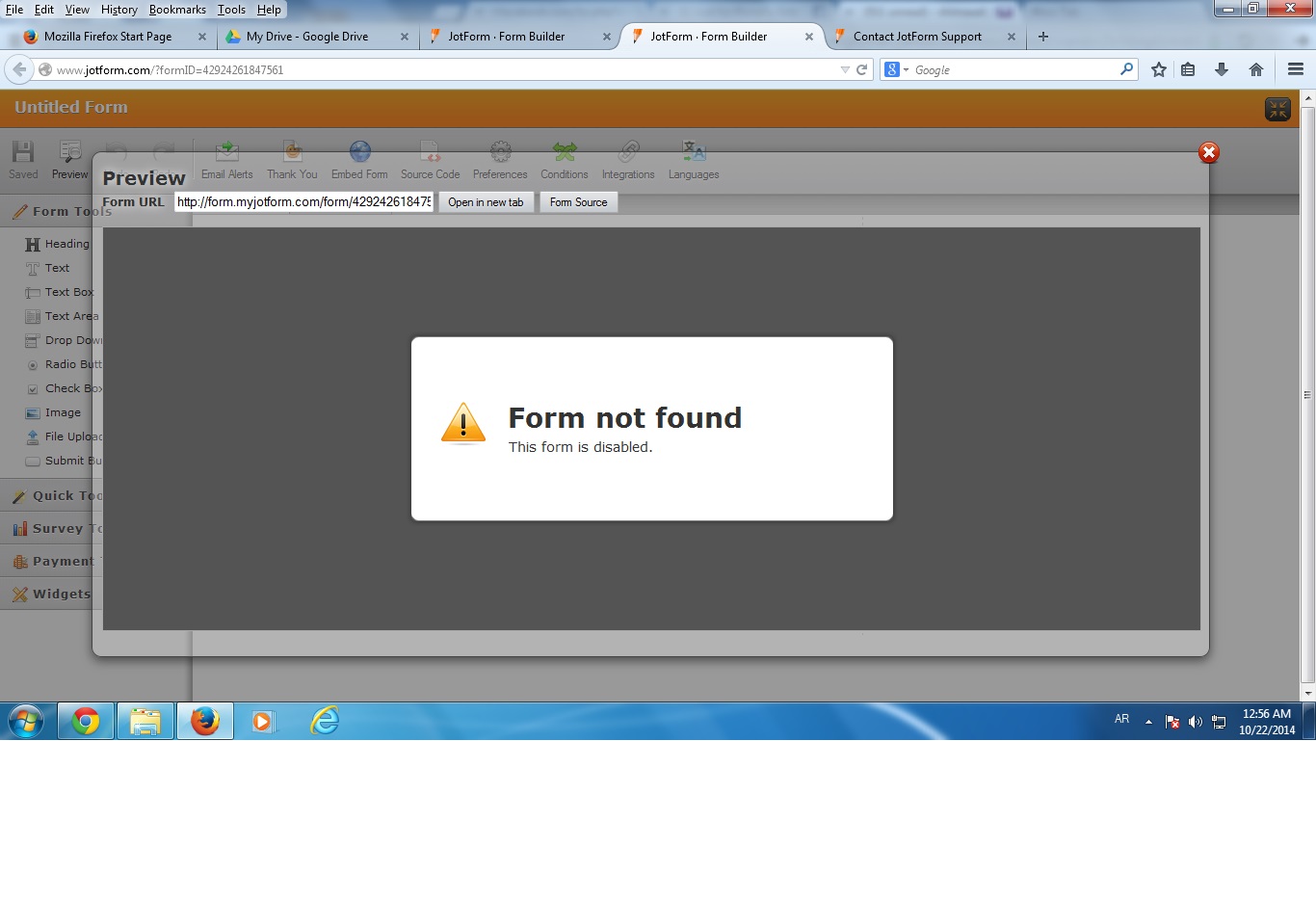
-
Jeanette JotForm SupportReplied on October 22, 2014 at 10:31 AM
Your account was suspended automatically because you have a form which was made on Arabic language.
To avoid further suspensions we recommend you to build the form in English and then use the Language Translator tool to set it into Arabic, French or any other language that might be suspended automatically
Why is this? We have a tool called Phishing Detector which allows us to automatically suspend thousands of forms created everyday for phishing activities such as stealing credit card information, social security numbers, login credentials, child pornography, etc. However this tool is not updated to scan Arabic,French and other similar languages, therefore most of the forms made in these languages are automatically suspended.
So, here are some steps to help you to avoid future automatic suspensions, you will have to add the language either as an option or as the default language.
To access our Language Translator tool
1. Edit an existing form or create a new one
2. Go to the Setup & Embed tab and click "Preferences"
3. In the Preferences window, click "Advance Settings"
4. Look for the "Languages" and click "Edit Form Languages" button

Set desired language as default
- Access the Language Translator as described above > Click on “Add new” > search for your language.
Once you add it, set it as default (eg. Arabic)
Now select the language and click on Edit , so you can start adding the translations in the desired language (eg.arabic)
Check this form out, it will default to Arabic, and will bypass your browser's language
To make the form to detect the language of the browser:
-Click on options button
-Tick checkbox Detect user browser language
See this other form (same form, but setup to detect browser language). Please check this guide for more details on how to translate your form into other languages.
Hope this helps! Let us know if you have any questions so we can clarify it.
-
LuyatReplied on February 12, 2015 at 1:16 PM
Hi,
I am reassured.
Thank you for your quick response.
Best Regards
Robert Luyat
-
pasokhReplied on February 22, 2015 at 10:45 PM
hi
very good
thank you for your best website
-
pasokhReplied on February 25, 2015 at 2:58 PM
hi
my account disabled for second time because my new form design. please active my form
-
Jeanette JotForm SupportReplied on February 25, 2015 at 4:07 PM
There is no other way to avoid forms in arabic language to be suspended than translating them. I've reactivated your account, but you should apply the workaround as explained above.
-
MARKATERReplied on April 10, 2015 at 11:11 PM
Hello
Please same problem, I did this solutions but not issue
My form: http://form.jotformeu.com/form/50998179178374
with error message: FORM NOT FOUND - THIS FORM IS DISABLED
Don't understand where is my error ???
-
BenReplied on April 11, 2015 at 5:06 AM
If you continue to have any further issues after reading the reason for that in my reply, please start your own thread by going here: http://www.jotform.com/contact/
For the sake of others, I will answer your post here this time, in future, in order to keep this thread informative and helpful for all, we will most likely remove all new posts on this thread in favor of your own threads.
Please note that the above steps must be done for all of your jotforms otherwise it will not work.
The reason for this is that you account might be disabled because of any form, even if it started to happen when you were working on a new form.
Once you translate all forms properly, the account should automatically be unsuspended - that is if the forms are not breaking any of our terms of use.
At this time (after all forms were translated and the account is still not working), you must create your own thread so that we can check what is the specific issue for your account.
Thank you.
-
TopstsemsReplied on June 11, 2015 at 8:36 AM
-
BorisReplied on June 11, 2015 at 9:39 AM
Hello Topstsems, please note that your post has been moved to its own thread, we will be assisting you there shortly:
http://www.jotform.com/answers/586547
Thank you.
-
randavictorReplied on June 15, 2015 at 5:21 AM
-
Ashwin JotForm SupportReplied on June 15, 2015 at 9:58 AM
Hello randavictor,
I have moved your question to a new thread and you will be answered here: http://www.jotform.com/answers/588815
Thank you!
-
tabukpawsReplied on August 7, 2015 at 7:13 AM
-
AaronSicilianoReplied on August 7, 2015 at 9:41 AM
tabukpaws I have moved your question to its own thread. It can be found and will be answered here.
-
atighiReplied on October 1, 2015 at 9:39 PM
- Mobile Forms
- My Forms
- Templates
- Integrations
- INTEGRATIONS
- See 100+ integrations
- FEATURED INTEGRATIONS
PayPal
Slack
Google Sheets
Mailchimp
Zoom
Dropbox
Google Calendar
Hubspot
Salesforce
- See more Integrations
- Products
- PRODUCTS
Form Builder
Jotform Enterprise
Jotform Apps
Store Builder
Jotform Tables
Jotform Inbox
Jotform Mobile App
Jotform Approvals
Report Builder
Smart PDF Forms
PDF Editor
Jotform Sign
Jotform for Salesforce Discover Now
- Support
- GET HELP
- Contact Support
- Help Center
- FAQ
- Dedicated Support
Get a dedicated support team with Jotform Enterprise.
Contact SalesDedicated Enterprise supportApply to Jotform Enterprise for a dedicated support team.
Apply Now - Professional ServicesExplore
- Enterprise
- Pricing