-
siofmonAsked on October 22, 2014 at 7:26 AM
Hi
I have added a form to my site and have tested it, it is received in my JotForm account but no alert is sent to the alert email address, I have tested the alert email address from outlook and it works fine, so I know the address is OK.
Would you be able to let me know why this is happening and how I can fix it.
Many thanks
Si
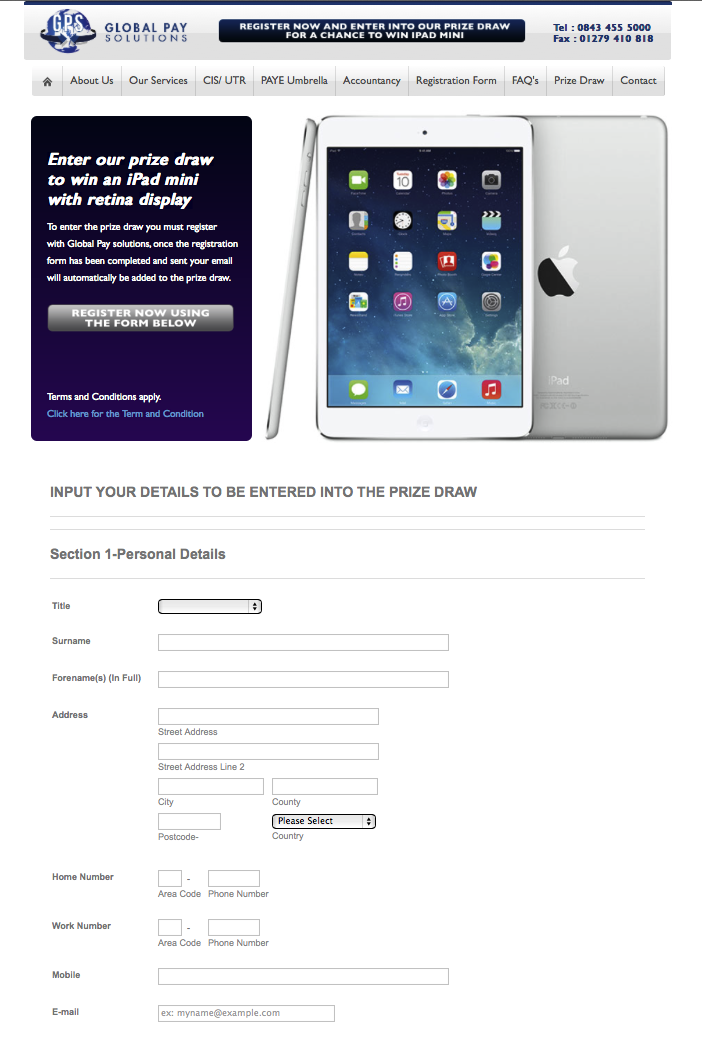
-
CarinaReplied on October 22, 2014 at 11:13 AMI checked and the email notification was sent:
[2014-10-21 10:22:24] Submission #289710543491925275 Form #42856215082959 SENT to compe*it*on@gl***lpay**luti*ns.co.uk from noreply@formresponse.com via AMAZONSES
As the sender address is noreply@formresponse.com maybe your email provider took it as spam and block its reception. Please check your spam folder.
If you wish you see here how to add a custom sender email to your email notification.
Let us know if the problem persists. -
siofmonReplied on October 22, 2014 at 12:21 PMHi
What should I use instead of noreply?
cheers
Si
... -
KadeJMReplied on October 22, 2014 at 3:23 PM
Actually to clarify it more please see this guide which should help you with resolving this issue.
The default addresses of noreply@jotform.com and noreply@formresponse.com are both sender addresses which we commonly recommend. If they are not working then it's suggested in the guide above for you to have your email host Whitelist JotForm Addresses.
The problem with it as my colleague Carina had pointed out above is that submissions are considered as bulk email which can sometimes be filtered and even eventually blocked by email hosts so this might be the reason why you stopped receiving notifications.
In most cases we receive a bounce but your email is not listed there for the above.
Result: compexxxxxxxx@xxxxxxxxxxxxxxxk is NOT in the bounce list
Additionally, you can look through your Email History if you want to see what jotform submissions have been sent out for your account.
-
siofmonReplied on October 27, 2014 at 7:21 AMHi
Can you pleaseadvise me of the source email address,
so I can get our IT department to whitelist theaddress.
cheers
Si
... -
BenReplied on October 27, 2014 at 8:30 AM
Hi,
Please direct your IT department to this guide http://www.jotform.com/help/145-Whitelisting-JotMails-IP-Addresses
There they will see all the IPs and email addresses used by our servers which will allow them to whitelist them.
If you have any further questions please let us know and we will be happy to assist.
Best Regards,
Ben
- Mobile Forms
- My Forms
- Templates
- Integrations
- INTEGRATIONS
- See 100+ integrations
- FEATURED INTEGRATIONS
PayPal
Slack
Google Sheets
Mailchimp
Zoom
Dropbox
Google Calendar
Hubspot
Salesforce
- See more Integrations
- Products
- PRODUCTS
Form Builder
Jotform Enterprise
Jotform Apps
Store Builder
Jotform Tables
Jotform Inbox
Jotform Mobile App
Jotform Approvals
Report Builder
Smart PDF Forms
PDF Editor
Jotform Sign
Jotform for Salesforce Discover Now
- Support
- GET HELP
- Contact Support
- Help Center
- FAQ
- Dedicated Support
Get a dedicated support team with Jotform Enterprise.
Contact SalesDedicated Enterprise supportApply to Jotform Enterprise for a dedicated support team.
Apply Now - Professional ServicesExplore
- Enterprise
- Pricing






























































