-
dbqfoundationAsked on October 22, 2014 at 12:13 PM
I've seen several responses to this, but none worked for me.
I can create the email, just can't get the link to work.
The suggestion I keep seeing is to use this url when I create the link:
http://submit.jotform.me/server.php?action=getSubmissionPDF&sid={id}&formID=42935949516165
(The final bolded numbers are my form ID).
That does indeed download a pdf, but it shows an error (see attached).
Help?
.jpg)
-
KadeJMReplied on October 22, 2014 at 3:00 PM
It seems to me that you basically want a linked pdf copy of the jotform submission to be sent back to the user whom filled in your form via an autoresponse. Is that correct?
If so there's actually a better way to do this...
(1) First make an Autoresponder.
(2) Edit the Autoresponder and add the PDF Link to it.
-
KadeJMReplied on October 22, 2014 at 3:07 PM
Additionally, I would like to point out that the submission error is actually an indication that there is no submissions found because none exist on the form.
In order for the pdf link to work correctly there needs to be a matching submission to be found for it to pull otherwise that error message is shown.
On your jotform I didn't see any submissions so I think that is why you ended up with the error.
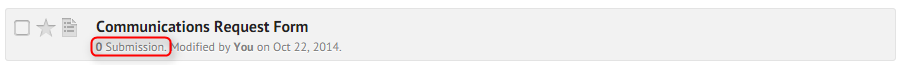
-
dbqfoundationReplied on October 22, 2014 at 3:16 PM
Okay, that works now. My problem before was that I (thought I had) followed those instructions but then the pdf link wasn't active. It's working now. THANK YOU! :)
-
KadeJMReplied on October 22, 2014 at 4:26 PM
Not a problem, we're just happy to hear that it's working for you now and you are very welcome!
- Mobile Forms
- My Forms
- Templates
- Integrations
- INTEGRATIONS
- See 100+ integrations
- FEATURED INTEGRATIONS
PayPal
Slack
Google Sheets
Mailchimp
Zoom
Dropbox
Google Calendar
Hubspot
Salesforce
- See more Integrations
- Products
- PRODUCTS
Form Builder
Jotform Enterprise
Jotform Apps
Store Builder
Jotform Tables
Jotform Inbox
Jotform Mobile App
Jotform Approvals
Report Builder
Smart PDF Forms
PDF Editor
Jotform Sign
Jotform for Salesforce Discover Now
- Support
- GET HELP
- Contact Support
- Help Center
- FAQ
- Dedicated Support
Get a dedicated support team with Jotform Enterprise.
Contact SalesDedicated Enterprise supportApply to Jotform Enterprise for a dedicated support team.
Apply Now - Professional ServicesExplore
- Enterprise
- Pricing



























































