-
fimep_srlAsked on October 22, 2014 at 2:28 PMHowever now what I need is the last help :) on http://www.fimep.it/preventivo I had to add the preview before submit widget but it doesn't work with IE8. Please notice that inside the form there's a pastebin (see previous threads) code that is external from source code, so I have to insert form into wordpress "ONLY" with source code.
-
raulReplied on October 22, 2014 at 4:49 PM
Hello,
I did a few tests on your form using Chrome and I was not able to see my submit preview, but in your post it says that this only fails using IE8?
When I clicked on the "Invia Preventivo" button, I was redirected to this page
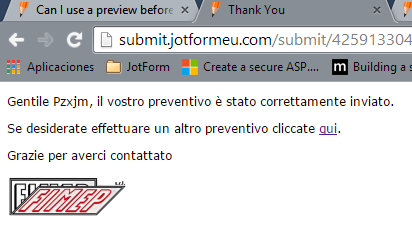
Could you please describe us how to reproduce this issue?
Thanks.
-
fimep_srlReplied on October 23, 2014 at 2:02 AM
I don't insert preview widget form into page because before I checked and tested with compatible IE8 tester and it doesn't work. (the error was a javascript isuue when load data preview). So if I put this online everyone use IE8 will not able to confirm form. So I think it's better you add the widget in testing hosting and give me the answer if it's compatible on IE8.
Thanks
Fimep srl
PS: If you use form into Iphone the images not show..... -
CharlieReplied on October 23, 2014 at 8:47 AM
Hi,
I'm not sure which one is the problem you have in your form. But I can suggest possible solutions that you can apply, and we will look to what the problems might arise.
Please try to embed the source code depending on the platform you use (Wordpress, Drupal, etc...), you can check this tutorial or guide links:
We usually recommend iFrame, but please do try other source code.
For the print preview, in IE8 you will need to go to settings and click "Print Preview" manually.
1. Under File click Print Preview

2. Adjust the scale from "Shrink to fit" to "100%" to get a better view on the content, or adjust to what you want.

3. Adjust the page setup to properly fit the content to the pages.

I cloned your form for testing purposes and I'm still able to make a submission under IE8 on Windows XP (although its on a virtual environment).
I would still recommend that an update on IE would solve most of the problems.
I hope this helps. Let us know if this works.
Thank you.
- Mobile Forms
- My Forms
- Templates
- Integrations
- INTEGRATIONS
- See 100+ integrations
- FEATURED INTEGRATIONS
PayPal
Slack
Google Sheets
Mailchimp
Zoom
Dropbox
Google Calendar
Hubspot
Salesforce
- See more Integrations
- Products
- PRODUCTS
Form Builder
Jotform Enterprise
Jotform Apps
Store Builder
Jotform Tables
Jotform Inbox
Jotform Mobile App
Jotform Approvals
Report Builder
Smart PDF Forms
PDF Editor
Jotform Sign
Jotform for Salesforce Discover Now
- Support
- GET HELP
- Contact Support
- Help Center
- FAQ
- Dedicated Support
Get a dedicated support team with Jotform Enterprise.
Contact SalesDedicated Enterprise supportApply to Jotform Enterprise for a dedicated support team.
Apply Now - Professional ServicesExplore
- Enterprise
- Pricing































































