-
mcagnestAsked on October 23, 2014 at 5:57 AM
-
BenReplied on October 23, 2014 at 11:19 AM
Hi Melvin,
To do that you should click on your payment processing widget, run the wizard and go to the page where your products are listed (where you added each product).
Now once there, click on the product that you would like to add an image to and go down to the section where you have added the price of the product and its name and you will see a textbox with Image URL (optional) next to it. Just paste the link to the image you want to showcase and click on Save Product.

Now, you should repeat the steps for all products that you want to add the image for by again clicking on the product, pasting the URL to the image and then saving the product before clicking on a new one.
Once you have added all the images that you wanted, just click on Next, Next and Finish to exist the Payment Wizard.
That is it, you can preview the jotform to see how it looks.
Now, what I would suggest is to use smaller images (around 300x300) since they will not be shown as big images, just as thumbnails. This way your jotform will load faster.
You can see how it looks here: http://form.jotformpro.com/form/42954015933961
Do let us know if you have any further questions.
Best Regards,
Ben -
mcagnestReplied on October 23, 2014 at 9:21 PMHi Ben,
Thanks for this. What if the images are not in url? They are graphic files
stored in my pc. What can I do to get them on url?
Regards
Melvin
... -
Ashwin JotForm SupportReplied on October 24, 2014 at 12:44 AM
Hello Melvin,
You will have to upload them to your server and grab the URL. Alternatively, you can use our "Image" field to upload the images in JotForm and then grab the image URL as well. Here are the steps:
1. Add the "Image" field in your form:
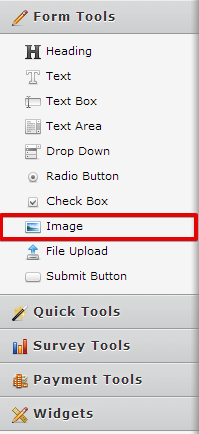
2. Choose "Upload Image File" option in the Image Wizard and then click Next:
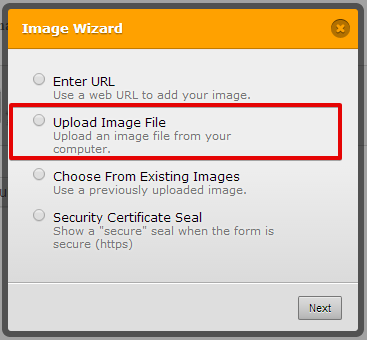
3. Browse to the image file in your computer which you want to upload and then click "Upload File":
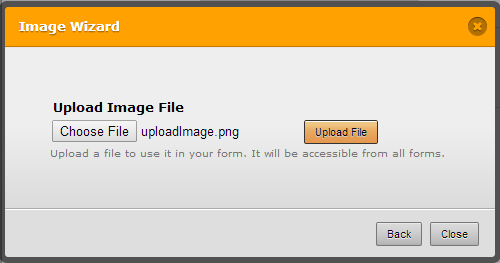
4. Select the Image field of your form then click "Image Source" in the toolbar :
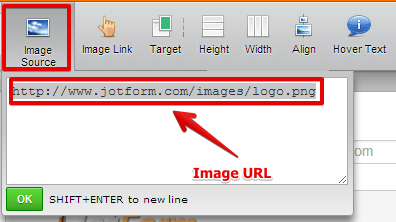
You can copy this image URL and use it in your payment form. You can repeat these steps for every image you want to upload.
Hope this helps.
Do get back to us if you have any questions.
Thank you!
-
mcagnestReplied on November 1, 2014 at 10:21 AMHi Ashwin,
I tried all the steps using your instructions but it is not working
properly. The image that I uploaded cannot be placed adjacent to the
selected items but appear as a separate line at the bottom of the form.
See form: http://form.jotform.me/form/42862300743450
Melvin
... -
Ashwin JotForm SupportReplied on November 1, 2014 at 2:05 PM
Hello Melvin,
I did check your form and and it seems you have added the image correctly in the payment question but it seems you uploaded the image in the same form to grab the URL. Please check the screenshot below:

The steps I have explained above to upload and grab the image URL, it should be done in a separate form and then grab the image URL to use it in your payment form.
Thank you!
-
mcagnestReplied on November 3, 2014 at 9:31 AMHi Ashwin,
Perhaps I didn't understand you correctly.
1) I uploaded the picture in a new form as you instructed.
http://www.jotform.com/?formID=43063535934456
2) Copied the url: http://www.jotform.com/uploads/mcagnest/form_files/xmini
75x56.png
3) And went to my form http://form.jotform.me/form/42862300743450 and
pasted the url onto the particular item
It doesn't work or appear.
Can you tell me what went wrong?
Thank you.
Melvin
... -
BenReplied on November 3, 2014 at 10:16 AM
Hi Melvin,
It seems that you are using a wrong URL for the image.
If you use this image URL instead it will work properly: http://www.jotform.com/uploads/mcagnest/form_files/xmini.png
I would like to add that you can not add the resolution into the URL to make the image bigger or smaller. It will adjust its size automatically as you add it to the payment processing widget.
Best Regards,
Ben -
mcagnestReplied on November 5, 2014 at 8:11 PMHi Ben,
I have actually used the http://www.jotform.com/uploads/mcagnest/form_files/
xmini.png to paste on the
item wizard but it still does not work.
Please help.
Thanks.
http://form.jotform.me/form/42862300743450
Melvin
... -
jonathanReplied on November 5, 2014 at 8:46 PM
Hi,
In the image URL link you provided, there seems to be a space char before the file name

Since the file is now at the S3.amazonaws server, please use this URL instead
https://s3.amazonaws.com/jufs/mcagnest/form_files/xmini.png

it should be available.
Please inform us if the issue persist.
Thanks.
-
mcagnestReplied on November 6, 2014 at 4:11 AMHi Jonathan,
I tried but doesn't work. Nothing appears. What happened? Please advise.
Thank you.
I attached the screen shot of the link I tried to attach. Hope I am doing
right.
Thank you.
Melvin
... -
Ashwin JotForm SupportReplied on November 6, 2014 at 5:32 AM
Hello Melvin,
I am not sure what is the actual problem and why the images does not appear when you add them in the payment question.
The easiest option is that you sent us all the product images and we will upload them and update your form accordingly. Will that be an acceptable solution? We are trying to help you because you have already invested 2 weeks on this.
Please send all the images in an email to support@jotform.com. Please ensure the subject line of that email is "Forum - 447829". You need to also rename the images as well for our understanding. If the image is for product "1) Double Sided Tapes" the image file name should be ""1DoubleSidedTapes.jpg" or just "j.jpg".
Please send us the images and we will do the needful.
Thank you!
-
mcagnestReplied on November 9, 2014 at 1:11 PMHi Ashwin,
I will go along with your suggestion. Yes, a lot of effort has been
invested on both sides on this. Hope to make this work.
Sending you the email shortly.
Melvin
... -
Kiran Support Team LeadReplied on November 9, 2014 at 2:26 PM
Hello Melvin,
We confirm the receipt of your email with attachments. Please allow us some time to work on this and get back to you.
Thank you for your patience.
-
Kiran Support Team LeadReplied on November 9, 2014 at 3:43 PM
Thank you for being patient. Images have been added to the JotForm in your account now. Please check the JotForm (http://form.jotform.me/form/42862300743450) and let us know if you need any further assistance.
Thank you!!
-
mcagnestReplied on November 11, 2014 at 12:41 PMHi Kiran,
It looks great. Thanks.
I realised that the problems I had with the pictures was due to the IE
version that I used. It works great with Chrome and Firefox but not with
IE.
IE sucks.
But thanks for the help and great support.
I have decided to make it simple and not continue with my request with
having an additional category to Stationary like "Electronics" and "For
Events Site".
Melvin
... -
Ashwin JotForm SupportReplied on November 11, 2014 at 12:51 PM
Hello Melvin,
On behalf of my colleague, you are welcome.
I am glad to know that your form works fine in chrome and firefox. I also check the form shared by my colleague in IE and it seems to work as expected. With which version of IE are having this issue with?
We will wait for your response.
Thank you!
-
mcagnestReplied on November 11, 2014 at 8:31 PM
-
jonathanReplied on November 11, 2014 at 8:34 PM
Hi,
I created a new thread for your latest reported issue here http://www.jotform.com/answers/457861
We will attend to it as soon as we can.
Thanks.
- Mobile Forms
- My Forms
- Templates
- Integrations
- INTEGRATIONS
- See 100+ integrations
- FEATURED INTEGRATIONS
PayPal
Slack
Google Sheets
Mailchimp
Zoom
Dropbox
Google Calendar
Hubspot
Salesforce
- See more Integrations
- Products
- PRODUCTS
Form Builder
Jotform Enterprise
Jotform Apps
Store Builder
Jotform Tables
Jotform Inbox
Jotform Mobile App
Jotform Approvals
Report Builder
Smart PDF Forms
PDF Editor
Jotform Sign
Jotform for Salesforce Discover Now
- Support
- GET HELP
- Contact Support
- Help Center
- FAQ
- Dedicated Support
Get a dedicated support team with Jotform Enterprise.
Contact SalesDedicated Enterprise supportApply to Jotform Enterprise for a dedicated support team.
Apply Now - Professional ServicesExplore
- Enterprise
- Pricing

































































