-
Beauty_LoLaAsked on October 19, 2022 at 9:53 PM
-
Sonnyfer JotForm SupportReplied on October 19, 2022 at 9:58 PM
Hi Beauty_LoLa,
I'm sorry you're having with your Google Calendar. Do you have a Zapier free account perhaps? Keep in mind that, Zapier's update time for integration is not instant. For the Starter plan, the update time is 15 minutes. You have to upgrade your account to the next tier if you wish to lower it to 2 or 1 minute(s).
In case the issue persists, please share a screenshot of how your Zapier is set up so we can try replicating the problem from our end. It's easy, let me show you how:
- Open the thread in your browser. If you got a reply via email, there should be a button at the bottom that says View this thread. Click that button to open your thread in a new tab.
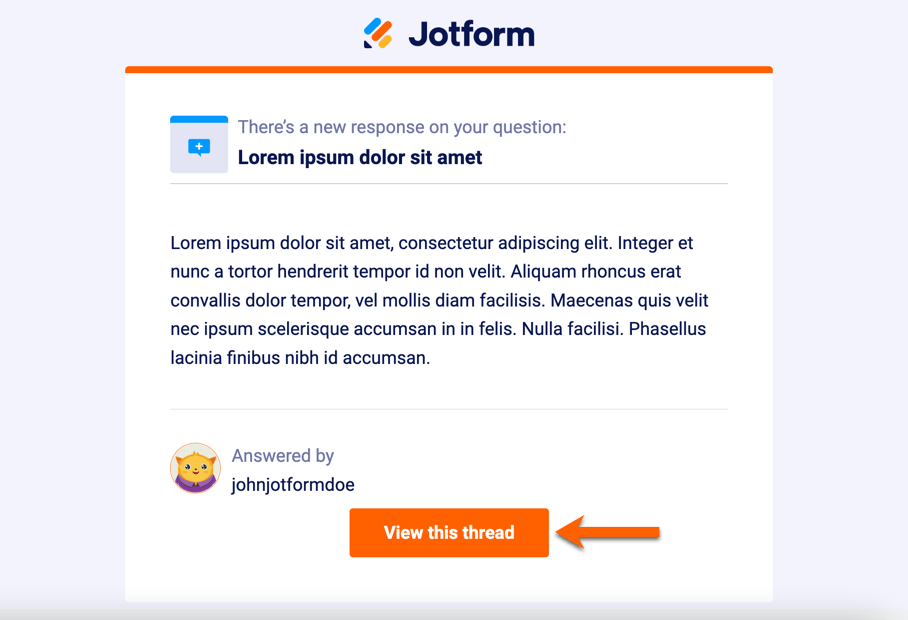
- Once you open your thread, scroll down until you see the Your Answer section.
- This is where you will reply. Click the Add Image button.
- Next, either paste the image URL or upload the image from your PC. Click the Add button to post the image on your thread.
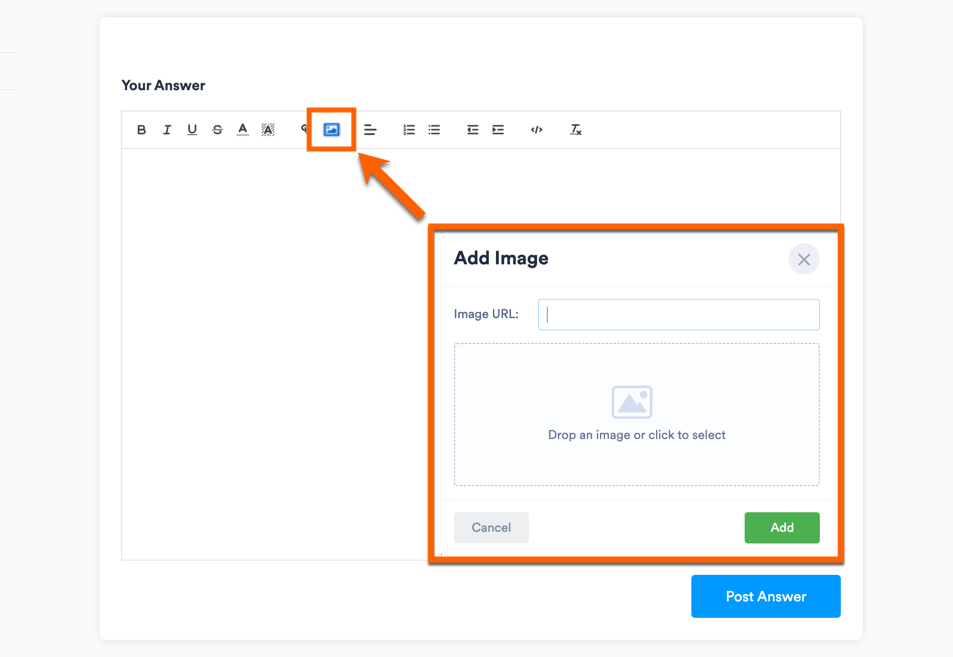
Once we hear back from you, we'll be able to help you with this.
- Open the thread in your browser. If you got a reply via email, there should be a button at the bottom that says View this thread. Click that button to open your thread in a new tab.
-
Beauty_LoLaReplied on October 24, 2022 at 1:03 PM
Hello,
My question is if I complete a submission thru Zapier it seems the google calendar integration on the form doesn't go through. My data is in the form table but it's not showing up on my gcal
-
Fahad JotForm SupportReplied on October 24, 2022 at 2:13 PM
Hi Beauty_LoLa,
Thanks for getting back to Jotform Support. Actually, Google calendar integration on Jotform only works when you will directly submit the form from Jotform, not from Zapier. Submission from Zapier would not trigger the Jotform features like integrations. Submission from Zapier will add the submission data to the Jotform.
A workaround is you can connect Jotform to Zapier. Then in Zapier, you can connect the Google calendar in Zapier. This way you can submit the form and it will add to google calendar using Zapier.
Give it a try and let us know how it goes.
- Mobile Forms
- My Forms
- Templates
- Integrations
- INTEGRATIONS
- See 100+ integrations
- FEATURED INTEGRATIONS
PayPal
Slack
Google Sheets
Mailchimp
Zoom
Dropbox
Google Calendar
Hubspot
Salesforce
- See more Integrations
- Products
- PRODUCTS
Form Builder
Jotform Enterprise
Jotform Apps
Store Builder
Jotform Tables
Jotform Inbox
Jotform Mobile App
Jotform Approvals
Report Builder
Smart PDF Forms
PDF Editor
Jotform Sign
Jotform for Salesforce Discover Now
- Support
- GET HELP
- Contact Support
- Help Center
- FAQ
- Dedicated Support
Get a dedicated support team with Jotform Enterprise.
Contact SalesDedicated Enterprise supportApply to Jotform Enterprise for a dedicated support team.
Apply Now - Professional ServicesExplore
- Enterprise
- Pricing




























































