-
davewebbAsked on October 23, 2014 at 8:34 AM
I have made a survey. Other than a excel spreadsheet how do I get data? When I looked at jotform survey tools it said I could make charts and pie charts with the data, this it why I chose Jotform to do my survey. Now I cant find how to pull out the data in a chart form.
Thanks
Dave
-
davewebbReplied on October 23, 2014 at 10:06 AM
I guess i did not explain properly. I can make the charts but they dont show both answers, only one at a time. How can I get a chart to show both answers at one time?
Thanks
Dave
-
Jeanette JotForm SupportReplied on October 23, 2014 at 12:08 PM
I assume you are talking about these visual reports, right?
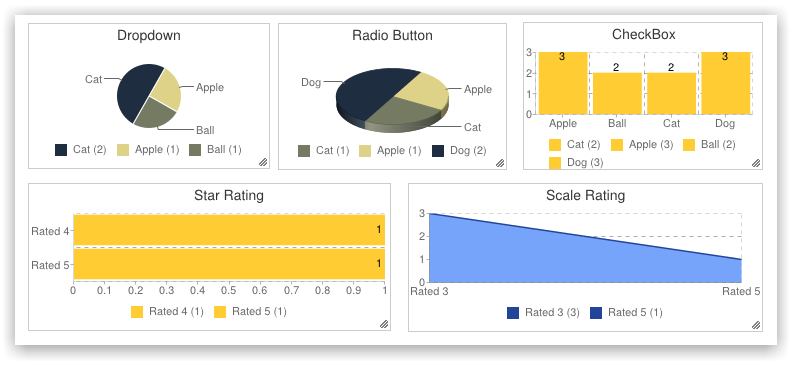
Please check this guide:
https://www.jotform.com/help/187-How-to-Create-a-Visual-Report-with-your-Form-Submissions
If you want to embed the chart into a form, you can just use the Text field (under Form Tools) and paste the iFrame code of the report.
-
davewebbReplied on October 23, 2014 at 12:13 PM
HA!! Thats it. Thanks Jeanette for your help.
Have a great day!
Dave
-
Jeanette JotForm SupportReplied on October 23, 2014 at 1:14 PM
Thanks and likewise. Very glad to be able to assist you!
Cheers!
-
davewebbReplied on October 23, 2014 at 2:19 PM
I did as was said in the how to guide but I only see one answer.
How can I see both answers in the same chart?

-
davewebbReplied on October 23, 2014 at 2:29 PM
My filter only gives me date range.
No question & answer filter.
Strange.
Dave
-
Jeanette JotForm SupportReplied on October 23, 2014 at 5:23 PM
I just inspected this, seems like the problem is that you are using matrix for the responses, rather than checkboxes. Please change these so they can be included in the chart.
-
davewebbReplied on October 24, 2014 at 9:20 AM
Can I change them now that the survey is over?
The reason I use matrix is that is the choose under survey tools. There is no check box under survey tools.
Thanks
Dave
-
Jeanette JotForm SupportReplied on October 24, 2014 at 12:42 PM
Hello Dave
The problem is that if you delete the matrix, then the data will be also deleted. In light of that, the only way for you to reproduce a chart is by downloading submissions in a Excel file and use Excel graphic chart features.
-
davewebbReplied on October 24, 2014 at 1:29 PM
Jeanette,
Yeah that is what I been doing. So next time I do a survey I should not use the survey tools but use checkboxes? LOL, who would have guessed!
Thanks for your help Jeanette.
Have a good weekend,
Dave
-
Jeanette JotForm SupportReplied on October 24, 2014 at 3:42 PM
You're welcome
- Mobile Forms
- My Forms
- Templates
- Integrations
- INTEGRATIONS
- See 100+ integrations
- FEATURED INTEGRATIONS
PayPal
Slack
Google Sheets
Mailchimp
Zoom
Dropbox
Google Calendar
Hubspot
Salesforce
- See more Integrations
- Products
- PRODUCTS
Form Builder
Jotform Enterprise
Jotform Apps
Store Builder
Jotform Tables
Jotform Inbox
Jotform Mobile App
Jotform Approvals
Report Builder
Smart PDF Forms
PDF Editor
Jotform Sign
Jotform for Salesforce Discover Now
- Support
- GET HELP
- Contact Support
- Help Center
- FAQ
- Dedicated Support
Get a dedicated support team with Jotform Enterprise.
Contact SalesDedicated Enterprise supportApply to Jotform Enterprise for a dedicated support team.
Apply Now - Professional ServicesExplore
- Enterprise
- Pricing




























































