-
RDTSAsked on October 23, 2014 at 9:17 AM
Good morning,
We have been trying to have our form get disabled today at noon via the Form Expiration Date option, but whatever the time we put in the preferences, since the date is today, it says the expiration date has been reached and the form gets disabled already and it's only 9 am...
We did put our Timezone correctly in the account settings so why is this function not working?
Thank you.
-
CarinaReplied on October 23, 2014 at 11:51 AM
From my tests you need to enter a date with a minimum of 5h distance from the limit hour:

In this case if you edit the form now, the minum hour accepted is 17h. If you respect the 5h limit that should work fine. You can test the clone form in your account Clone of IMAGINE Satisfaction Survey.
Let us know if we can assist you.
-
RDTSReplied on October 23, 2014 at 11:59 AM
Oh that explains why! Good to know...
It would be a good info to put in the preference window for every user to know about this restriction!
Anyway, thanks for your answer!
-
CarinaReplied on October 23, 2014 at 1:53 PM
You are most welcome. I will forward your suggestion as a feature request, so our developers might consider its implementation.
In the meanwhile I updated the User Guide:
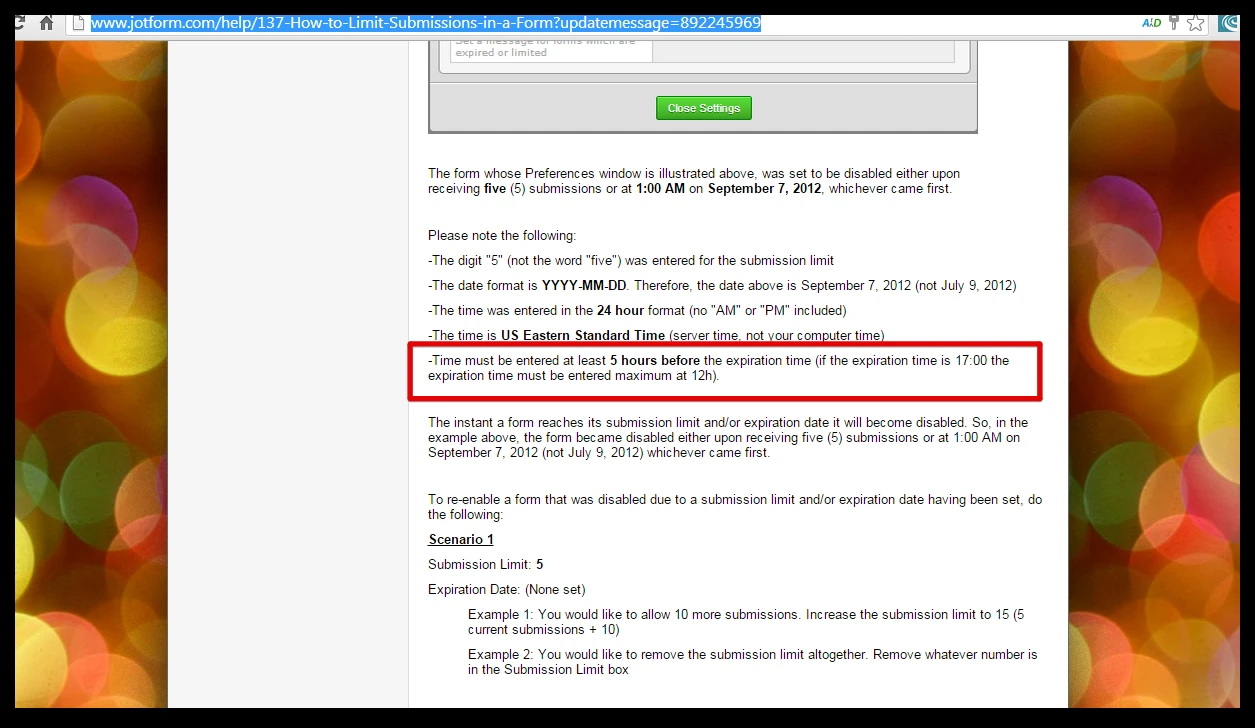
Let us know if we can assist you further.
- Mobile Forms
- My Forms
- Templates
- Integrations
- INTEGRATIONS
- See 100+ integrations
- FEATURED INTEGRATIONS
PayPal
Slack
Google Sheets
Mailchimp
Zoom
Dropbox
Google Calendar
Hubspot
Salesforce
- See more Integrations
- Products
- PRODUCTS
Form Builder
Jotform Enterprise
Jotform Apps
Store Builder
Jotform Tables
Jotform Inbox
Jotform Mobile App
Jotform Approvals
Report Builder
Smart PDF Forms
PDF Editor
Jotform Sign
Jotform for Salesforce Discover Now
- Support
- GET HELP
- Contact Support
- Help Center
- FAQ
- Dedicated Support
Get a dedicated support team with Jotform Enterprise.
Contact SalesDedicated Enterprise supportApply to Jotform Enterprise for a dedicated support team.
Apply Now - Professional ServicesExplore
- Enterprise
- Pricing




























































