-
amsconsultingservicesAsked on October 23, 2014 at 1:21 PM
We have the each form linked on our website www.ams-consultingservices.com. We can't receive the response by email. When people fill out the forms we don't have the information attached in our response email manager@ams-consultingservices.com. Can someone please assist us in resolving this issue?
The forms are listed on the Contact us page,Join our team and under each course under the Education tab
Can someone call us at 770-285-4576
Thanks
-
raulReplied on October 23, 2014 at 4:18 PM
Hello,
I did a test submission in your contact form and after checking our mail logs, I can confirm that the email was actually sent from our servers (see picture below).
Could you please confirm if you received the notification?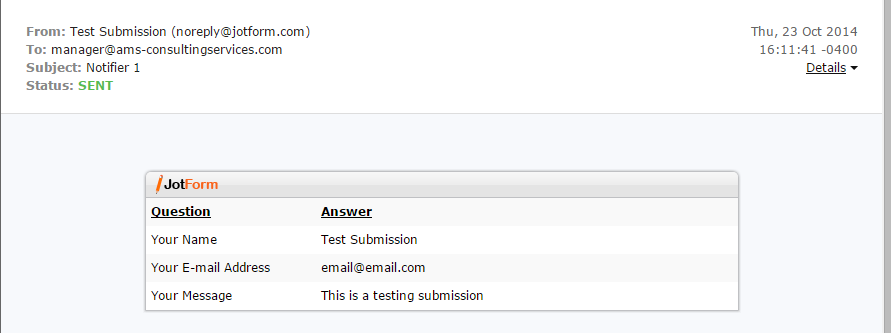
Also, I suggest that you ask your email provider to whitelist our IP addresses to ensure that the notifications are not being blocked.
Please let us know if we can be of further assistance.
Best Regards.
-
amsconsultingservicesReplied on October 27, 2014 at 9:21 AMYes we received the notifier alert for the test submission. So the way to
confirm all the info input by the person fillinf out the form is to make sure
the notifier is set up? Do you guys have a customer service line? I just want to
make sure I have this set up for our website correctly.
... -
CharlieReplied on October 27, 2014 at 10:33 AM
Hi,
I've checked your form settings and it seems everything is okay. The email you're using is not in our bounce list, and you haven't received your quota or limit in the submissions.
I would suggest that you try to fill out the forms just to test the notifier and the autoresponder you have.
Let us know if you need further assistance on this.
Thank you.
-
amsconsultingservicesReplied on October 27, 2014 at 2:21 PMThe notifier alert is how we receive the all of the information they entered on
the form.
... -
raulReplied on October 27, 2014 at 4:39 PM
Hello,
I'm sorry, but I don't fully understand your question.
Are you still having issues with your notifier?The notifier will let you know when someone has filled out your form by sending you an email with the entered information for that specific submission. But you can also check all your submissions by going to My Forms screen, selecting the form you want to review and then clicking on the Submissions button.
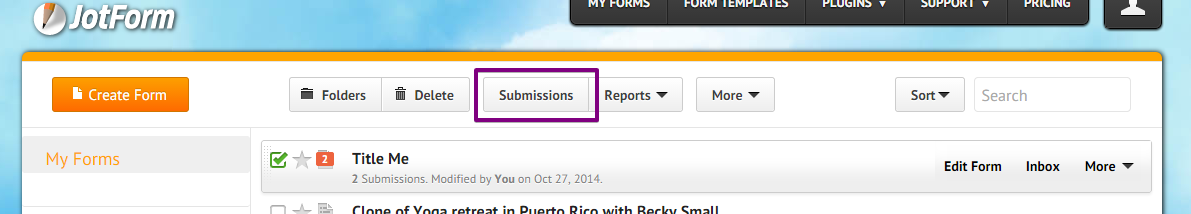
You will be able to see all the submissions of the selected form, you can also export your submissions to an Excel spreadsheet or into a PDF file. Please take a look at this guide: https://www.jotform.com/help/73-How-to-Partially-Download-Form-Submissions-as-Excel-CSV-PDF
Please let us know if you have further questions.
Thanks.
-
amsconsultingservicesReplied on October 28, 2014 at 8:11 AMIs there someone I can call for assistance?
... -
Ashwin JotForm SupportReplied on October 28, 2014 at 9:37 AM
Hello amsconsultingservices,
Unfortunately, we do not provide phone support. Our primary mode of communication is through forum. Please go ahead and ask your question here.
You may want to explain your question in detail and also share a screenshot of the issue. The following guide should help you upload image in forum post: http://www.jotform.com/answers/277033
Thank you!
-
amsconsultingservicesReplied on October 28, 2014 at 11:01 AMHi,
I have created 5 forms through your website. I have embedded them into our
website . We had a few applicants fill
out the job applications but we didn't receive the application through the
manager@ams-consultingservices.com
email. Is there a way to have the information sent directly to our email
instead of just an notifier? For example when they fill out the employment
application we created we would like to receive there resume, cover letter and
their response to the questions on the application we created. Is this possible?
... -
CharlieReplied on October 28, 2014 at 11:39 AM
Hi,
Upon checking your account and the form "Employment Application Template", the reason that you are not receiving a notification or email alert is that you have made an autoresponder.
In your "Email Alerts" setting, you only have Employment Application on email list.

This is the email setting for your Employment Application.
The following: Sender Name, Sender Email, Reply Email, are all good information to tell the recipient about to whom the email came from. BUT the Recipient Email is set to "Email Address" field which is the field where the user inputs in the form, this is an autoresponder setup. You can create a new email alert to send it directly to you also, you can follow this guide http://www.jotform.com/help/25-Setting-Up-Email-Notifications.

For your other concern, yes you can receive more than just a notification. You can add fields in the email content to have a PDF link of the submission and an Edit link to where users can click to update a submission. Also, if the form lets users to upload files, you can also add that field on the email content, to where it will include the link for you to download the uploaded file.

I hope this helps. Please review the tutorials and guides we have to avoid common problems regarding email notifications and other setup in form building.
Let us know if you need further assistance.
Thank you.
- Mobile Forms
- My Forms
- Templates
- Integrations
- INTEGRATIONS
- See 100+ integrations
- FEATURED INTEGRATIONS
PayPal
Slack
Google Sheets
Mailchimp
Zoom
Dropbox
Google Calendar
Hubspot
Salesforce
- See more Integrations
- Products
- PRODUCTS
Form Builder
Jotform Enterprise
Jotform Apps
Store Builder
Jotform Tables
Jotform Inbox
Jotform Mobile App
Jotform Approvals
Report Builder
Smart PDF Forms
PDF Editor
Jotform Sign
Jotform for Salesforce Discover Now
- Support
- GET HELP
- Contact Support
- Help Center
- FAQ
- Dedicated Support
Get a dedicated support team with Jotform Enterprise.
Contact SalesDedicated Enterprise supportApply to Jotform Enterprise for a dedicated support team.
Apply Now - Professional ServicesExplore
- Enterprise
- Pricing
































































