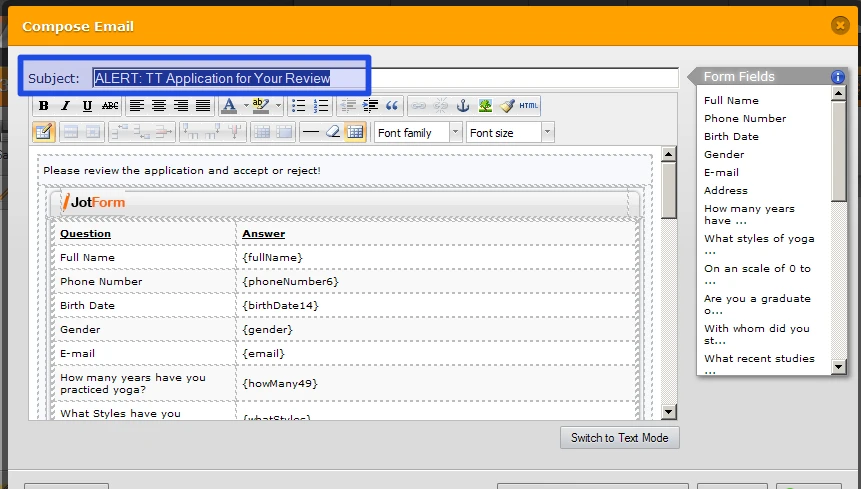-
WildspirityogaAsked on October 23, 2014 at 1:40 PM
I have multiple forms created and need them to show up as the proper submission when I get e-mail alerts. Each time I get an e-mail alert, the subject line says "ALERT: TT Application for Your Review". I need it to say the actual application and not a generic "TT application".
The name of the application is "300 Hour Teacher Training Application" and need that to show up in the subject line of my e-mails.
For the future, can you please tell me how to make the subject line in e-mail alerts the same name as the application being submitted?
I have attached a picture of the e-mail alert subject line and the link to the form with the correct name.
SECOND QUESTION - I have made the address portion of the application mandatory to fill in. In the e-mail alert I receive, I can see all of the application answers EXCEPT for the address. I have to sign into JotForm to see the applicants address. Do you know why this is and how to fix it?
Thanks!
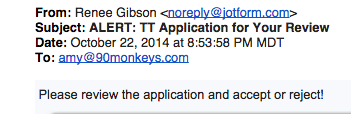
-
BenReplied on October 23, 2014 at 4:42 PM
Hi,
For the future, can you please tell me how to make the subject line in e-mail alerts the same name as the application being submitted?
If you go to your notifications and click to edit you will see at the top a field where you can set your subject line:
As shown, it is currently set to: "ALERT: TT Application for Your Review", but you can replace it by typing "300 Hour Teacher Training Application" as the name that you have mentioned.
SECOND QUESTION - I have made the address portion of the application mandatory to fill in. In the e-mail alert I receive, I can see all of the application answers EXCEPT for the address. I have to sign into JotForm to see the applicants address. Do you know why this is and how to fix it?
We allow only one question per thread, so usually we would create a new thread for this, but since it is being set in the same location, I will answer it here.
The reason why you do not see it is because the email notification body is not the original that is autocreated for you. What this means is that each time you add a new field, you will need to add it manually to your jotform notification and autoresponder as well.
Now if any of the two (notifier or autoresponder) is left as it was created for you by our system, then our system will update it as soon as a new field was added to the jotform.
I would suggest these next guides:
Setting Up Email Notifications
Notification/Autoresponder Email Details
Do let us know if you have any further questions.
Best Regards,
Ben
- Mobile Forms
- My Forms
- Templates
- Integrations
- INTEGRATIONS
- See 100+ integrations
- FEATURED INTEGRATIONS
PayPal
Slack
Google Sheets
Mailchimp
Zoom
Dropbox
Google Calendar
Hubspot
Salesforce
- See more Integrations
- Products
- PRODUCTS
Form Builder
Jotform Enterprise
Jotform Apps
Store Builder
Jotform Tables
Jotform Inbox
Jotform Mobile App
Jotform Approvals
Report Builder
Smart PDF Forms
PDF Editor
Jotform Sign
Jotform for Salesforce Discover Now
- Support
- GET HELP
- Contact Support
- Help Center
- FAQ
- Dedicated Support
Get a dedicated support team with Jotform Enterprise.
Contact SalesDedicated Enterprise supportApply to Jotform Enterprise for a dedicated support team.
Apply Now - Professional ServicesExplore
- Enterprise
- Pricing