-
huizenijmegenAsked on October 23, 2014 at 2:07 PM
L.S.,
First of all my compliments, I've been succesfully using the Jotform platform for some time now.
I do, however, have a question.
One of my forms has a field (named: "aantal personen") that is obligatory to fill in.
So if that field is left empty, it should not be possible to send the form.
However, I keep receiving forms containing data in all other relevant fields but having nothing in the aforementioned field "aantal personen".
How is that possible?
Did I make an error in the form?
I would appreciate some feedback,
regards,
Carolus Grütters
Nijmegen, The Netherlands
Page URL: http://www.huizenijmegen.nl/webform.html -
Mike_T Jotform SupportReplied on October 23, 2014 at 5:08 PM
Thank you for contacting us.
I have checked the form entries through Submissions page, and the aantal personen field appears to be filled on each submission. Have you edited the entries with missing data, or is this missing on emails?
Your form looks good.
-
huizenijmegenReplied on October 24, 2014 at 3:01 AMGood morning,
I just receive emails with missing data.
See screen dump
Best
Carolus
... -
Ashwin JotForm SupportReplied on October 24, 2014 at 6:35 AM
Hello Carolus,
Have you resolved the issue already?
I did check your form's notification email alert template and did not find any issue with that. I also checked your email history and the last submission emails you have received today correctly shows the input data for field "aantal personen". Please check the screenshot below:

Do get back to us if the issue still persists. You may also like to share the web page URL where you have embedded your form and we will take a look.
We will wait for your response.
Thank you!
-
huizenijmegenReplied on October 24, 2014 at 1:11 PMDear Ashwin,
I’m still puzzled.
I’ve compared the actual email with the data on the jot form site itself:
in the email (which I’ve sent a screen dump) the field is empty.
However, on the jot form site (after logging in) the field is filled: not empty.
Strange why I have received an “amputated” email.
Anyow, I’ve changed the scripts (in Filemaker) that I use to determine automatically what is in the email.
So, the problem is solved although the cause is not.
Best
Carolus Grütters
Nijmegen, The Netherlands
... -
Mike_T Jotform SupportReplied on October 24, 2014 at 3:23 PM
As of this time, we can confirm that your form Email Notification template is correct, the Aantal personen field has the correct {tag} so it should be populated on the email.
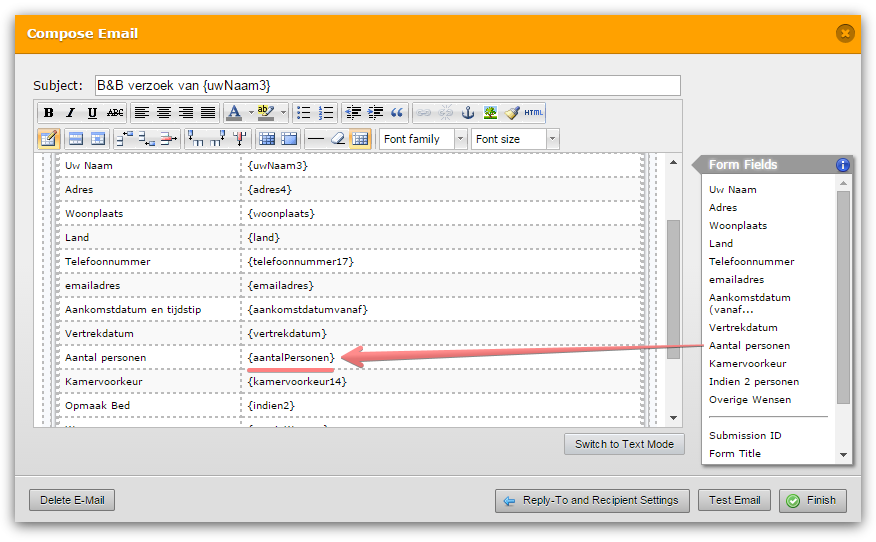
If you notice the problem again, please let us know, so we will be able to proceed with the further investigation.
Thank you.
- Mobile Forms
- My Forms
- Templates
- Integrations
- INTEGRATIONS
- See 100+ integrations
- FEATURED INTEGRATIONS
PayPal
Slack
Google Sheets
Mailchimp
Zoom
Dropbox
Google Calendar
Hubspot
Salesforce
- See more Integrations
- Products
- PRODUCTS
Form Builder
Jotform Enterprise
Jotform Apps
Store Builder
Jotform Tables
Jotform Inbox
Jotform Mobile App
Jotform Approvals
Report Builder
Smart PDF Forms
PDF Editor
Jotform Sign
Jotform for Salesforce Discover Now
- Support
- GET HELP
- Contact Support
- Help Center
- FAQ
- Dedicated Support
Get a dedicated support team with Jotform Enterprise.
Contact SalesDedicated Enterprise supportApply to Jotform Enterprise for a dedicated support team.
Apply Now - Professional ServicesExplore
- Enterprise
- Pricing




























































