-
floydprAsked on October 23, 2014 at 4:20 PM
Currently we are working on a t-shirt order form: http://form.jotformpro.com/form/42953649422966
We have figured out, through this thread, how to separate each particular item that was ordered into differnt field inthe excel spreadsheet that is created: http://www.jotform.com/answers/214003-Separating-payment-info-or-products-into-each-column
However, we would like the report to display ALL items for each submission, even the products that were not ordered. For example, if someone only ordered one small t-shirt, we would like the report to show all the sizes for that order, including the small one and the total price. Once we have that info, we will separate it into different columns. This will make filling the orders using our system MUCH easier.
-
KadeJMReplied on October 23, 2014 at 7:08 PM
I'm trying to understand your question here of what you need but so far I find it a bit confusing and almost contradicting.
It seems to me what you what here is really two things.
One - A way to track unordered items which were not ordered. You could use a chart in your sheet.
Two - You want to find that in the mix of the whole data so that you can then separate it accordingly.
Did you maybe mean something like your total orders for like a month but then you could take see that one shirt for the mentioned order as a whole in the mix of the payment details?
I think we have it the way we do already because it's easier to track down immediate orders and reversing that isn't as feasible.
-
floydprReplied on October 24, 2014 at 10:35 AM
I am not sure I exactly understand your response.
However, what I was actually needing to know is how can we see items that are not ordered in the report, like in your example you showed in the example above. you will notice on you screenshot that the 4th item down shows information for an item where not quantity, or zero quantities, were selected. In this case, Member children:
How do we get that item to show up on our report? In our example, it would be a certain t-shirt size. We can separate it from there. We just need that information ( the items not ordered that are listed, like ALL the t-shirt sizes) to show up in our report. Does that make sense?
It seems like it is possible because I can see it happening in the example above.
-
KadeJMReplied on October 24, 2014 at 1:19 PM
I do apologize about any of the previous confusion that I caused you with this as I was trying to make sense of what you meant as well so that we could better assist you with this matter.
So I think that perhaps you might mean now that you want to use the Empty Response of 0 in your example as a size to use so that you can count it as well instead of excluding it.
Is that correct or am I still misunderstanding it?
-
floydprReplied on October 24, 2014 at 5:21 PMWell, I would like for the submission report to show ALL of the products, even the ones that people did not select.
For example, if someone named Jane Smith orders a youth small t shirt, this is what I would like to see on the submission report for Jane:
· Youth X-Small (Amount: 12.00 USD, Quantity: 0)
· Youth Small (Amount: 12.00 USD, Quantity: 1)
Youth Medium (Amount: 12.00 USD, Quantity: 0)
Youth Large(Amount: 12.00 USD, Quantity: 0)
Adult Small (Amount: 12.00 USD, Quantity: 0)
Adult Medium (Amount: 12.00 USD, Quantity: 0)
· Adult Large (Amount: 12.00 USD, Quantity: 0)
· XL (Amount: 12.00 USD, Quantity: 0)
· 2X (Amount: 12.00 USD, Quantity: 0)
· 3X(Amount: 12.00 USD, Quantity: 0)
Total: $12.00
See how it shows ALL the products, NOT just what she ordered? That’s what I want it to do. Can it do that? It seems like it can based on the example in the previous post that I found in another forum answer.
It’s okay if it is all in one field – we know how to separate that info into different columns. We just need all the ZEROS to show up, along with the ones they order.
... -
KadeJMReplied on October 24, 2014 at 7:41 PM
Okay that's actually what I thought and thanks for confirming it.
What you could do to force it to work that way is set your payment integration to display a default choice of 0. If the buyer doesn't want anything they can leave it as is and the 0 should still come through to your end.
Result:
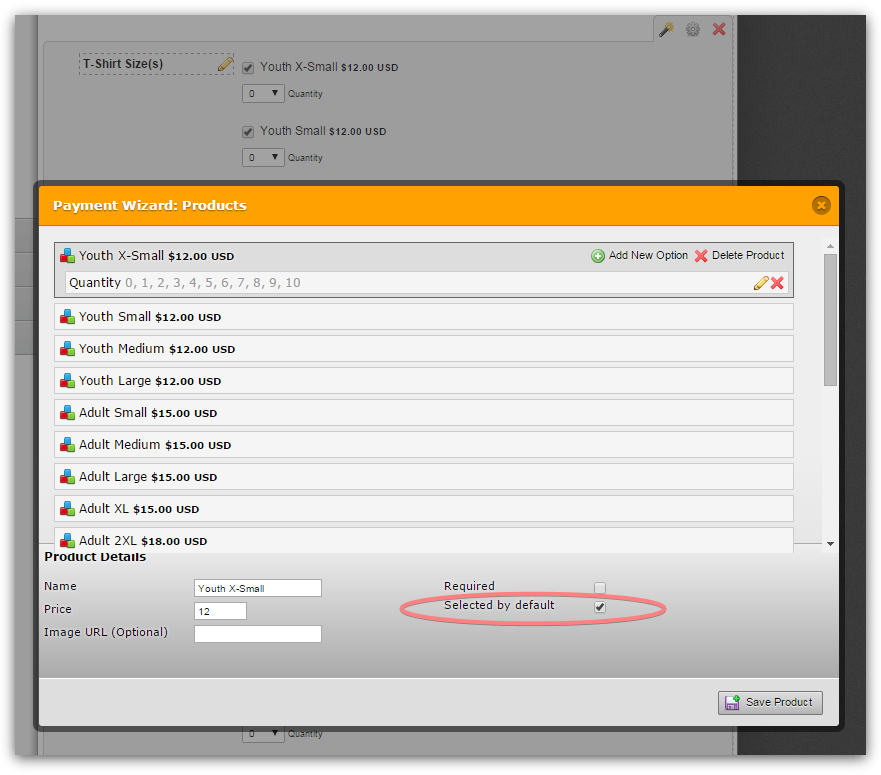
However, from what I can see after looking and your products and previous submissions it currently appears you already have the mentioned empty quantities equal to 0. Unfortunately though with excel I think think there may have been some changes possibly as I think it was working that way but currently it appears that isn't the case anymore as far as I know.
In the previous thread their form is using a custom quantity field with the default value set to 0. I checked that on my end again but excel didn't pick it up unfortunately.
Result:
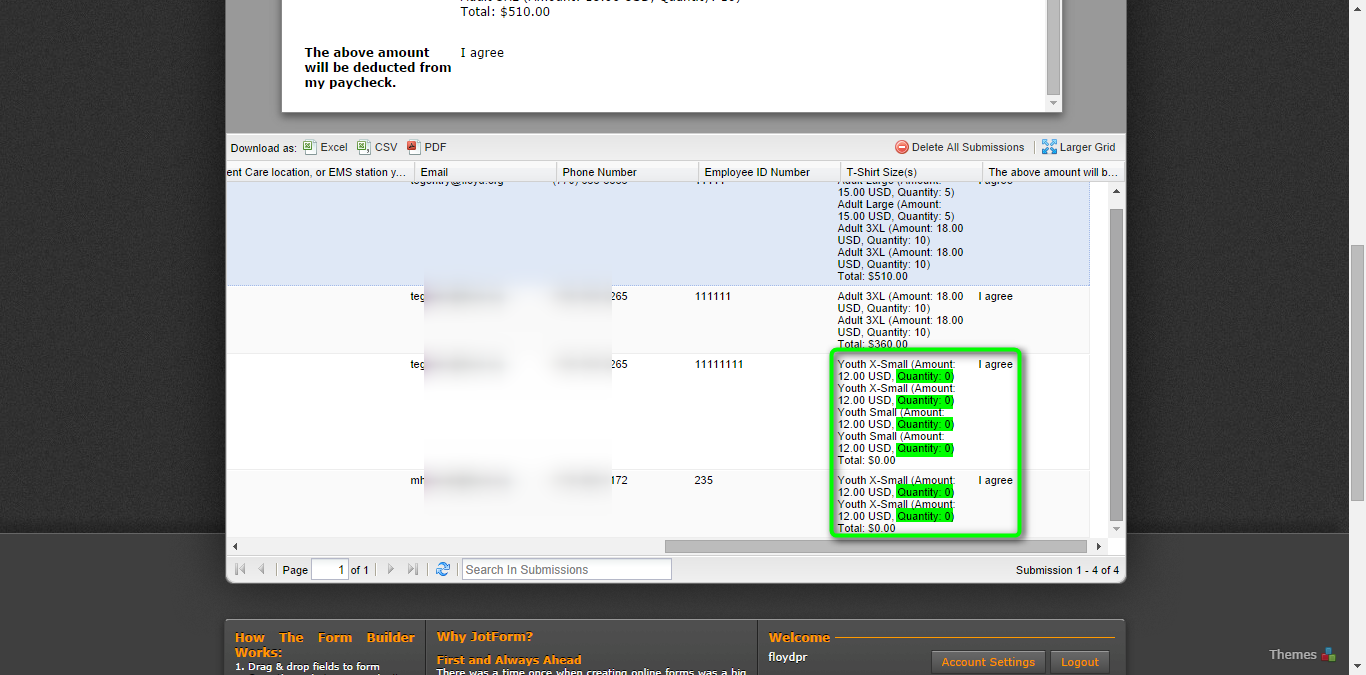
-
floydprReplied on October 27, 2014 at 10:01 AMOk. That’s too bad about the change. Thank you for letting me know.
... -
KadeJMReplied on October 27, 2014 at 11:00 AM
You are welcome and I do apologize about that.
- Mobile Forms
- My Forms
- Templates
- Integrations
- INTEGRATIONS
- See 100+ integrations
- FEATURED INTEGRATIONS
PayPal
Slack
Google Sheets
Mailchimp
Zoom
Dropbox
Google Calendar
Hubspot
Salesforce
- See more Integrations
- Products
- PRODUCTS
Form Builder
Jotform Enterprise
Jotform Apps
Store Builder
Jotform Tables
Jotform Inbox
Jotform Mobile App
Jotform Approvals
Report Builder
Smart PDF Forms
PDF Editor
Jotform Sign
Jotform for Salesforce Discover Now
- Support
- GET HELP
- Contact Support
- Help Center
- FAQ
- Dedicated Support
Get a dedicated support team with Jotform Enterprise.
Contact SalesDedicated Enterprise supportApply to Jotform Enterprise for a dedicated support team.
Apply Now - Professional ServicesExplore
- Enterprise
- Pricing



























































