-
JuliaRogersAsked on October 24, 2014 at 3:09 PM
Hello, I noticed in my notifier that the Edit Submission link is not appearing, thus I cannot click back and edit. I don't know if it's showing up in the Auto Responders. When I send a test email I see it as text {Edit Submission} but when I get the filled out form notifier it's not there.
What am I doing wrong and how do I make it clickable?
Thanks, Julie
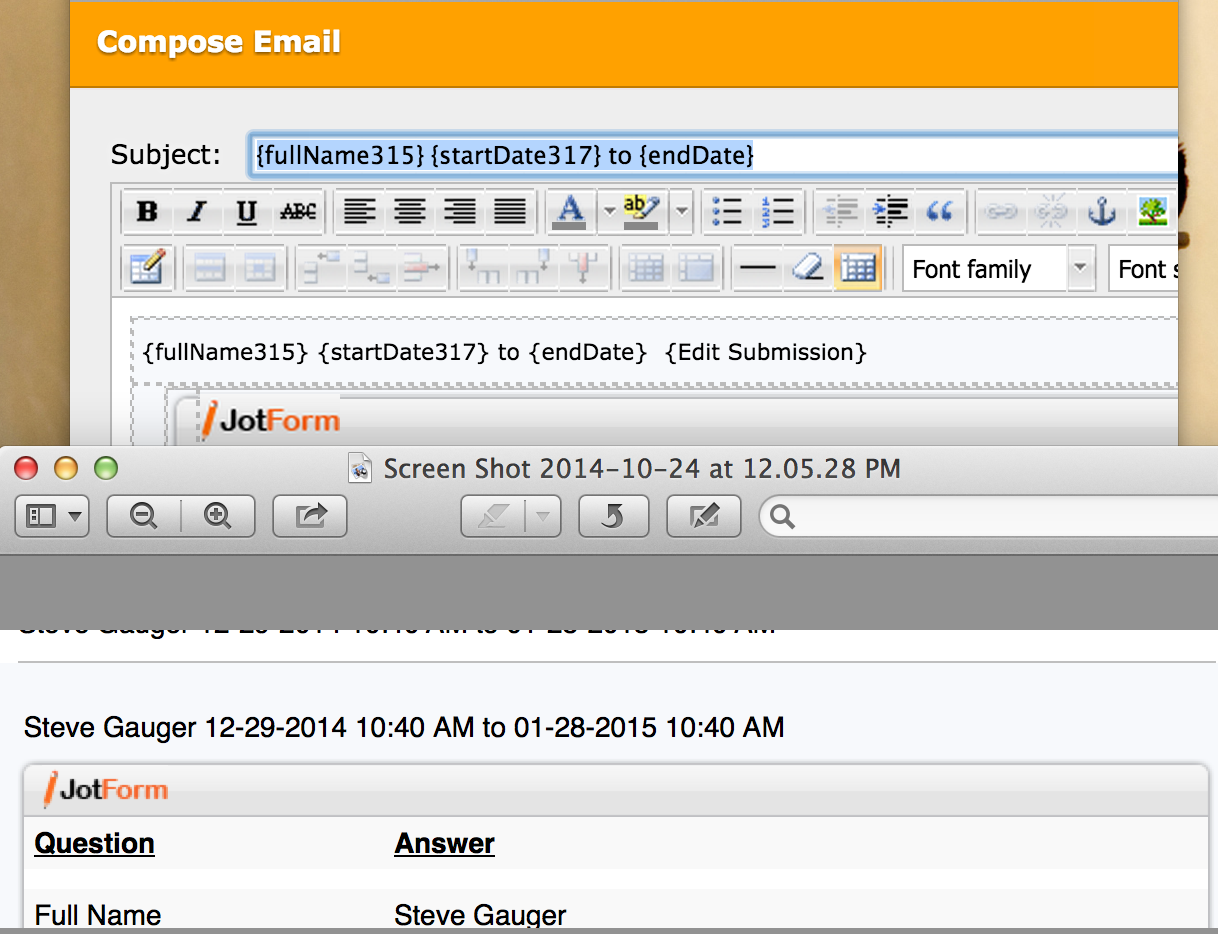
-
JuliaRogersReplied on October 24, 2014 at 5:07 PM
PS: Is it the space between words?
-
jonathanReplied on October 24, 2014 at 6:31 PM
Hi,
I suggest you review this user guide
https://www.jotform.com/help/40-How-to-Let-Users-Update-Their-Form-Submissions-at-a-Later-Date
If I understood correctly, I think the {Edit Submissions} you were referring to was actually the Edit_Link
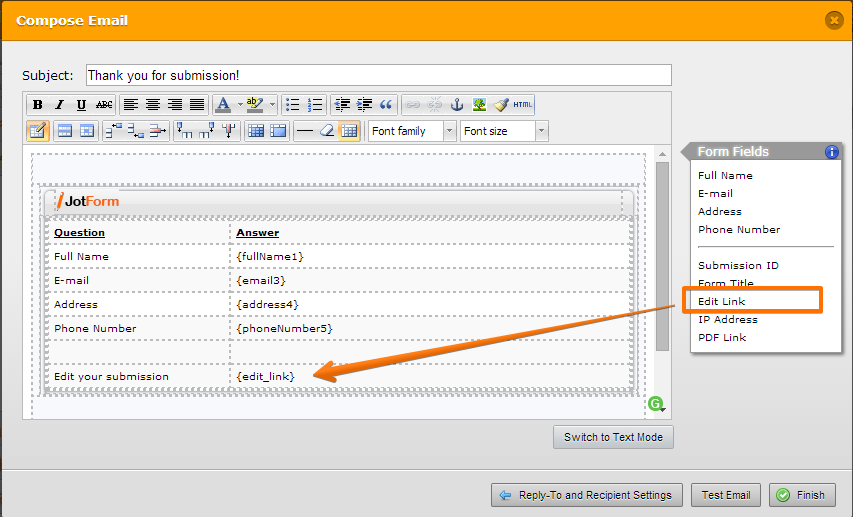
It was suppose to be {edit_link}
Please retry adding the shortcut URL from the form fields {Edit Link} on the right panel as described on the user guide. Try NOT to type it manually -- you need to click on it to add it properly.
Inform us if you need further assistance.
Thanks.
-
JuliaRogersReplied on October 24, 2014 at 10:31 PM
THANK YOU!!!!!!!
-
Ashwin JotForm SupportReplied on October 25, 2014 at 4:51 AM
Hello JuliaRogers,
On behalf of my colleague, you are welcome.
Do get back to us if you have any questions.
Thank you!
- Mobile Forms
- My Forms
- Templates
- Integrations
- INTEGRATIONS
- See 100+ integrations
- FEATURED INTEGRATIONS
PayPal
Slack
Google Sheets
Mailchimp
Zoom
Dropbox
Google Calendar
Hubspot
Salesforce
- See more Integrations
- Products
- PRODUCTS
Form Builder
Jotform Enterprise
Jotform Apps
Store Builder
Jotform Tables
Jotform Inbox
Jotform Mobile App
Jotform Approvals
Report Builder
Smart PDF Forms
PDF Editor
Jotform Sign
Jotform for Salesforce Discover Now
- Support
- GET HELP
- Contact Support
- Help Center
- FAQ
- Dedicated Support
Get a dedicated support team with Jotform Enterprise.
Contact SalesDedicated Enterprise supportApply to Jotform Enterprise for a dedicated support team.
Apply Now - Professional ServicesExplore
- Enterprise
- Pricing




























































