-
donnellyAsked on October 25, 2014 at 10:36 PM
Not sure how submissions are showing up as 0% calculation value? Is the person submitting the form doing something wrong? Hitting enter prematurely possibly?
-
BenReplied on October 26, 2014 at 4:36 AM
Hi,
I have first tried to submit your jotform and it seemed to work properly catching that I had tried that without any fields submitted.
The jotform also seemed to be properly embedded into your page and there are no conflicting scripts on it that might have caused this.
Once I have cloned the jotform, I have seen that all your radio options with 4 questions each have 4 values: 0, 0, 0, 2
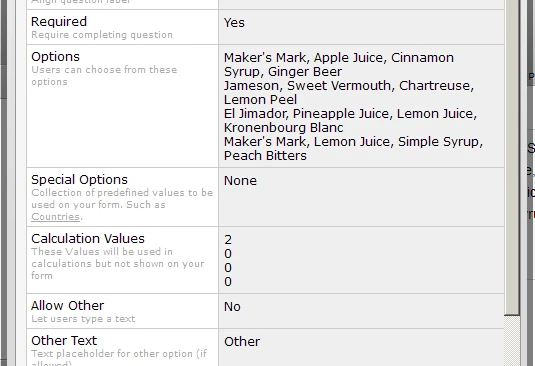
The '2' is found in different places, but all the other values are seen as 0, which is why it is possible for your user to come, select something and submit.
I have made a clone of your current jotform to show the calculation fields as you fill the jotform up, so please feel free to test and see exactly what happens: http://form.jotformpro.com/form/42982010691958
To correct this, you should place other values instead of 0, for example to start with 1 and go up which would cause the 2 to become 4.
In the score table you could then just divide everything you already have there by 2 or use some other equation that might work for you better.
Do let us know if you have any further questions, or if you need any assistance.
Best Regards,
Ben
- Mobile Forms
- My Forms
- Templates
- Integrations
- INTEGRATIONS
- See 100+ integrations
- FEATURED INTEGRATIONS
PayPal
Slack
Google Sheets
Mailchimp
Zoom
Dropbox
Google Calendar
Hubspot
Salesforce
- See more Integrations
- Products
- PRODUCTS
Form Builder
Jotform Enterprise
Jotform Apps
Store Builder
Jotform Tables
Jotform Inbox
Jotform Mobile App
Jotform Approvals
Report Builder
Smart PDF Forms
PDF Editor
Jotform Sign
Jotform for Salesforce Discover Now
- Support
- GET HELP
- Contact Support
- Help Center
- FAQ
- Dedicated Support
Get a dedicated support team with Jotform Enterprise.
Contact SalesDedicated Enterprise supportApply to Jotform Enterprise for a dedicated support team.
Apply Now - Professional ServicesExplore
- Enterprise
- Pricing



























































