-
lbporterAsked on October 28, 2014 at 2:49 AM
-
Ashwin JotForm SupportReplied on October 28, 2014 at 6:50 AM
Hello lbporter,
I am not sure if I have understood your question correctly.
Do you want to get your form's submission data in PDF format? Yes it is possible to achieve your requirement.
You can add the {pdf-link} tag in the form's notification email alert. When you receive the submission emails, it will have a pdf download URL which will download the form's submission data in PDF. Please check the screenshot below:

Hope this helps.
Do get back to us if you meant to ask something else.
Thank you!
-
lbporterReplied on October 29, 2014 at 11:26 AM
Hi Ashwin,
Thank you for your help. I believe I've entered the PDF Link correctly because now when I receive a submission it reads"Download Submission PDF New Submission...." I still don't see any way to download this though. Can you help me out?
Also, I have had multiple users over the last few days tell me that they have not been able to submit their forms. I really don't know much but when they go to submit it won't let them.
-
Ashwin JotForm SupportReplied on October 29, 2014 at 12:50 PM
Hello lbporter,
I am not sure if you added the PDF link correctly. I did check both of your form's notification email alert and none of them has any PDF link. Have you deleted it already?
I also checked your account "Email History" and the email logs also does not say that the PDF link was added.
As explained earlier, please go ahead and add the {pdf-link} in your email alert and that should solve your problem. Do get back to us if you would like us to add it in your form and we will do the needful.
Thank you!
-
lbporterReplied on October 29, 2014 at 2:24 PM
Thank you for looking into it. I guess my question then is how do I add in the PDF link?
Here's where I'm going: "Email Alerts" Button > "Notification" > "Compose Email" Window
Then on the right hand side under "Form Fields" I am selecting "PDF Link" which inserts {pdf-link} into the title, but that's it. After doing this, when I submit a test email there is still no option to download. How can I progress from here?
-
Mike_T Jotform SupportReplied on October 29, 2014 at 5:12 PM
You have added the PDF link to email subject, and this will not work since the PDF link is being added as HTML.
In order to fix the issue, please add the PDF link to the email body instead.
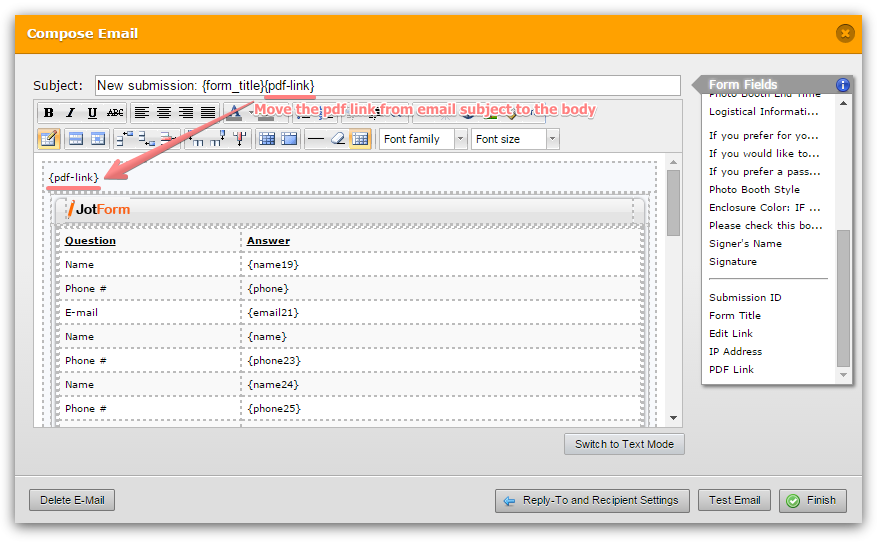
Thank you.
-
lbporterReplied on October 30, 2014 at 12:29 AM
Thank you for your help on this.
Question. I have been using the widget "Short Scrollable Terms" and love it as it is exactly what I need, however, recently it started showing the message "502 Bad Gateway" so I had to delete it. I've noticed that if I enter more than a paragraph into it then it gives me this same message. There are a few alternatives but they are not at all what I need - 1 gives a URL Link and the other collapses the form and expands it to its full size but it is very awkward to use.
Is there any way that the "Short Scrollable Terms" widget can be repaired to its former state of being able to collapse a typical size contract document?
This would be a huge help.
Thank you!
-
Ashwin JotForm SupportReplied on October 30, 2014 at 2:02 AM
Hello lbporter,
We cannot answer multiple questions in one thread. I have moved your question related to "Short Scrollable Terms" widget to another thread and you will be answered here: http://www.jotform.com/answers/451530
Thank you!
- Mobile Forms
- My Forms
- Templates
- Integrations
- INTEGRATIONS
- See 100+ integrations
- FEATURED INTEGRATIONS
PayPal
Slack
Google Sheets
Mailchimp
Zoom
Dropbox
Google Calendar
Hubspot
Salesforce
- See more Integrations
- Products
- PRODUCTS
Form Builder
Jotform Enterprise
Jotform Apps
Store Builder
Jotform Tables
Jotform Inbox
Jotform Mobile App
Jotform Approvals
Report Builder
Smart PDF Forms
PDF Editor
Jotform Sign
Jotform for Salesforce Discover Now
- Support
- GET HELP
- Contact Support
- Help Center
- FAQ
- Dedicated Support
Get a dedicated support team with Jotform Enterprise.
Contact SalesDedicated Enterprise supportApply to Jotform Enterprise for a dedicated support team.
Apply Now - Professional ServicesExplore
- Enterprise
- Pricing





























































