-
KEGM2013Asked on October 28, 2014 at 2:03 PM
How do I change the name that appears in the inbox of the notifier when they receive a response from the form user? Currently our form is saying PR Request and I want to change it
-
JanReplied on October 28, 2014 at 4:05 PM
Hi,
Are you talking about the Notification email or is it the Autoresponder email? When you said you want to change the name, are you pertaining to the email Subject?
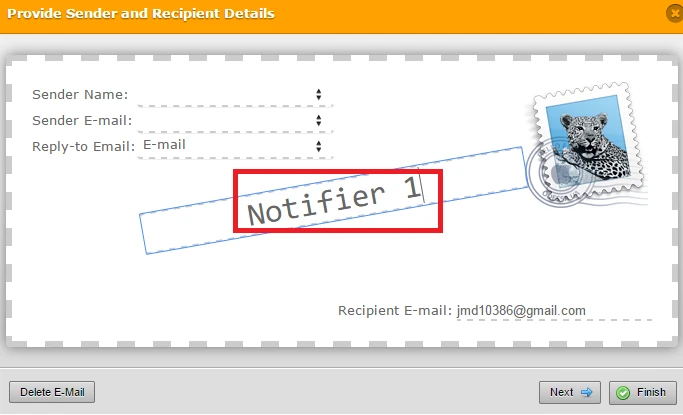
You can change the subject name on the Subject in the Compose Email. You can also changed it on Provide sender and recipient details.
Hope this helps. If not please let us know. Thanks!
-
KEGM2013Replied on October 28, 2014 at 5:01 PMYes the subject name and the “From” Name…
My “From” name says PR Request noreply@jotform.com and my subject name says autoresponder 1
... -
jonathanReplied on October 28, 2014 at 5:29 PM
Hi,
Please check this user guide
https://www.jotform.com/help/238-How-to-Add-a-Custom-Sender-Address-to-an-Email-Alert
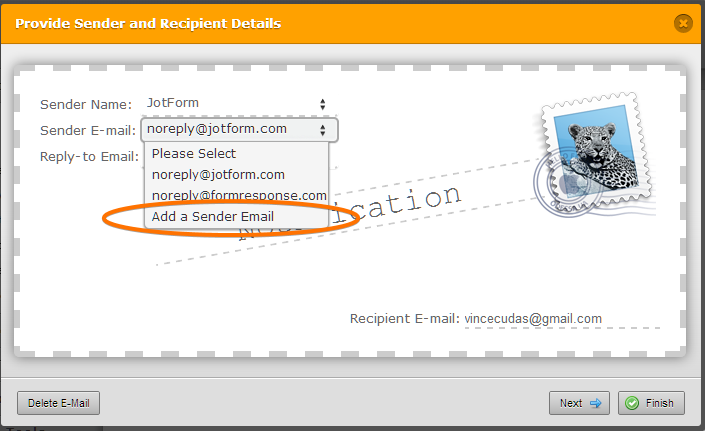
You will need to verify first your custom Sender Email before you can use it in the Notifier.
Hope this help. Inform us if you need further assistance.
Thanks.
- Mobile Forms
- My Forms
- Templates
- Integrations
- INTEGRATIONS
- See 100+ integrations
- FEATURED INTEGRATIONS
PayPal
Slack
Google Sheets
Mailchimp
Zoom
Dropbox
Google Calendar
Hubspot
Salesforce
- See more Integrations
- Products
- PRODUCTS
Form Builder
Jotform Enterprise
Jotform Apps
Store Builder
Jotform Tables
Jotform Inbox
Jotform Mobile App
Jotform Approvals
Report Builder
Smart PDF Forms
PDF Editor
Jotform Sign
Jotform for Salesforce Discover Now
- Support
- GET HELP
- Contact Support
- Help Center
- FAQ
- Dedicated Support
Get a dedicated support team with Jotform Enterprise.
Contact SalesDedicated Enterprise supportApply to Jotform Enterprise for a dedicated support team.
Apply Now - Professional ServicesExplore
- Enterprise
- Pricing




























































